Epson ET-2711 Resetter

- Windows 7, 8, 10, 11
- Version: ET-2711
- Size: 4MB
- Click to rate this post![Total: 2 Average: 5]You must sign in to vote
The Epson ET-2711 does away with the conventional ink system in favor of the more eco-friendly EcoTank. Though it costs more initially than standard cartridge models, it’s cheaper to run. Over time, the ink tank printer could pay for itself in cartridge savings alone, which depends on how many pages you print over the life of the printer.
The printer comes with additional functions that let you scan and copy pages through a flatbed scanner. It lacks a screen, but some basic operations can still be done directly from its control panel.
Features and Highlights
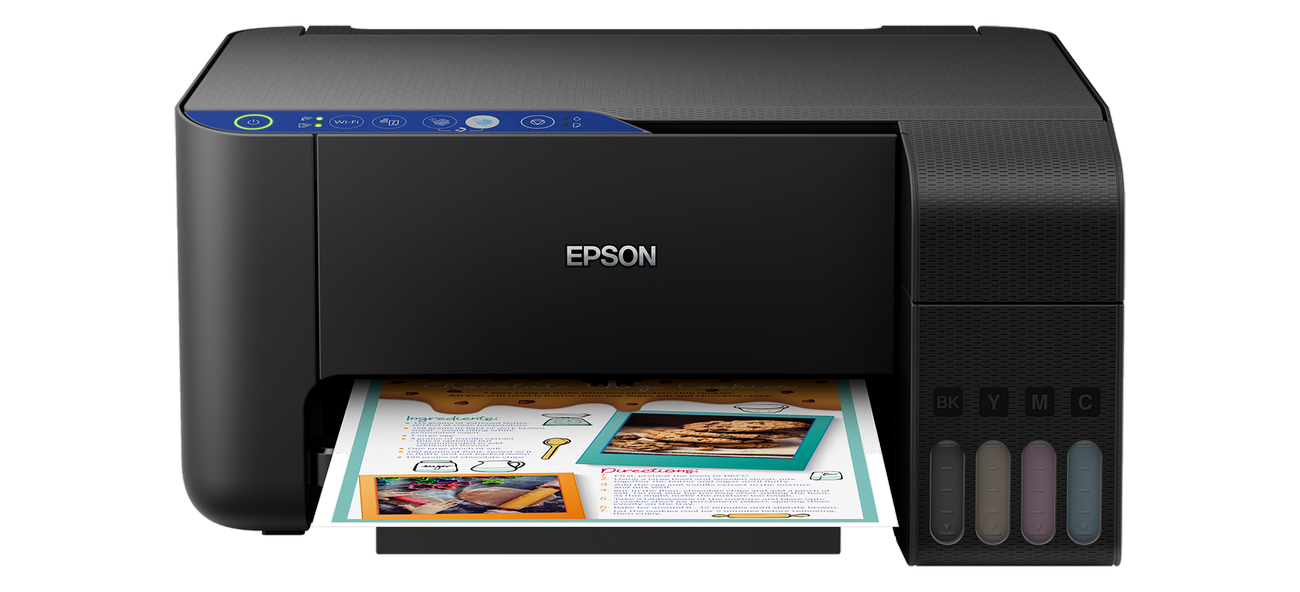
Wireless Printing
The Epson ET-2711 supports iPrint, a mobile app developed by Epson to let you print right away from your smartphone without booting up the PC. Whether you’re in the same room or across the room, you can print your files wirelessly as long as you stay within the area covered by the internet network.
Remote Printing
With support for Epson Connect, the printer lets you print remotely using either Email Print or Remote Print Driver. The email method sends documents straight from your inbox, while the driver-based approach gives you control to adjust all sorts of settings right from your computer. Regardless of your choice, they both are convenient ways to get your files printed no matter where you are.
Economical Printing
Regular printing is not exactly cheap, but the Epson ET-2711 can bring down the costs to a more manageable level, thanks to how its ink tank system works. A standard cartridge printer would require approximately 88 cartridges to produce the same page count that the tank-based printer can achieve with a single refill. And you can further reduce the costs by printing double-sided pages, but only if you’re willing to do it manually since the printer doesn’t support auto duplexing.
About Epson ET-2711 Resetter
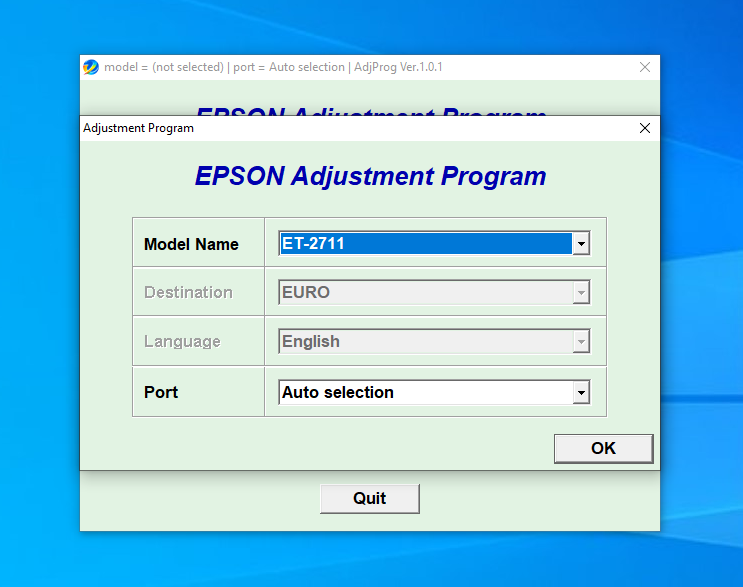
The Epson ET-2711 has a counter that estimates how much waste ink that has been absorbed by the ink pads. When the count reaches a threshold, the printer shuts itself down. According to Epson, this is meant to prevent any damage caused by ink spills, but some believed that it is actually a planned obsolescence framed as a user safety measure.
Regardless, the counter won’t go back to normal on its own. That’s when this resetter plays its role. It directly addresses the problem by letting you reset the internal waste ink counter. From launching the utility to restarting the printer, the process takes about four steps to finish.
Epson ET-2711 Resetter Free Download
What this small utility does is basically making the printer believe the ink pads are still good to go. The problem may reappear sooner if the ink pads are completely saturated, though. That’s why the ink pads should be replaced, or at least cleaned, before initiating the reset process.
Whether you replace or clean them, you’ll need a pair of gloves to prevent ink from staining your hands and a screwdriver to remove the panel that covers the ink pad compartment. You can click the link below to download Epson ET-2711 Resetter for Windows:
- App Name Epson ET-2711 Resetter
- License Freeware
- Publisher Epson
- Updated May 6, 2025
- Version ET-2711
Anturis.com is your trusted source for software downloads.




























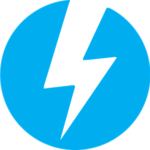




Leave a Comment