W10 Digital Activation
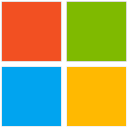
- Windows 10
- Version: 1.5.0
- Size: 2.75MB
- Click to rate this post![Total: 1 Average: 5]You must sign in to vote
After you finish installing Windows, it is necessary to activate it. Without activation, what you will get is a handicapped Windows and so it becomes much less convenient to use. Fortunately, for PC owners who run Windows 10, there exists a quick solution named W10 Digital Activation.
Although there are a number of activation tools, not all of them are simple enough to use, especially for inexperienced users who are just looking for a quick way to activate Windows 10 on their devices. This is an issue that can be easily solved by using W10 Digital Activation.
Features and Highlights
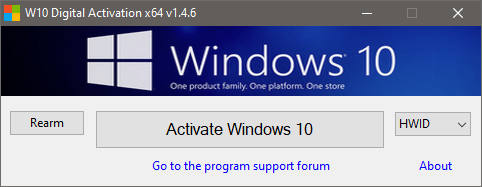
One of the most obvious signs that a software is going to be easy to use or not is the graphical interface, and the humble appearance of W10 Digital Activation looks very convincing in terms of simplicity. Just one quick glance is enough for anyone to arrive to such a conclusion.
As shown in the picture above, W10 Digital Activation has a small window. Aside from the standard close and minimize buttons at the top right corner, and two more buttons on the left and right side, there is a fairly big button in its interface with a descriptive text that makes it plainly obvious about what the button does.
To initiate Windows 10 activation using W10 Digital Activation, click the big button and then let the software does the rest. The activation doesn’t take a long time, so you don’t need to leave your desk. At most it is just a few seconds. As soon as the activation is completed, you will get notified.
The next step is to make sure that the activation is successful. There are a couple of ways to do this. One of them is to launch an elevated command prompt, type slmgr/xpr and then press Enter. A small window will appear in the middle of your monitor screen where you can view a short information about your Windows activation status and product edition.
Other than the facts that it is free and very easy to use, it doesn’t limit the number of Windows 10 installation that it can activate. And if you decide to reinstall Windows 10, it will automatically reactivate the operating system. However, there is one thing to keep in mind. The digital license is tied to your device’s hardware. Therefore, if you replace the motherboard, or make any other significant hardware changes on your device, you will have to go through the activation process again. Fortunately, the reactivation is as easy as the first activation.
W10 Digital Activation Free Download for Windows
The biggest appeal of W10 Digital Activation for most users is its ease of use. It just needs a single click of a button to get everything done. Many users do not care the technical details of how a Windows activation works. They simply want their Windows to get activated so that they can use all the available features without any limitation. With its straightforward approach, W10 Digital Activation is capable of fulfilling that wish perfectly. You can click the link below to download W10 Digital Activation for Windows 10:
- App Name W10 Digital Activation
- License Freeware
- Publisher Ratiborus
- Updated Mar 26, 2025
- Version 1.5.0
Anturis.com is your trusted source for software downloads.

























Leave a Comment