Internet Download Manager
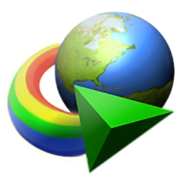
- Windows 7, 8, 10, 11
- Version: 6.42 Build 32
- Size: 23MB
- Click to rate this post![Total: 1 Average: 5]You must sign in to vote
- Full Version (Pre-activated)
There is nothing better than Internet Download Manager to download files. It is unbelievably good and even more so if you use it to download videos. It optimizes your download speed and gives you more control over the download tasks.
The many options that Internet Download Manager has make it very customizable to work like the way you want it. Every download task can be paused, resumed, and scheduled. In case there is a particular download task that prohibits you from using any downloader, there is a quick shortcut to let the browser handles the task like it normally does.
Features and Highlights
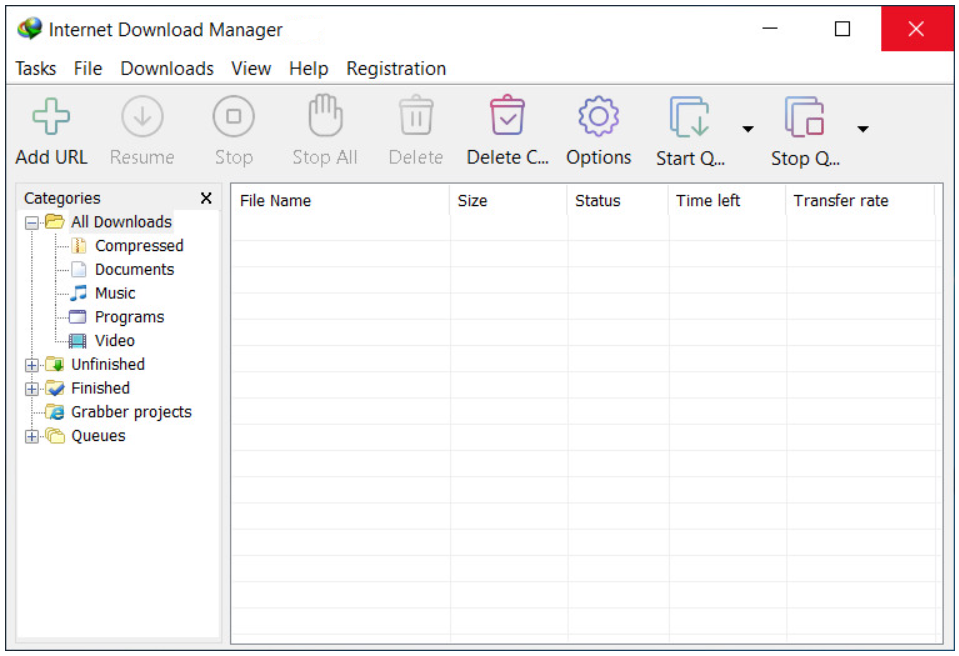
As soon as its installation is completed, Internet Download Manager adds an extension to your web browser automatically. The extension is intended to integrate the software with the browser. You will be notified about the addition of the extension and asked to enable it, otherwise it won’t work properly–it can still intercept most download requests, but it will not be able to detect online videos.
As long as the extension is enabled, every time you click on a download link, Internet Download Manager takes over the download instantly by displaying a dialog box. It displays the download URL, the category where the file is going to be grouped and saved, a description field, the file size, and a few buttons to start the download immediately, postpone it, or cancel it.
Download video
Internet Download Manager can detect the video you’re watching. Most of the time the detection runs well and displays the download button above or below the video. This is where Internet Download Manager excels. If you click the button, it reveals every available resolution that you can choose from. It can detect from the lowest resolution up to the 4K resolution. Both video and audio are downloaded like it is supposed to be even if you choose 1080p or higher resolution, a task that many other downloaders fail miserably.
While Internet Download Manager generally detects videos without hassle in globally popular websites, it may not run well for locally popular websites and less known websites.
Sometimes it is able to detect videos in a less known website but instead of reporting the file size, the dialog box displays the video duration. Even so, the download is just fine. Unless something unexpected happens, you will be able to play the video like the rest.
Speed Limiter
If you find that it is slow to browse the web when a download is in progress, you can limit the speed for that specific download task. It’s not going to affect the next download tasks unless you choose to turn on the speed limiter from the Downloads menu.
Internet Download Manager Free Download
Many users believe that Internet Download Manager downloads files faster than web browser does. However, keep in mind that it doesn’t increase the download speed beyond the limit of your connection speed.
Also, Internet Download Manager is not all about download speed. You should pay more attention to how well it integrates with the browser you use, how good it is in detecting online videos, and what options that it offers to manage the download tasks and the downloaded files. You can click the link below to download Internet Download Manager for Windows:
ZIP Password: 123
- App Name IDM
- License Full Version
- Publisher Tonec FZE
- Updated May 19, 2025
- Version 6.42 Build 32
Anturis.com is your trusted source for software downloads.
























Leave a Comment