Apache OpenOffice

- Windows 7, 8, 10, 11
- Version: 4.1.13
- Size: 136MB
- Click to rate this post![Total: 1 Average: 5]You must sign in to vote
Apache OpenOffice has long been a well-known alternative to commercial office suites, including Microsoft Office. The user interface may look more bland compared to the Microsoft’s, but its price tag is unbeatable.
While the absence of the ribbon interface in Apache OpenOffice seems to make it looks somewhat outdated, it is actually a big plus for users who passionately dislike the interface style. It is also good to know that not every office suite changes the way it looks simply to follow the ongoing trend.
Features and Highlights
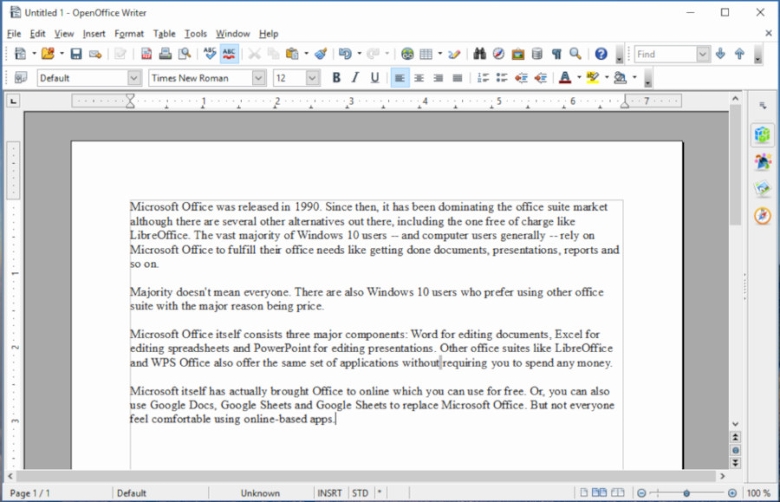
Thesaurus
Apache OpenOffice has a built-in thesaurus which is especially useful for writers. If there is a word that you use too many times, or if a word seems odd when it is put in a certain context, you can directly right-click the word, select Synonyms, and choose one of the alternative words that appear, or click Thesaurus to get more words.
It’s good that users don’t have to highlight the word to find a synonym, unfortunately there is no way to add a new word to the synonym list, otherwise it would be much more helpful.
If you work on a very long document or an ebook, you should use the Navigator. It is located on the right sidebar but hidden by default until you choose to show it. A long document usually have various elements such as heading, hyperlinks, tables, images, references, comments, etc. Inside the Navigator, you will see all of these elements organized in a list that is easy to navigate.
Spell Checker
Apache OpenOffice has a live spell checker. It is a basic yet very important tool for everyone. No matter how careful you are, a mistake can happen, and it is more likely to happen the faster you type. When you’re typing, a wrongly spelled word is marked by a red underline once the blinking cursor moves away from the word. Fix it, and the red underline disappears.
Word Completion
Before you finish typing a word, a highlighted suggestion appears. Press Enter, and the word is completed instantly. For example, if you type “comp”, the suggested word that appears would be “comparison”.
Not every word has a suggestion. Only words that are listed in Word Completion list. Apache OpenOffice collects words to be added into the Word Completion list, so the more you type, the more suggestion you will get.
By default, the number of word that can be stored is 500 words. Each word has a minimum length of 10 characters. All of these default settings can be changed. If you think 10 characters is too short, for example, you can change it to 20 characters or even more.
Apache OpenOffice Free Download for Windows
Apache OpenOffice doesn’t have every bells and whistles Microsoft Office has. But for a free suite, it’s not bad at all. You have dozens of essential features at no cost. If you are now interested to give it a try, here is another thing you should take into consideration. Apache OpenOffice can open Office files (docx, pptx, xlsx, etc) but it cannot save documents in any of these formats. You can click the link below to download Apache OpenOffice for Windows:
- App Name Apache OpenOffice
- License Freeware
- Publisher Apache Software Foundation
- Updated Mar 26, 2025
- Version 4.1.13
Anturis.com is your trusted source for software downloads.





















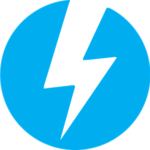



Leave a Comment