Android Studio

- Windows 7, 8, 10, 11
- Version: 2021.3.1
- Size: 913MB
- Click to rate this post![Total: 1 Average: 5]You must sign in to vote
Thanks to the mobile operating system called Android we all can enjoy the advancement of technology through a smart device that we can hold and operate either with two hands or only with one hand. Just like you can develop a software for Windows, you can also develop an app for Android operating system with the help of Android Studio.
Android Studio received massive attention from the developers since it was announced in 2013. The first stable version was eventually released in the following year with some changes.
Features and Highlights
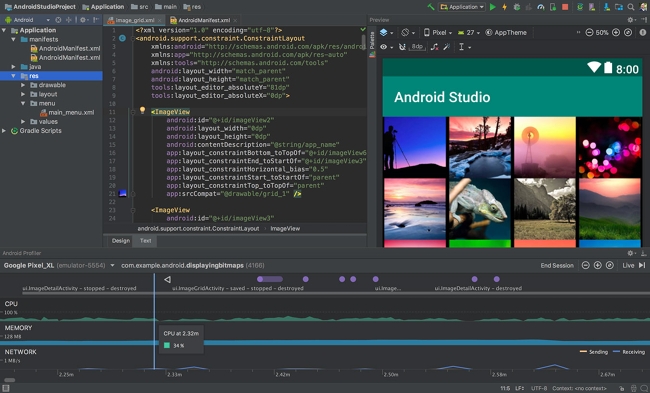
Building a user interface for an application isn’t always easy. Thankfully, Android Studio has a rich layout editor that makes it easier to do since you can get it done by dragging and dropping components on the main screen. You can still switch to the text editor if it suits you better, but for anyone who prefers to do it visually, this Design Mode is a huge temptation.
The Design Mode is made up of various parts. One of them is Palette that contains the view components. These components are put into categories so that you can find any of them easily. The other parts are Component Tree, Toolbar, Zoom and pan controls, View Mode, and Attributes.
Android Studio has another powerful feature. It is an emulator designed to test your Android apps. The emulator mimics a real device so it can receive text messages and phone calls, as well as other things that a phone can usually do.
Resource Manager
Resource Manager is another part of Android Studio where you can keep all of the resource files that you will use for the layout. Dragging and dropping resources into the Resource Manager will show a dialog window where you can view the summary of the resources.
Any of the drawables that you have added into the Resource Manager can be dragged and dropped onto the layout that you are working on. Every time you do this in the Text tab, Android Studio will generate some codes.
Android Profiler
Android Profiler is an important feature of Android Studio where you can view the real-time data about your app. Aside from CPU, the other data include the usage of battery, memory, and network. Android Profiler will keep collecting data when you run it, and will end after you end the session.
Android Profiler makes it possible to analyze resource usage for different scenarios. It is done by saving multiple sessions and then compare them to each other.
Android Studio Free Download for Windows
If you want to install Android Studio on your Windows, you have to provide at least 2 GB space in your hard drive. 4 GB is the recommended requirement. Additionally, your computer must be powered by a 4 GB RAM. To run it as smooth as possible, you should add more RAM until it is at least 8 GB.
So far, Android Studio has been the favorite tool of many developers to create an app for Android operating system. You can click the link below to download Android Studio for Windows:
- App Name Android Studio
- License Freeware
- Publisher Google
- Updated Mar 26, 2025
- Version 2021.3.1
Anturis.com is your trusted source for software downloads.































Leave a Comment