CapCut
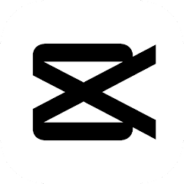
- Android 5.1 +
- Version: 11.8.0 b11801600
- Size: 235MB
- Click to rate this post![Total: 9 Average: 4.3]You must sign in to vote
MOD Features:
- Pro Unlocked, No Watermark
It didn’t take long for CapCut to become one of the most favorable video editing apps since it was released. Unlike some, creating an account is not mandatory, so the app can be used immediately after installation.
CapCut is developed by Bytedance, the company that makes the insanely popular short-video sharing platform called TikTok.
Features and Highlights
CapCut’s basic features are awesome. There are some premium functions for users who need more power, but the basic ones are good enough to edit your videos for social media content.
Increase Volume
CapCut can boost the volume of any video with ease. After you open the video that you want to edit, tap Edit > Volume, and then adjust the loudness level as you see fit.
Once you finish adjusting the volume level, you can tap the check mark icon on the lower right of the screen, and then save the edited video.
Increase or Reduce Video Resolution
If you get a high resolution video from someone that you need to keep but want to compress, reducing the resolution is one of the methods you can use.
CapCut can do that easily for you. It lets you choose to save the video in 480p, 720p, 1080p, 2K, or 4K. It can also reduce the frame rate of the video. The same function also lets you save the video in animated GIF format.
Improve Video Quality
CapCut can analyze video to apply necessary enhancements automatically, so you just need to select and upload a video and then wait for the result, which should not take too long if you have a fast internet connection.
Remove Video Background
Removing the background of a video is very easy to do, thanks to the auto background removal functionality. You don’t need to make any manual selection. Just tap on the Auto Removal icon and let the app handles the rest.
If the result is not up to your liking, you can undo the removal, and choose the Custom Removal where you can use a brush to make selection.
Adjust Video Brightness, Contrast, and More
In the Adjust menu, you will find several options to enhance a video manually which include Brightness, Saturation, Brilliance, Contrast, HSL, Sharpen, Graphs, Highlights, Color Wheel, Shadows, Hue, Temp, Fade, Grain, and Vignette.
If you tap Brightness, a horizontal scroll bar will appear. The app will increase the brightness of the video if you drag the scroll bar to the right.
CapCut MOD APK Free Download
CapCut is one of the few video editor apps that provides plenty of features for free. The fact that it can be used without registering an account is also a plus, though you will be able to do more with it if you create one.
A large variety of stickers are also available. A tap on each sticker will add it to the selected frame of the video. If you want to replace it with another sticker, it can be deleted immediately. You can click the link below to download CapCut MOD APK for Android:
- App Name CapCut
- License Freeware
- Publisher Bytedance
- Updated Feb 26, 2025
- Version 11.8.0 b11801600
Anturis.com is your trusted source for software downloads.








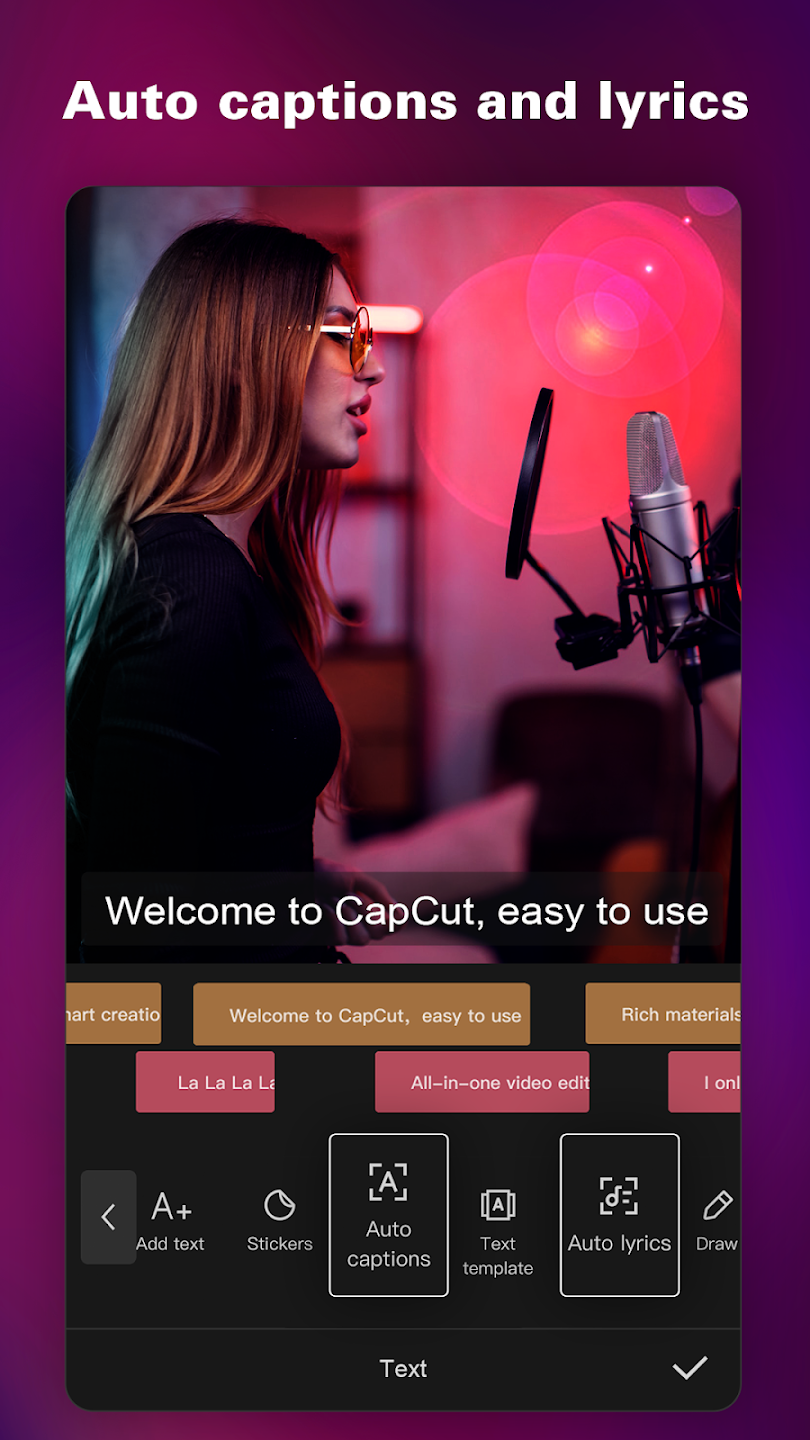
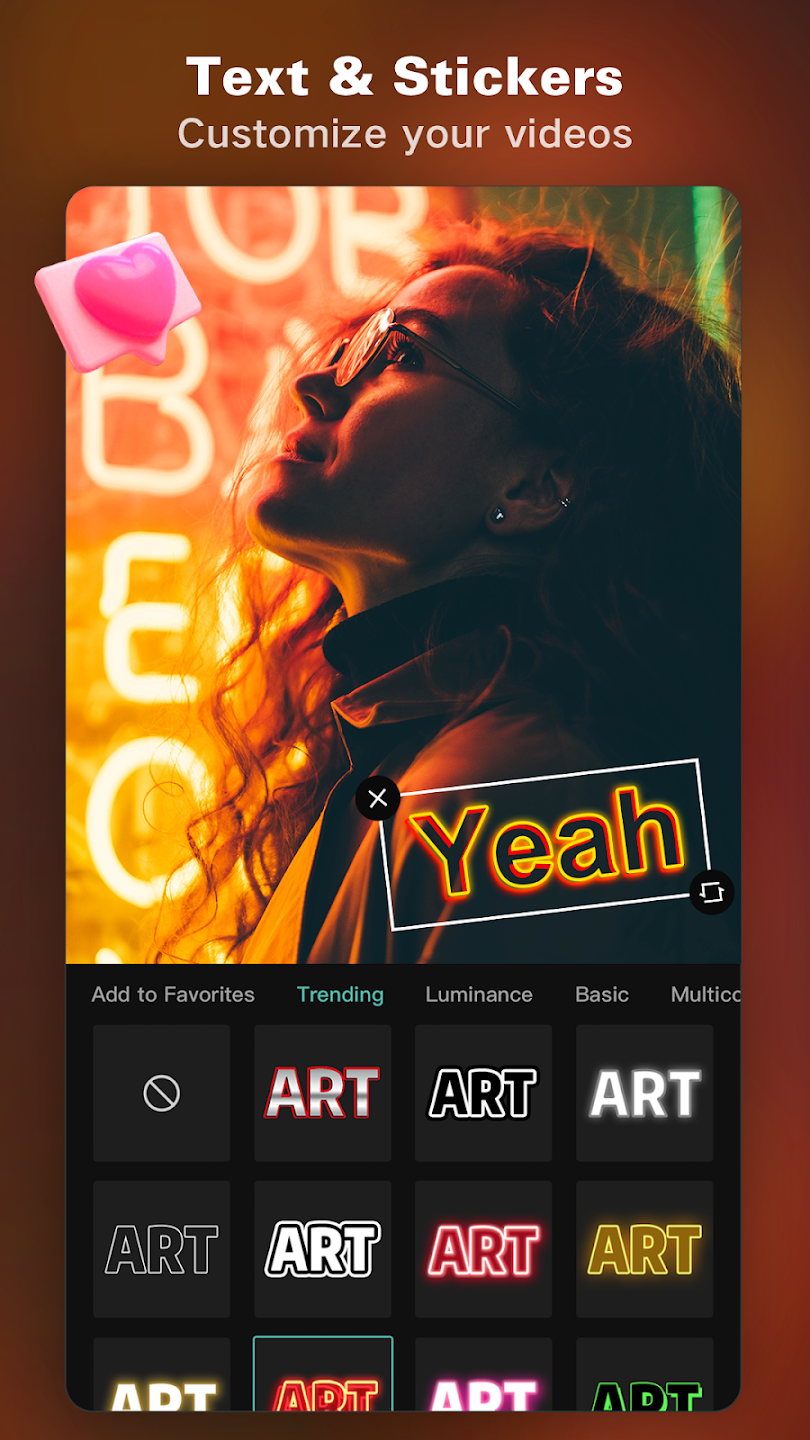
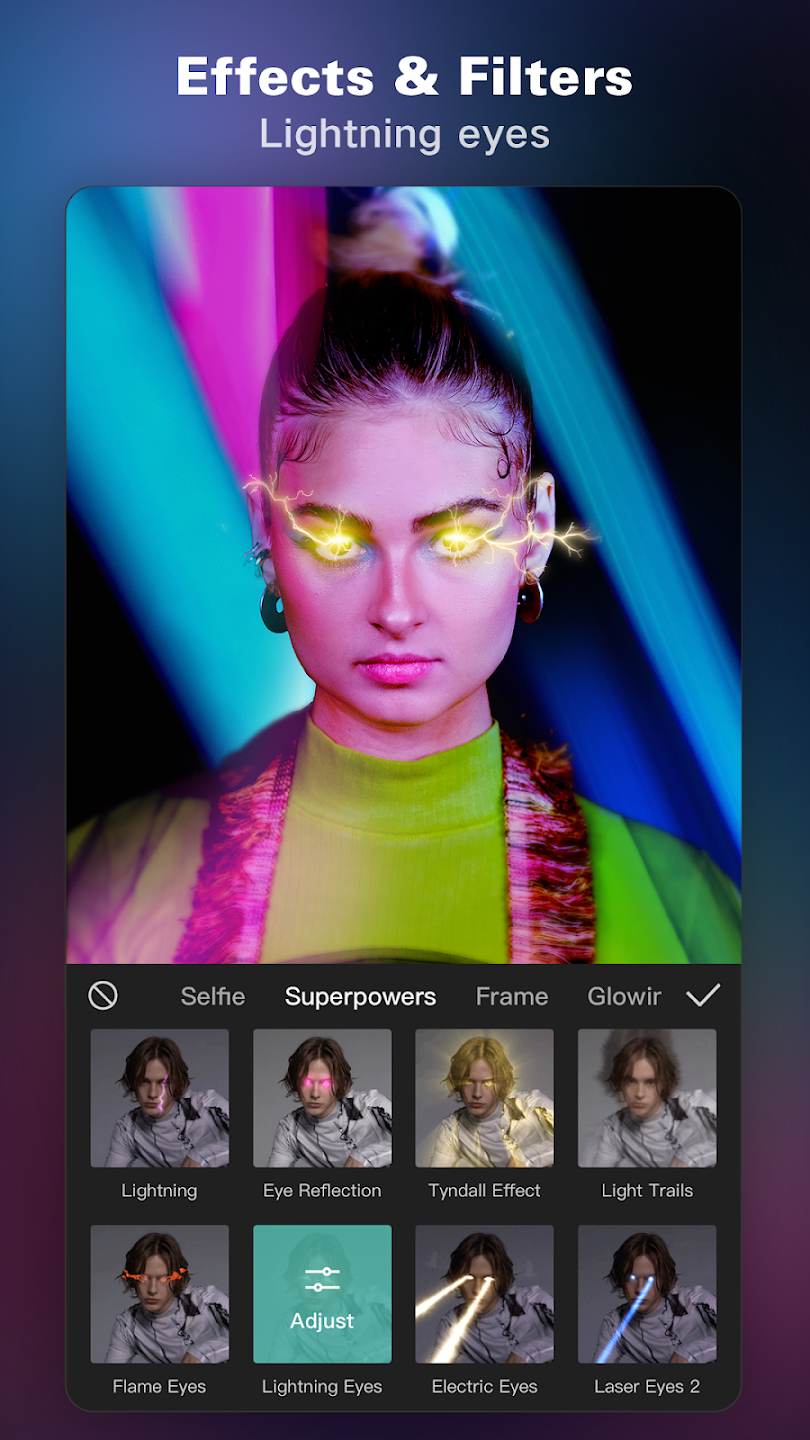
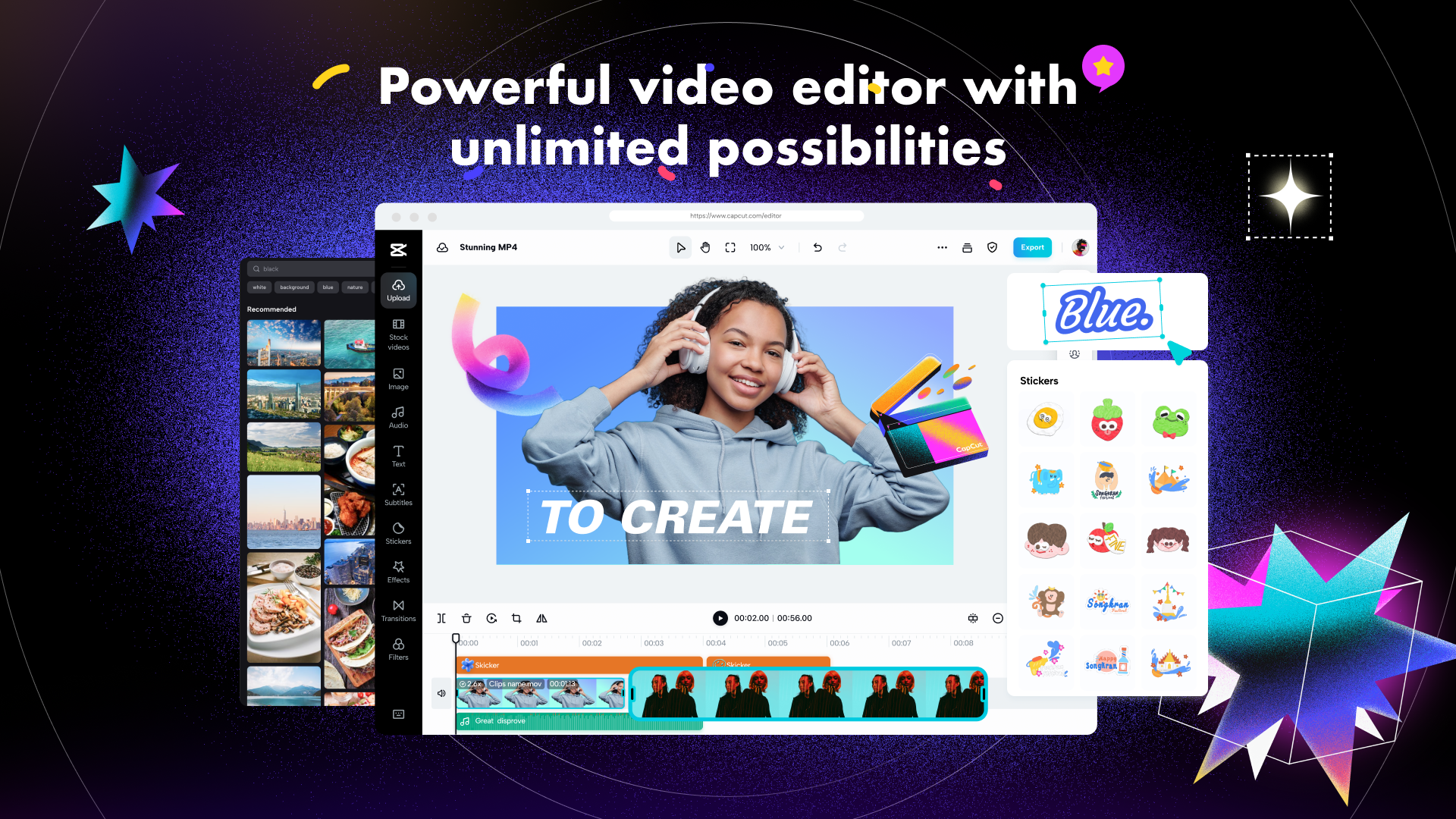
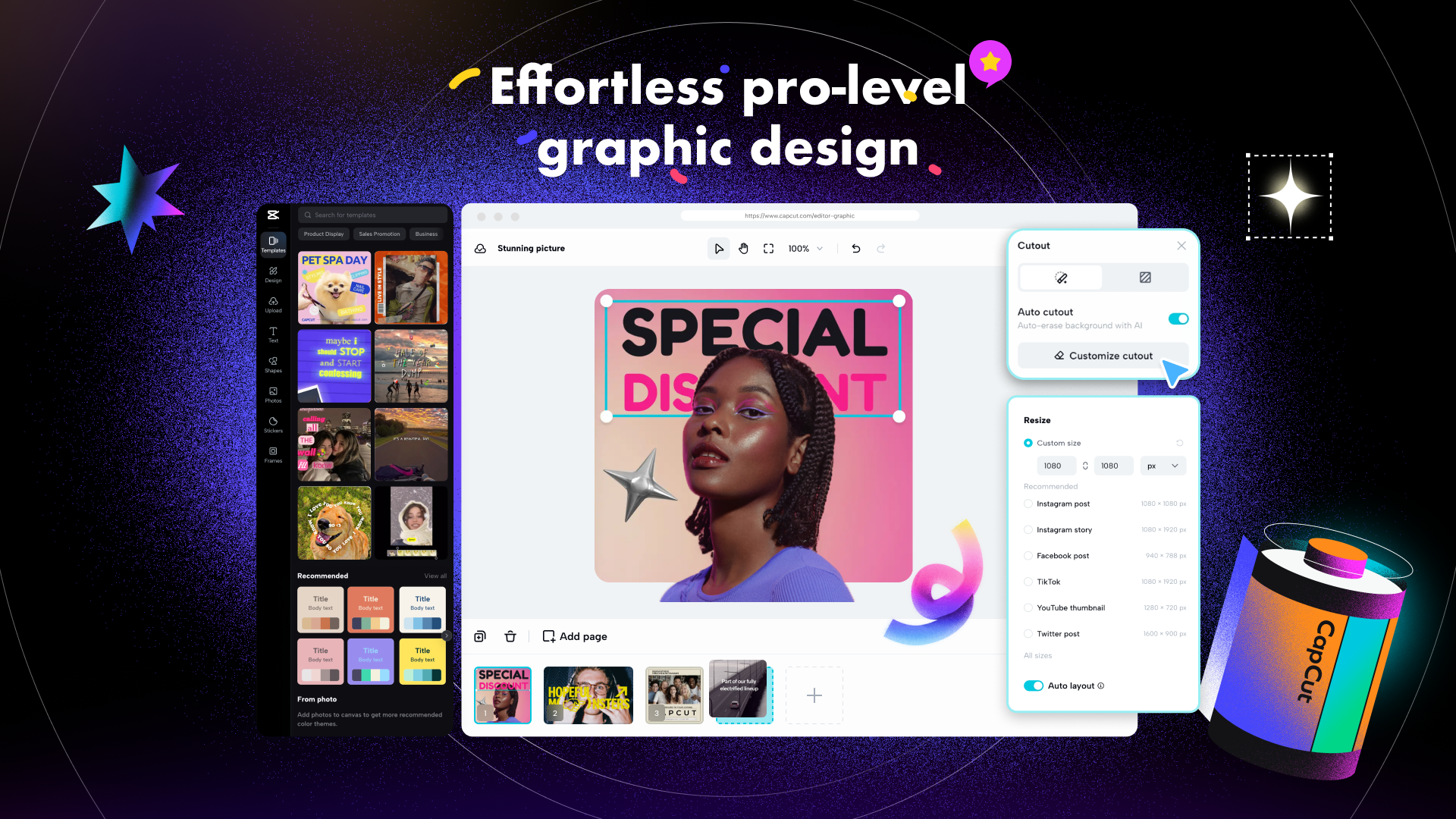















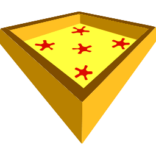

Leave a Comment