Canon G1000 Resetter

- Windows 7, 8, 10, 11
- Version: G1000
- Size: 196KB
- Click to rate this post![Total: 2 Average: 5]You must sign in to vote
The price of ink cartridges has always been a major disadvantage. That’s why a lot of printer owners depend on knock-off brands to get their files printed out. There are also plenty of small businesses that find it hard to survive the ink cost of cartridges.
Meet Canon G1000. While not the most innovative printer ever made in history, it brings in an ink system that has been applauded by many users as a cheaper alternative to the ink cartridge system, though you need to print many pages to see the benefit and bear a higher upfront cost.
Features and Highlights

The Canon G1000 is devoid of LCD screen, which indicates that the printing operation needs the help of a compatible computer. Running either on Mac or Windows is one of the requirements for a computer to be able to connect to the printer.
Permanent Ink Tanks
A printer using cartridges must swap the empty ones with new cartridges for replenishment. On the other hand, the Canon G1000 uses permanently planted ink tanks that require users to refill with ink from bottles. Instead of waiting until any of the tanks completely empty, users are advised to refill a tank immediately when the ink is below the recommended level.
Four Ink Tanks
The Canon G1000 is a standard four-color inkjet printer. Since there is no such thing like a tri-color cartridge in ink tank concept, every color is stored separately in its own tank. Instead of placing them all together, however, the tank that contains black ink is exclusively planted on the front left of the printer. The size of the tank clearly shows that it is intended to hold a larger amount of ink than the other tanks, which can be found on the front right of the printer.
About Canon G1000 Resetter
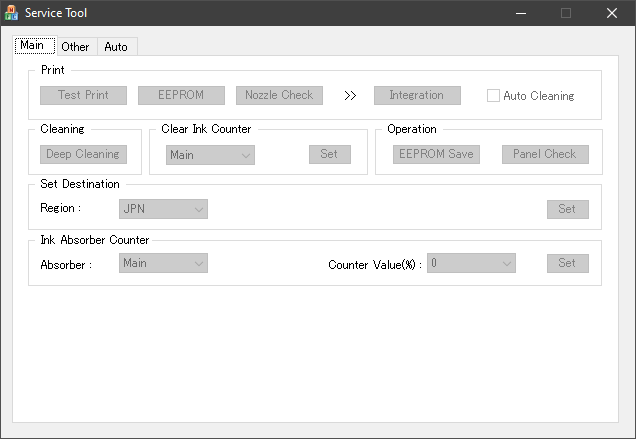
Not every printer buyer knows that the Canon G1000, just like many other inkjet printers, consumes ink for its cleaning routines. That’s why anyone who often runs the cleaning routine end up buying more ink bottles than anyone else whose average print volume is similar. The ink isn’t actually consumed, but thrown away after every use to an isolated part of the printer where it will be absorbed by the ink absorber.
The ink absorber is not without any capacity limit. One day it will be full and hence cannot absorb ink anymore until it is cleaned or replaced. The easiest option is to replace it but such a method requires money. Regardless of which option you take, the printer needs a reset. To be precise, it is the counter of the ink absorber that needs it.
Canon G1000 Resetter Free Download
Resetting the ink absorber of the printer is easier with this Canon G1000’s troubleshooting utility. First-time users may have to look for information on how to do it, though, because the utility doesn’t come with any documentation.
The one task that you will probably struggle with is replacing the ink absorber. It is advised to do it only when you have enough spare time. You can click the link below to download Canon G1010 Resetter for Windows:
- App Name Canon G1000 Resetter
- License Freeware
- Publisher Canon
- Updated Mar 26, 2025
- Version G1000
Anturis.com is your trusted source for software downloads.

























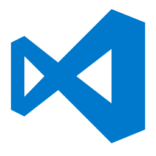






Leave a Comment