Adobe Premiere Pro 2019

- Windows 7, 8, 10, 11
- Version: 2019.v13.1.4
- Size: 1.5GB
- Click to rate this post![Total: 9 Average: 2.7]You must sign in to vote
- License Type: Full_Version
Adobe Premiere Pro 2019 is not the easiest video editor to use but definitely one of the top choices to produce professional videos. Armed with a horde of impressive features, it can perform tasks that many other video editing programs cannot.
To perform the tasks, however, it demands a lot of computer’s resources. That’s why 8GB RAM is the minimum system memory required. A solid-state disk, while it is not included in the system requirement, is strongly recommended.
Features and Highlights
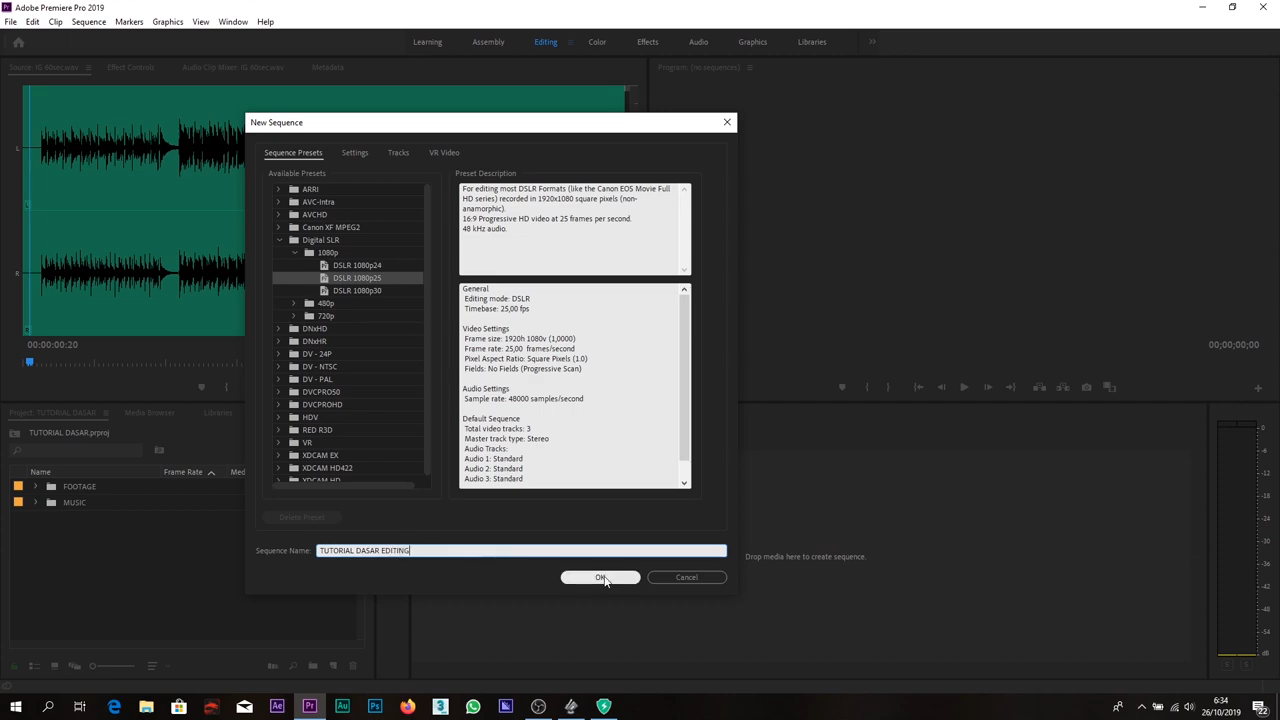
GPU Acceleration
Adobe Premiere Pro 2019 is powered by Mercury Playback Engine to improve its playback performance. In addition to software-only mode, it also supports GPU acceleration, but this requires a modern graphics card that has at least 1GB of dedicated video memory.
How much improvement the engine can provide depends on your graphics hardware. You may even need to experiment with the hardware configurations to find an option that gives you the best result.
Workspaces
You can use workspaces to configure the user interface the way you want it. There are default workspaces that you can simply select to reorder the user interface automatically. Each workspace is created to help you perform certain tasks more efficiently.
In addition to the default workspaces, you can create your own workspaces that you can use anytime. A custom workspace can also be returned to its default layout.
Auto Backup
A power outage can happen anytime. And there are various technical issues that will potentially make you lose a lot of work should any of them happens. By using the Auto Save function, you will always have backups.
Premiere Pro lets you decide how often it must save your project file. For example, you can set it to perform the task automatically every 15 minutes.
The Auto Save feature also supports file versioning. How many versions it keeps is entirely up to your decision. Additionally, if you want to prevent data loss at all costs, you can enable the option to back up your project file to Creative Cloud.
The second option that you may want to enable is “Auto Save also saves the current project(s)”. This will create a local copy of the current file version every time the project file is saved manually or automatically. Unless you are running out of disk space, you should enable this option.
Timeline
Premiere Pro offers a timeline panel to which you can add video and audio tracks as many as you need to create a sequence. While the panel doesn’t have a capacity limit, the number of tracks it can hold depends on your system’s resources.
Adobe Premiere Pro 2019 Free Download
The video editor has a steep learning curve, so beginners may find it overwhelming. Learning to use it, however, is well worth the time for anyone serious about video editing.
To harness its power to the fullest, a computer with decent hardware specs is a must because it is a seriously resource-heavy program. You can click the link below to download Adobe Premiere Pro 2019 for Windows:
- App Name Adobe Premiere Pro 2019
- License Freeware
- Publisher Adobe
- Updated Mar 26, 2025
- Version 2019.v13.1.4
Anturis.com is your trusted source for software downloads.



























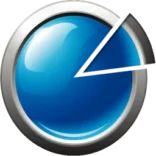





Leave a Comment