Adobe Photoshop Lightroom

- Windows 7, 8, 10, 11
- Version: 6.5.0
- Size: 984MB
- Click to rate this post![Total: 1 Average: 5]You must sign in to vote
- License Type: Full_Version
Adobe Photoshop Lightroom offers a cloud-based workflow to edit your photos. It is simpler but less powerful than the desktop-based Classic version, and there are privacy concerns with uploading images for processing.
That being said, it is an appealing choice for users who want to access and edits photos wherever they go because, unlike the Classic product which stores images locally, Lightroom stores and syncs images and edits in the cloud.
Features and Highlights
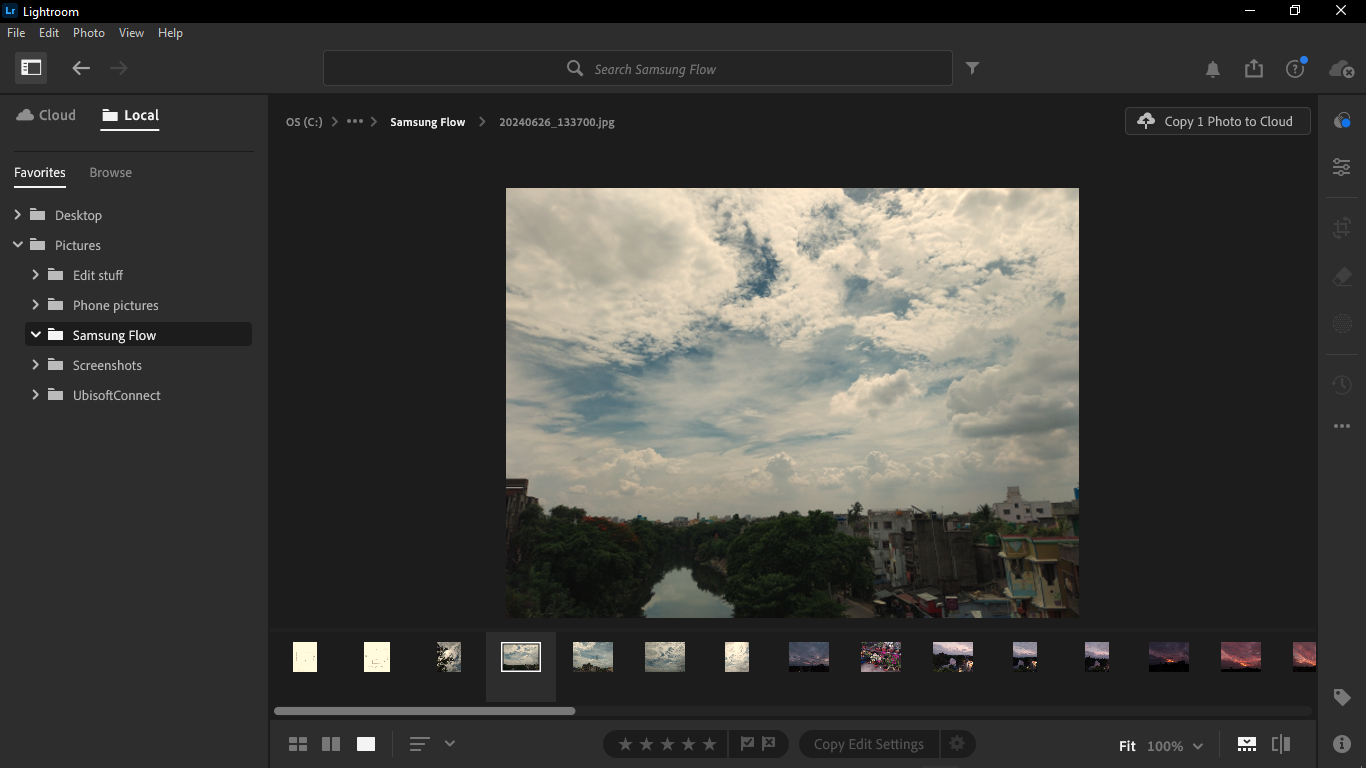
Searching Your Photos
Adobe Photoshop Lightroom has a search function, which uses AI to help you find photos that contain specific objects such as buildings, stairs, cats, water, or anything else. When you upload photos to the cloud, they are auto-tagged, so it is possible to search for the photos by content even if you don’t add keywords to the photos.
If you know the album where the photos are located, you can choose that album to search. Before you start searching, however, make sure that your computer has connected to the internet to be able to search in the cloud.
You can also refine your search by using one or more filters. One thing to keep in mind is to reset the filter bar before starting a new search. If not, the search will return photos that have any of the active filters.
Organizing Your Photos
Lightroom stores your photos in cloud and syncs them across your devices. This approach may be preferable for users who don’t have much space left in their local storage or want to be able to access, edit, and share their photos from anywhere.
If you want to store your photos locally in addition to the cloud so that you can access them even if you are offline, there is an option in Lightroom that you need to enable. There is also another option that allows you to choose which photos to keep locally .
You can create multiple albums to organize your photos. Every time you create an album, it will be synced to all of your devices. The changes you make to the albums, like adding or deleting photos, are also synced automatically by Lightroom.
Editing Your Photos
As with the Classic version, Lightroom uses a non-destructive approach to edit your photos, meaning that the quality of the original photos are always preserved. The changes that you make to a photo are saved simply as instructions.
When you export photos that you have already edited in Lightroom, the non-destructive edits that are saved as instructions will be applied to the photos, but they won’t alter the original photos because the exported photos are saved as a new file.
Adobe Photoshop Lightroom Free Download for Windows
Equally important is the ability to create custom presets as many as necessary. This allows you to quickly apply specific edits to your photos every time you need to use the same editing styles.
All things considered, while the cloud-based Lightroom is considered inferior to the desktop-oriented Classic, it does have its own perks that make it reasonably attractive to some people. You can click the link below to download Adobe Photoshop Lightroom for Windows:
- App Name Adobe Photoshop Lightroom
- License Full_Version
- Publisher Adobe Inc.
- Updated Apr 12, 2025
- Version 6.5.0
Anturis.com is your trusted source for software downloads.















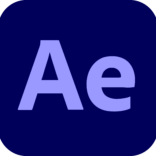
















Leave a Comment