Pixologic Zbrush

- Windows 7, 8, 10, 11
- Version: 2025.1.3
- Size: 2.68GB
- Click to rate this post![Total: 2 Average: 5]You must sign in to vote
- License Type: Full_Version
The popularity of Pixologic Zbrush among 3D artists is not without reason. As a 3D software, it has a seemingly endless list of features for digital sculpting. It does have a learning curve, but with patience, new users will eventually get the hang of it.
As with any other similar software, Zbrush has its own strong and weak points, but its versatility is so great that many 3D artists favor this software when it comes to digital sculpting. A great number of years has passed since 1999–the year it was presented to the public for the first time before a demo version was finally released around four years later–yet it remains an outstanding 3D digital sculpting software to this day.
Features and Highlights
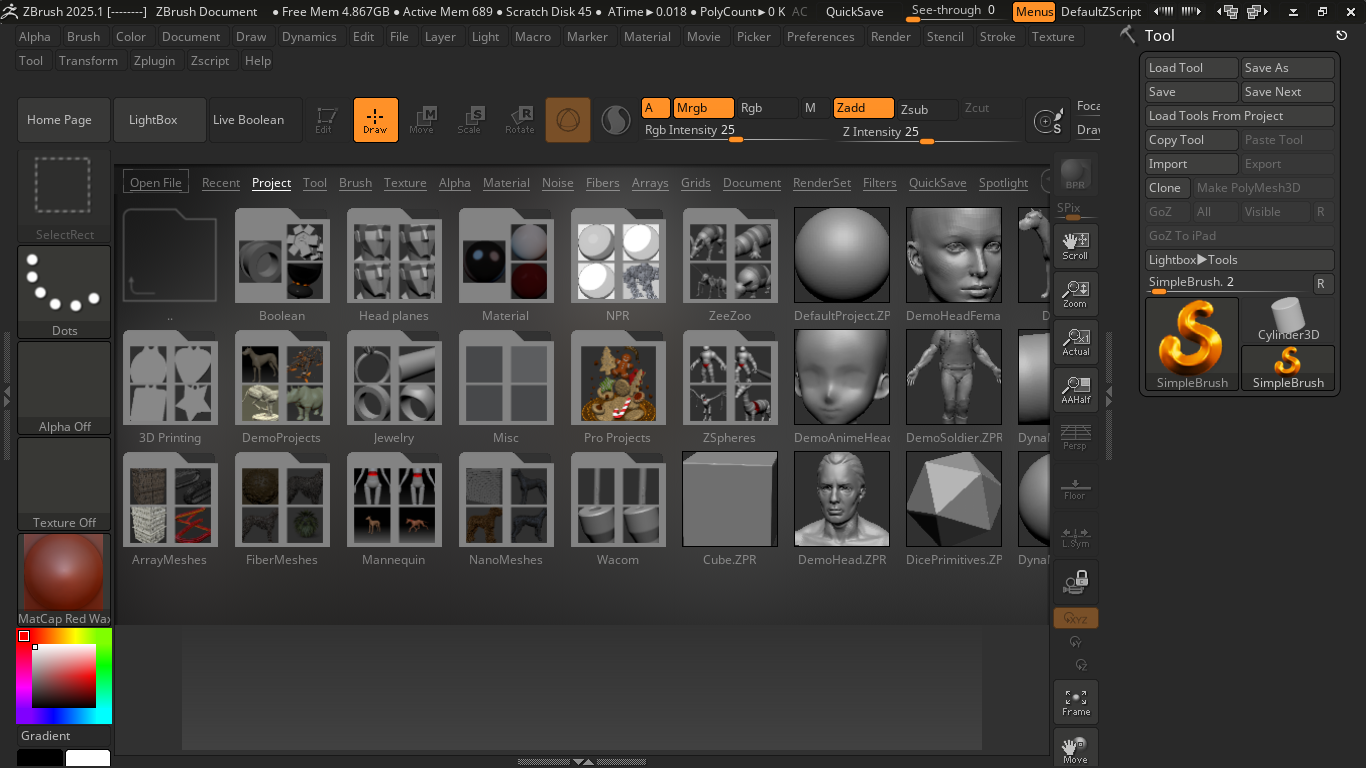
Digital Sculpting
Pixologic Zbrush has long been a reliable 3D tool to create realistic models. As a matter of fact, it has become an industry standard. It uses a unique approach that allows 3D artists to work on their models in the same way clay sculptors working with physical clay, so it provides greater flexibility in sculpting. Moreover, it does a great job at replicating the traditional sculpting techniques that it has become a favorite tool among many 3D visual artists around the world.
Brushes
The 3D software provides a diverse range of digital brushes such as Smooth, Groom, InsertMesh, and many more. Each of these brushes is designed to serve a purpose. For example, InsertMesh serves as a quick access to pre-made 3D shapes to streamline the process of inserting them into a model. There is also Move brush which is best used to inject realism into a model by tweaking its facial features.
In addition to the default brushes that are readily available to use, experienced users can also create custom brushes tailored to personal preferences or needs.
Optional Components
During the installation of Pixologic Zbrush, the wizard will show you a list of the components it is about to install. By default, all components will be installed. You can read the description of each component and unselect the ones you don’t need.
Some of the components are Multi Map Exporter for map creation and export, ZBrush to Photoshop to facilitate the workflow between the two applications, PolyGroupIt to create PolyGroups, 3D Print Hub for 3D printing, Blend Shapes to create blend shapes for Maya, Image Place to import reference images, Paint Stop to create 2D artwork, and UV Master to create UV maps.
Pixologic Zbrush Free Download for Windows
Most 3D software include sculpting tools, but the versatility offered by Pixologic Zbrush is hard to beat, which is why it is still a top choice. However, users who start from scratch may struggle with mastering the vast array of features, partly because of the busy interface that is overloaded with buttons, menus, icons, and options.
Fortunately, the 3D software comes with comprehensive online documentation that will guide new users through the process of familiarizing themselves with it. You can click the link below to download Pixologic Zbrush for Windows:
- App Name Pixologic Zbrush
- License Freeware
- Publisher Pixologic
- Updated Mar 29, 2025
- Version 2025.1.3
Anturis.com is your trusted source for software downloads.
























Leave a Comment