Node Video

- Android 7.0+
- Version: 6.58.0
- Size: 126MB
- Click to rate this post![Total: 1 Average: 5]You must sign in to vote
MOD Features:
- Lifetime Unlocked
Whether you need to edit a video for a personal project or to be shared on a social network, Node Video is an attractive video editing app you should put into consideration.
It offers limitless layers, fast rendering, timeline-based editing, masking, audio visualization, video and images mapping to 3D models, and presets, among other things.
What’s also great is that the app can be used without an internet connection, doesn’t require registration, and has an intuitive user interface. Immediately after you launch the app, you can start editing a video, and then export the result to your device for either a personal or commercial use.
Features and Highlights
Here are some details about Node Video.
Mini Mode
Upon first launch, the app lets you choose whether you want to use its Expert Mode or Mini Mode. Both allow you to create your own video using a different approach.
In Expert Mode, you will edit your video in a timeline-based environment. This gives you a complete freedom in making adjustments. The app kindly provides a short tutorial wizard on how to work with the mode, started from how to make a layer. This is great for first-time users, especially who aren’t familiar with timeline-based video editing.
In Mini Mode, things get much simpler because all it takes to make a good video is loading a video into the app and then choose an effect. This is a good option to take if you have a short clip that you need to edit. For instance, to create a slow-motion clip, you can simply add a video and then choose Smooth SlowMo effect from the list.
An effect may have one adjustable parameter or more. To give you some examples, Smooth SlowMo has an adjustable playback speed; Motion Blur has Length and Dispersion; Leg Stretch has Pivot, Scale, and Offset; Face DIY has Editor, Strength, and Radius.
Smart Cropping
Node Video an AI-powered feature that enables you to separate a human subject from the background in a video with minimal efforts. Unlike traditional photo editing software where the cropping must be done manually, which can take a considerable amount of time to complete, the app can do the task automatically.
Regularly Updated Effects and Presets
The app promises to deliver regular updates of presets and effects. This means you will always have something new in your video editing arsenal to make great videos, but only if you don’t mind letting the app connects to the internet. While this is not an issue at all to most Android users, there are some who prefer offline apps due to privacy and safety concerns.
Node Video MOD APK Free Download
Presently, Node Video only has very limited AI-powered features, but the developer promises to bring more of them in the future to make it easier for users to edit videos, regardless of their video editing skills.
Overall, the app is arguably one of the easiest video editing apps to use, but exporting an edited video can take a very long time even if it is a short one. You can click the link below to download Node Video MOD APK for Android:
- App Name Node Video
- License Freeware
- Publisher Shallway Studio
- Updated Feb 26, 2025
- Version 6.58.0
Anturis.com is your trusted source for software downloads.









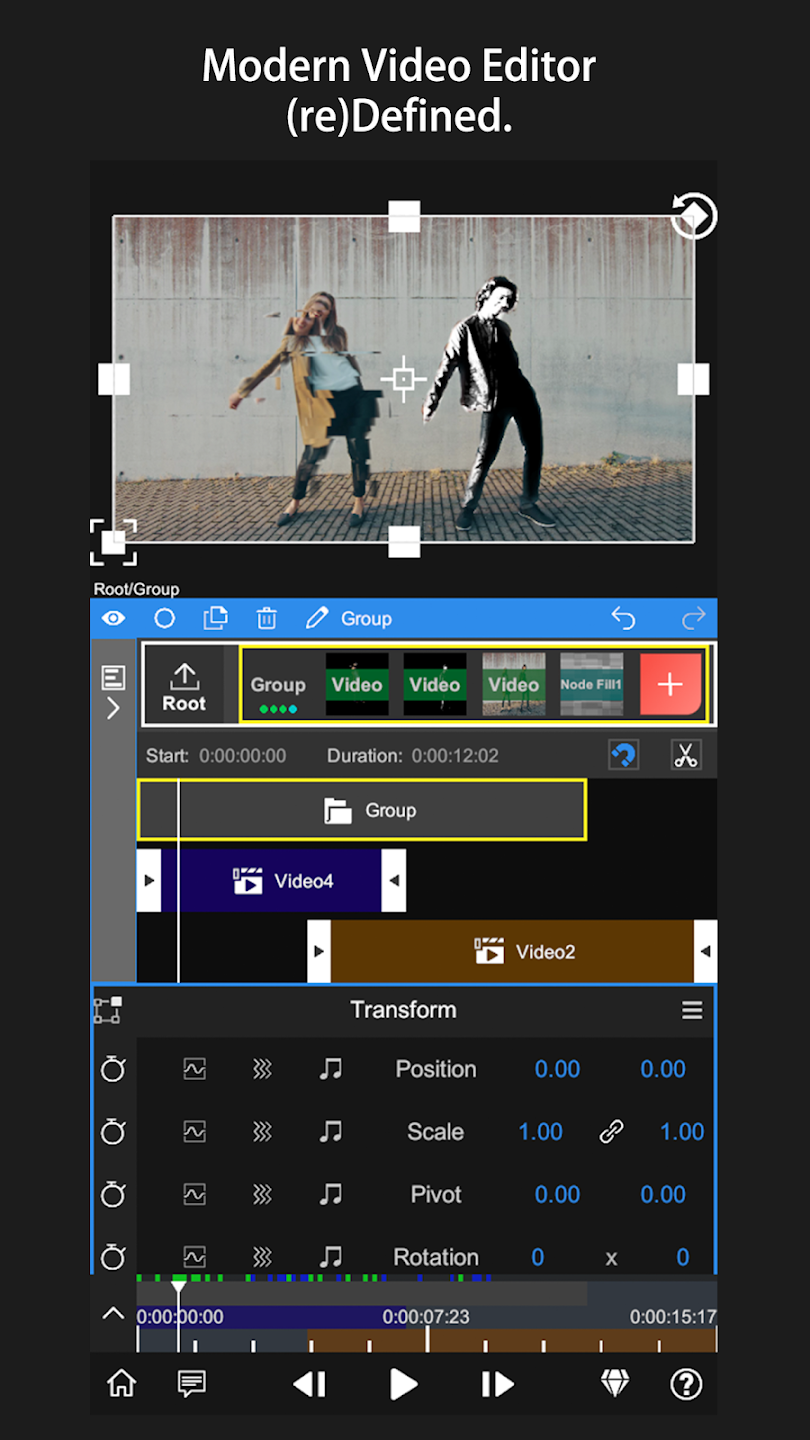
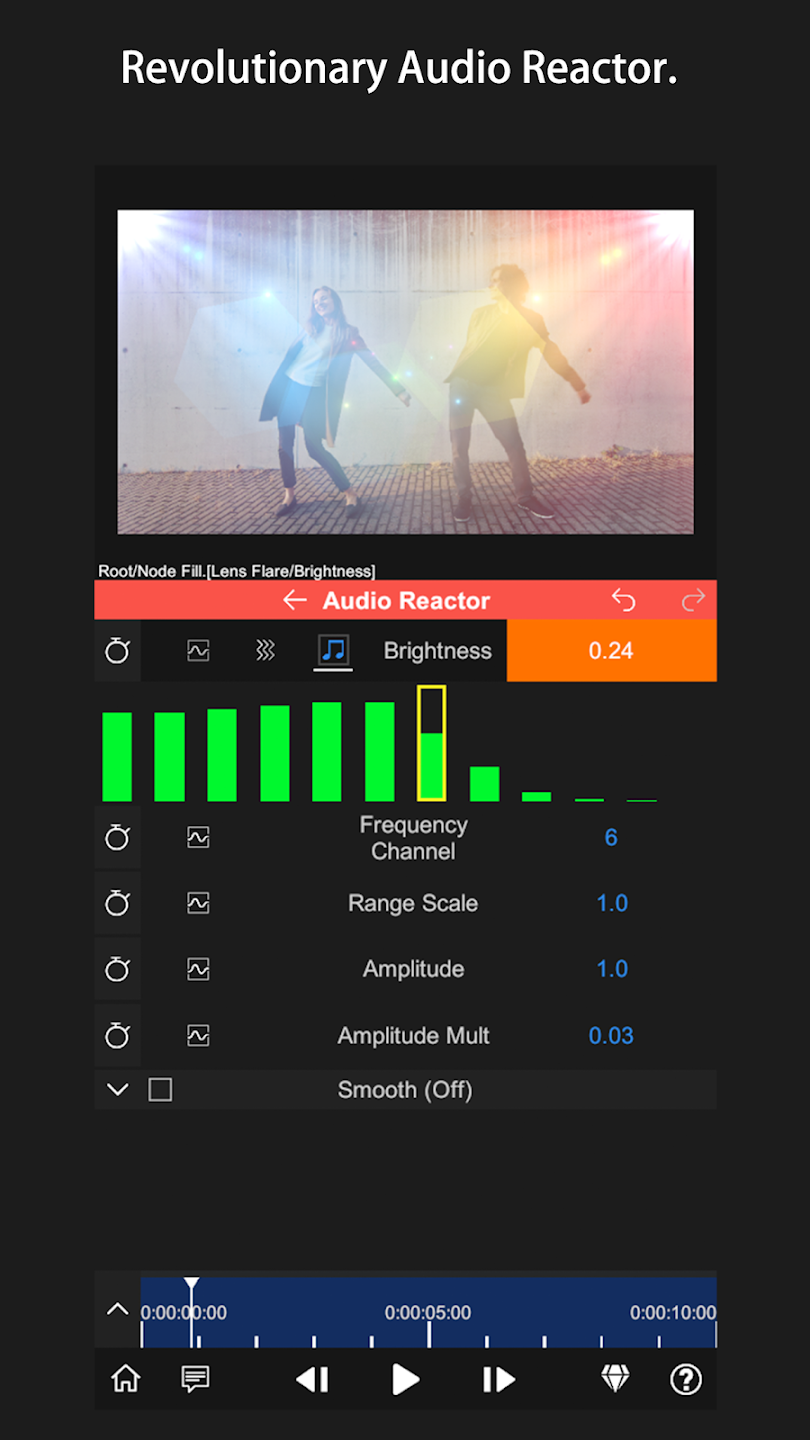

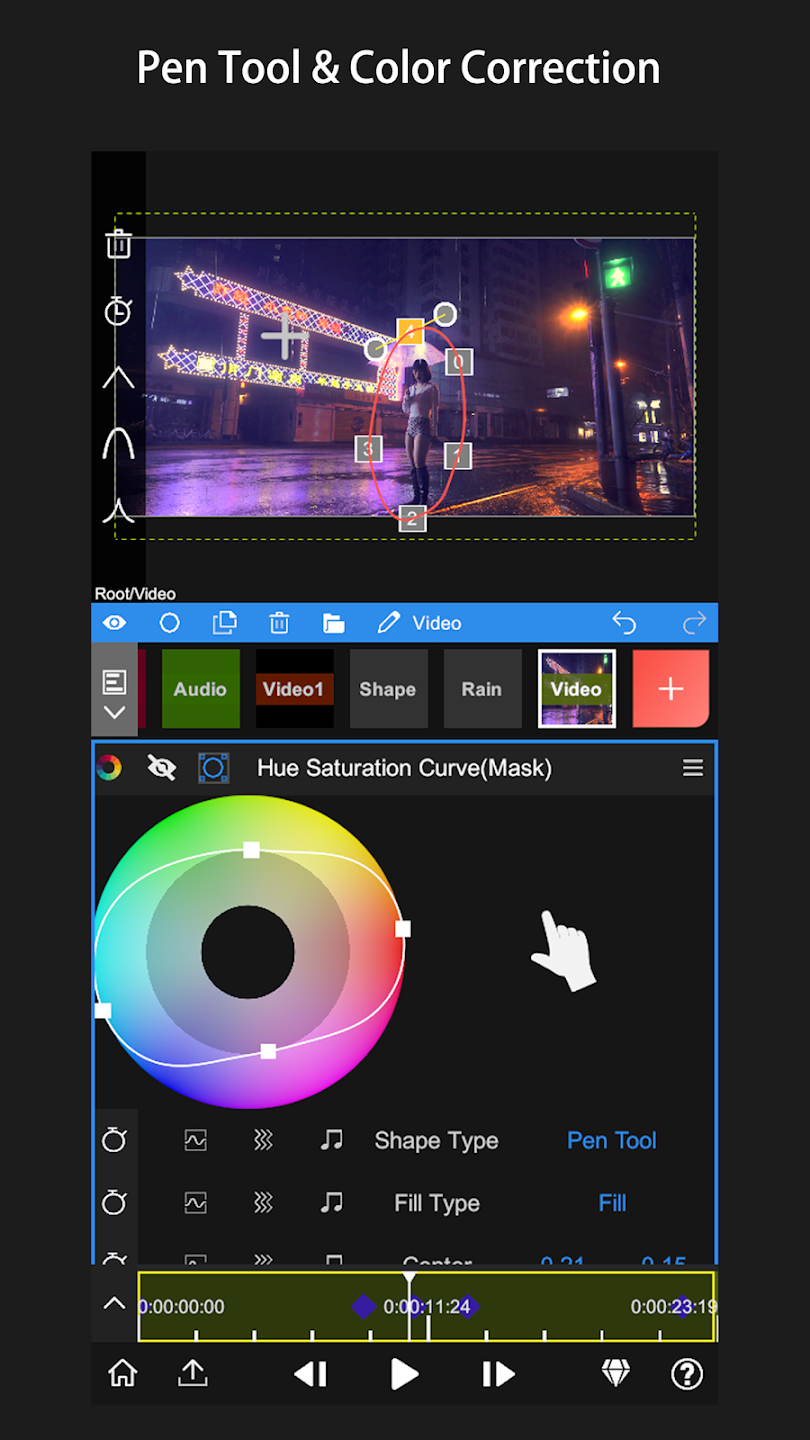

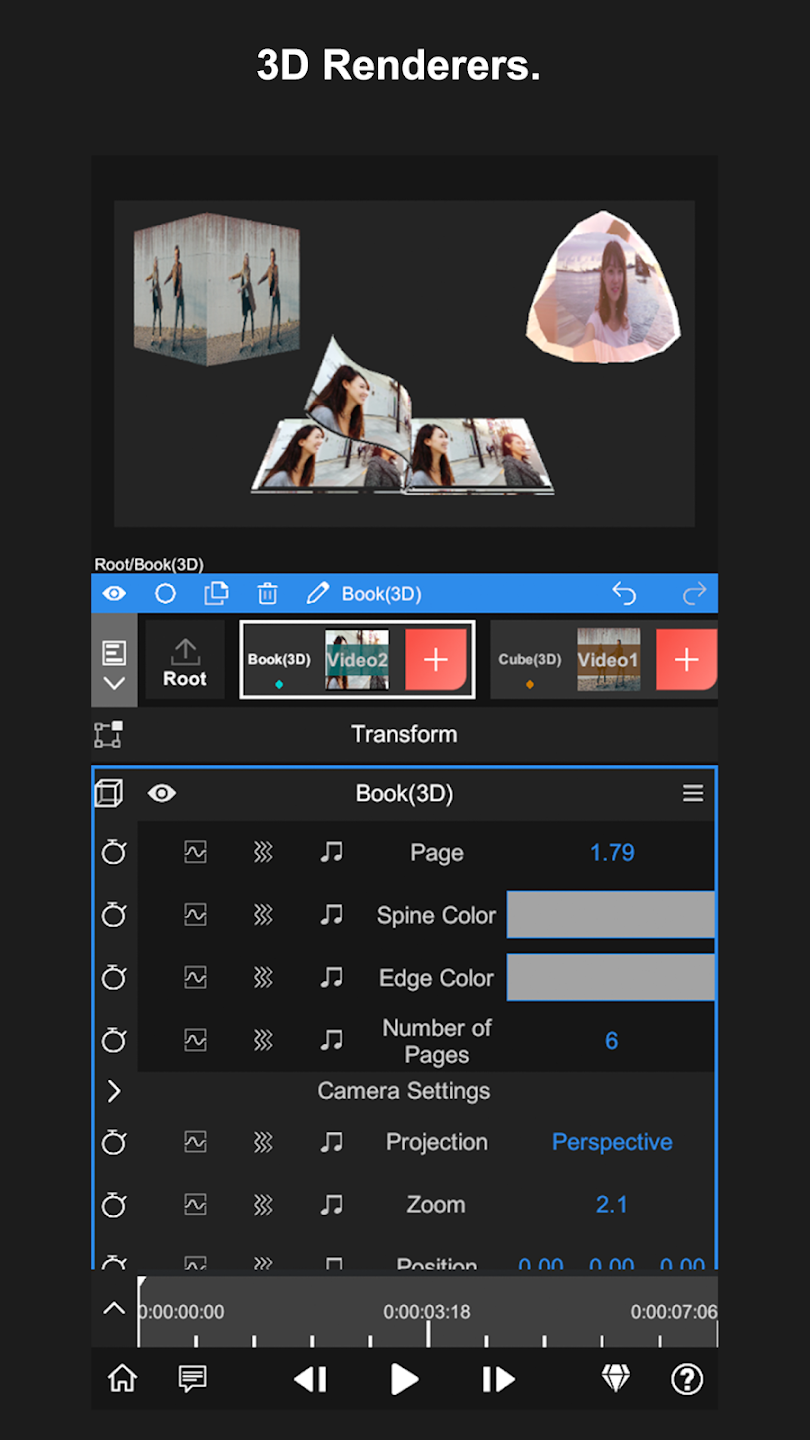













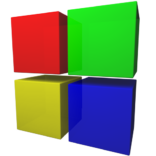

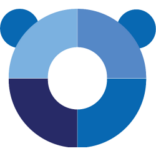

Leave a Comment