Epson XP-620 Resetter

- Windows 7, 8, 10, 11
- Version: XP-620
- Size: 1.45MB
- Click to rate this post![Total: 2 Average: 5]You must sign in to vote
This cartridge-based AIO photo printer looks good and is packed with handy features. The Epson XP-620 includes a 2.7-inch LCD that helps streamline the process by giving you quick access to print settings and image selection. Its dedicated photo tray is perfect for quick swaps, and it supports borderless photo printing that looks professionally done.
You also get wired and direct printing options, plus wireless printing for extra convenience. This means you can easily print from your phone, tablet, or laptop without dealing with cables. The individual cartridge system is another plus, letting you replace only the colors you actually use.
Features and Highlights

Choose Your Ink
It ships with five individual 273 Claria Premium cartridges. When you run out, you can swap them with either Standard or XL capacity versions.
The black ink cartridge is rated for about 250 pages, while the color one delivers up to 300 pages, based on ISO guidelines. If you go for the XL, you’ll get up to 500 pages for a black cartridge and 650 pages for a color cartridge.
Reduce Ink Waste
You get five colors for printing, but none of the cartridges is a tri-color. Unlike a tri-color cartridge that makes you toss the whole thing even if just one color runs out, having separate cartridges means you only swap out the color that’s empty, which helps cut down on ink waste.
Photo Printing Made Easy
In terms of paper handling, the Epson XP-620 offers a standard main tray where you can stack up to 100 sheets of plain paper and an output tray for 30 sheets. You also get a dedicated photo paper tray with space for up to 20 sheets Premium Photo Paper Glossy.
About Epson XP-620 Resetter
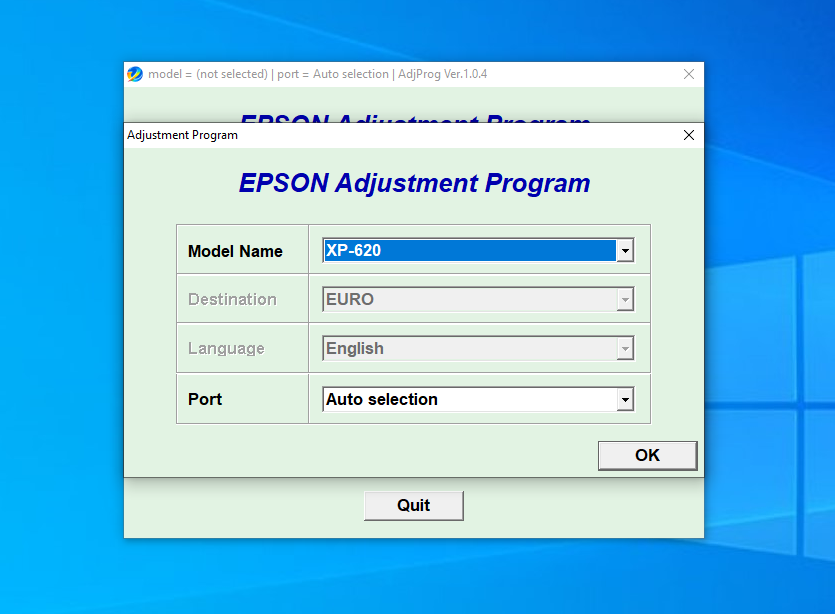
Printing a borderless photo at home feels like a win for convenience and creativity. But what you might not notice is how much ink gets sprayed beyond the paper to make sure there is no white margin. That overspray ends up in the printer’s ink pads, which are there to catch waste ink.
Because of how borderless printing works, the ink pads fill up faster. Eventually, the counter will stop your printer, and a DIY tool like this resetter will be your only workaround unless you get it serviced, which could be more costly and longer than you’d expect.
Epson XP-620 Resetter Free Download
Epson, like most companies, benefits when you continue spending on maintenance and replacements. But not every user is ready to shell out cash for something as minor as saturated ink pads. If the problem can be fixed with a few steps and minimal effort, it’s reasonable to look for alternatives before paying more than you need to.
This simple tool can help you get things back on track. It doesn’t tell you how to use it, so it might take a few minutes to figure it out if you’re new to it. But if you’re patient and willing to poke around, you’ll get your printer going again. You can click the link below to download Epson XP-620 Resetter for Windows:
- App Name Epson XP-620 Resetter
- License Freeware
- Publisher Epson
- Updated May 27, 2025
- Version XP-620
Anturis.com is your trusted source for software downloads.




























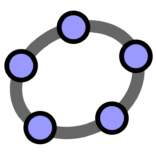




Leave a Comment