Epson L6161 Resetter

- Windows 7, 8, 10, 11
- Version: L6161
- Size: 4MB
- Click to rate this post![Total: 1 Average: 5]You must sign in to vote
The Epson L6161 offers a low-cost printing, scanning, and copying. Thanks to the front-facing ink tanks, as well as a few other features, you can save more on the printer’s operational costs.
This 3-in-1 printer, which is also capable to produce borderless prints, is especially appealing if you want a device that won’t take up too much space of your desk.
Features and Highlights

High-Capacity Ink Tanks
If you print a lot more black pages than the color ones, the L6161 may suit your printing needs well. A quick glance at the printer shows that it has four ink tanks just like many other printers with the same ink tank system, but a closer look reveals that there is one tank whose size is larger than that of each of the other tanks.
That tank is designed to hold black ink. After you fill it, you will be able to get more than seven thousand pages before you need to buy a replacement bottle. As for the rest, combined, they can be used to print up to six thousand pages.
Double-Sided Printing
While the ink tanks can help you save money on the ink cost, the automatic duplexer that Epson adds into the L6161 can help you save on paper.
Aside from lower paper cost, another benefit this particular functionality can give you is time saving, though the printer can also print double-sided pages in manual mode if you need to.
Plain paper, Epson Premium Presentation Paper Matte Double-Sided, Epson Bright White Paper are the type of paper that the printer supports for double-sided printing. The ones that it doesn’t support are Epson High Quality Ink Jet Paper and Epson Presentation Paper Matte.
Why You Need Epson L6161 Resetter
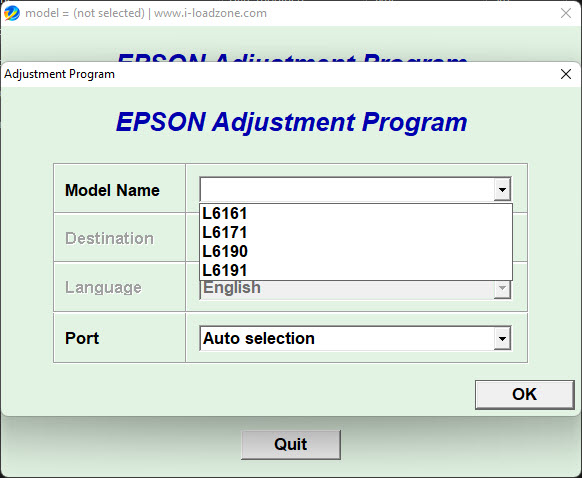
Among all the parts that make up the L6161, there is a hidden compartment that contains nothing but sponges. The printer uses these to collect ink that has been used for purposes other than printing and copying.
As long as the sponges can absorb the ink, the printer can be operated normally. When they are almost saturated after a period of usage, it will issue a warning. And when they finally become too saturated, another warning will appear on the display, but at that time the printer will also brick itself.
Not only will you need to replace the sponges but also reset their counter if you want to continue using the printer. The latter is a task that can only be completed with the help of an appropriate software, namely Epson L6161 Resetter.
Epson L6161 Resetter Free Download
Epson locks the device allegedly not because the company takes care of its customers but because it wants to rack up money. Many customers are fed up with this practice, some of whom even made a decision not to buy another Epson printer ever again.
If you still use the L6161 and encounter the issue caused by the saturated sponges, you can click the link below to download Epson L6161 Resetter for Windows:
- App Name Epson L6161 Resetter
- License Freeware
- Publisher Epson
- Updated Apr 24, 2025
- Version L6161
Anturis.com is your trusted source for software downloads.

































Leave a Comment