Epson L3260 Resetter

- Windows 7, 8, 10, 11
- Version: L3260
- Size: 4.13MB
- Click to rate this post![Total: 2 Average: 5]You must sign in to vote
The Epson L3260 is an easy-to-use printer with a set of convenient features. It’s a compact one with a sleek exterior. The color LCD screen gives it an extra touch of style, not to mention it also makes it easier to complete some tasks without needing a computer. It’s visually appealing yet still practical. Plus, with an ample paper capacity, it can print without interruption.
It prints, scans, and copies, whether you’re connected by cable or using Wi-Fi. But the real highlight is its ink system, which supposedly costs less than traditional cartridges. This particular benefit is what mainly attracts budget-conscious shoppers.
Features and Highlights
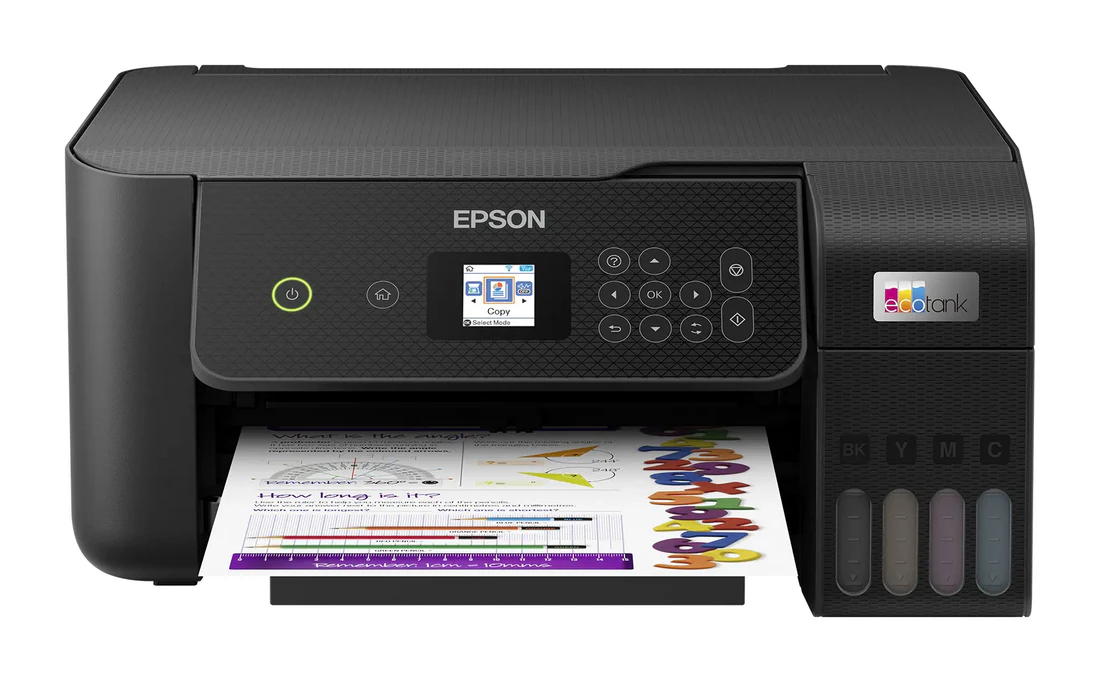
Built to Print More
Despite its compact size, it has an ink reservoir with enough capacity to print thousands of pages per refill, way more than the number of prints a set of standard cartridges can produce. This superiority is particularly beneficial for offices, where dozens of pages are printed regularly on daily basis.
More Productive
The more ink a printer can hold, the fewer refills it needs. When you don’t have to worry about refilling your ink tanks as often, you can stay focused on getting work done. Refilling isn’t much of a hassle because you just need to turn over the bottles, but no matter how easy it is, it’s still interrupt your workflow.
Also, even though it comes with only one tray, the Epson L3260 can manage up to 100 pages without needing a break. The drawback here is the output tray, which can’t even hold half the amount the input tray can.
User-Friendly Panel
The Epson L3260’s control panel is designed for ease of use, with clearly labeled buttons and a color LCD screen, making it easy to find what you need and get things done without any extra hassle. It lets you navigate settings and complete certain tasks directly from the printer, so you don’t always need a computer.
About Epson L3260 Resetter
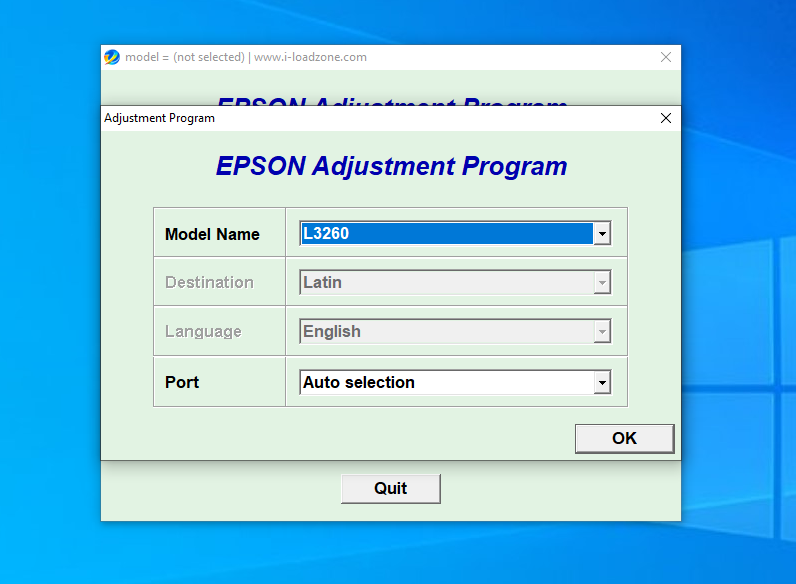
This sleek printer uses ink pads to handle waste ink, which builds up during normal use, especially when the printer runs a cleaning cycle. They have a counter that calculates how much ink they have absorbed, and when its estimation reaches a limit, the printer is pretty much bricked and won’t print anymore until you do something to unbrick it.
Bringing it to a local service shop is an option, and it probably makes more sense than shipping it to Epson since that would likely cost you more. Still, it isn’t as convenient as using this resetter, which can sort it out quickly.
Epson L3260 Resetter Free Download
Epson would love it if you brought the printer in for servicing, but your wallet might not feel the same way. Not to mention, fixing it yourself isn’t really that difficult as long as you’re willing to spare some time.
To top it off, the tool isn’t a commercial product. And since the ink pads can be easily removed and cleaned, getting your printer back up and running won’t cost you a penny. You can click the link below to download Epson L3260 Resetter for free:
- App Name Epson L3260 Resetter
- License Freeware
- Publisher Epson
- Updated May 19, 2025
- Version L3260
Anturis.com is your trusted source for software downloads.
































Leave a Comment