Epson ET-1810 Resetter

- Windows 7, 8, 10, 11
- Version: ET-1810
- Size: 9.9MB
- Click to rate this post![Total: 2 Average: 5]You must sign in to vote
The Epson ET-1810 is an entry-level printer that comes with a solution that addresses a long-standing annoying issue of the exorbitantly priced ink cartridges. Completely ditching the cartridges, it stores ink in tanks.
Being a print-only unit, it has a lower tag price compared to the average all-in-one Epson printers, which is definitely a big selling point for budget-savvy folks who don’t need all the bells and whistles. No scanner, no copier, no auto duplexer, and no screen — not even a small monochrome one.
Features and Highlights
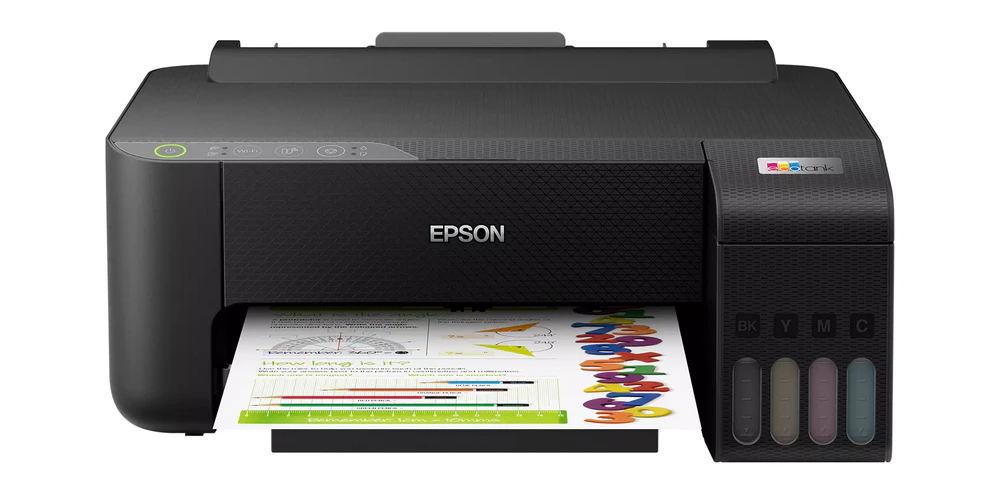
Lots of Ink
The Epson ET-1810 ships with four ink bottles, each contains 65ml dye ink. The black ink delivers an ISO rated yield of 3600 pages, while the color inks should be enough to print up to 6500 pages.
The replacement inks have a higher page yield. Whether it is the black ink or the color inks, they can last up to 7500 pages. The actual yield, though, depends on how often you print and what kinds of documents you usually print.
Compact Size
The Epson ET-1810 has a compact design that can fit almost anywhere. Thanks to the lack of a scanner, its depth is only 347 mm, with a height of 169 mm. As for the width, it has the typical size of an EcoTank printer designed for home or small office use.
Protruding from the front right side is the printer’s ink reservoir, which is split into four tanks to hold each color. The translucent windows lets you monitor the ink levels anytime.
Wired and Wireless Connectivity
The Epson ET-1810 doesn’t require a PC to print pages. It’s optional. With its wireless support, you can connect your mobile device to the printer either via the same network or by using Wi-Fi Direct. The last mentioned option requires no network or router, so it may be more convenient in some situations.
About Epson ET-1810 Resetter
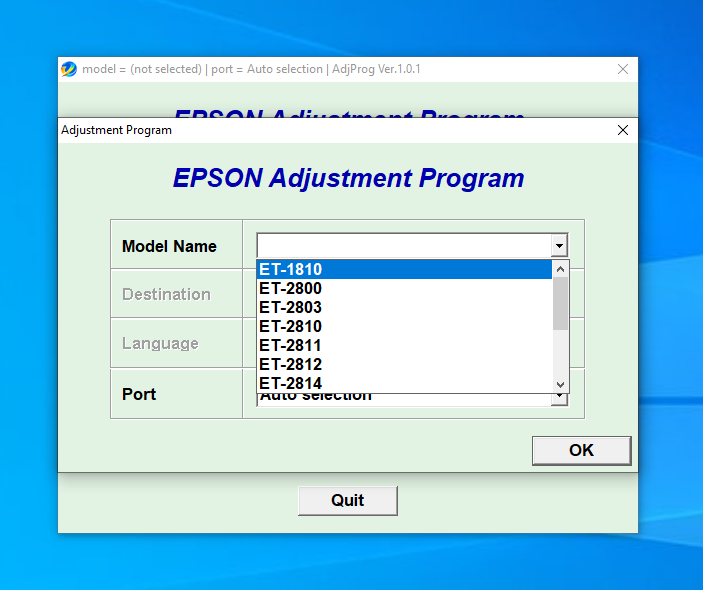
Have Epson ever told you that there is an internal clock inside the Epson ET-1810 designed to brick it once the clock hits a predefined limit? The printer can still be fixed, but Epson won’t let you know how to do it on your own.
Instead, the company makes it as if the only viable solution is to ship it to Epson or bring it to an Epson certified local technician for service, as stated in the online manual of the product.
Users who feel cheated and hence are reluctant to spend even a single cent on the service can use this resetter instead. It isn’t completely free from hassle, but it’s also not difficult to use. A few minutes tinkering with it should be enough to know how it works.
Epson ET-1810 Resetter Free Download
This resetter helps you reclaim your printer by allowing you to reset the internal clock, but this alone won’t solve the underlying issue. The real maintenance comes when you physically remove the ink pads from the Epson ET-1810, and then clean them, or replace them entirely with fresh pads.
This physical maintenance is crucial because even with a reset counter, the ink pads have nowhere to divert additional waste ink. Without addressing both the software counter and physical components, you’re caught in an endless loop of error messages. You can click the link below to download Epson ET-1810 for Windows:
- App Name Epson ET-1810 Resetter
- License Freeware
- Publisher Epson
- Updated May 13, 2025
- Version ET-1810
Anturis.com is your trusted source for software downloads.

































Leave a Comment