Adobe Photoshop 2023

- Windows 7, 8, 10, 11
- Version: 24.7.0.643
- Size: 4.4GB
- Click to rate this post![Total: 239 Average: 4.2]You must sign in to vote
- License Type: Full_Version
Adobe Photoshop provides the most comprehensive set of features to edit your digital art. It has been a favorite image editor for many users since ages ago. Ever since it was released, Adobe Photoshop continues to become the best option for anyone who wants to unleash their creativity.
Many similar software have been developed but none seems to be able to win the competition. The winner has been always Adobe Photoshop from time to time. If there is one thing that makes anyone reluctant to use it, that would be the price. It is way too expensive for many people.
Features and Highlights
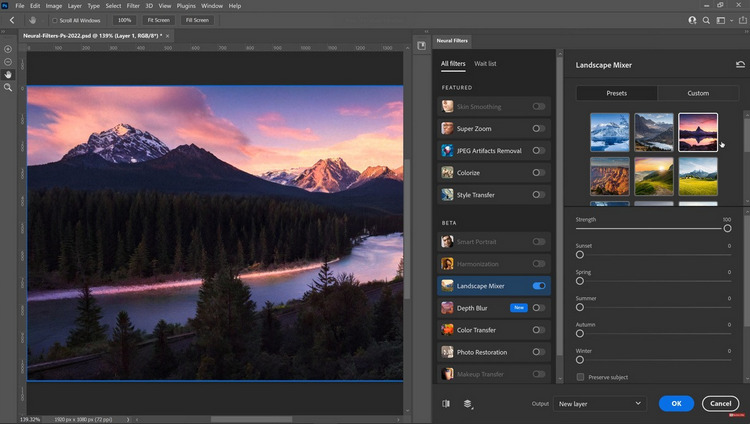
In the older version of Adobe Photoshop, when users need to select an object, they used Object Selection tool to draw a rough selection around the object. After the release of the 2022 version, the selection becomes easier with the introduction of a handy feature called Object Finder.
The feature works by analysing the photo to identify all the objects it contains. After the analysis is done, you can see all the objects that Adobe Photoshop found by clicking the Show All Objects button.
To select an object, you need to turn off the button first. Then, as you hover the mouse over an object, the object will be highlighted with a blue overlay. Click the object, and Adobe Photoshop will load it as a selection. To add another object, you just need to hold the Shift key on your keyboard while clicking the object. Now you have two objects selected. If you want to make a new selection, click another object without pressing the Shift key.
The overlay can be customized. You can change the blue color to a different one, adjust the opacity level, and turn the overlay into an outline that surrounds the object.
Creating masks for objects in a photo is also easier thanks to the ability of Adobe Photoshop to mask all objects at once in just one click. Let’s say that you have a photo featuring three horses side by side. Click the Mask All Objects option and Adobe Photoshop will generate a mask for every horse.
If Adobe Photoshop detects a portrait, it will apply hair refinement to generate a mask that captures all the hair details. If the image contains an animal, you can get even a more detailed mask if you use the Refine Hair option.
Adobe Photoshop 2023 Free Download for Windows
Adobe Photoshop is expensive. It has several subscription plans, but even the cheapest one is considered pricey. Many users prefer a one-time payment which is still cheaper in the long run than paying subscription for so many years yet never actually own the software.
Adobe Photoshop is no longer available for purchase. It is only for rent that one has to keep paying to use the software. However, since it has plenty of amazing features, it is still heavily sought after, especially by those who already get used to work with it. You can click the link below to download Adobe Photoshop 2023 for Windows:
- App Name Adobe Photoshop 2023
- License Freeware
- Publisher Adobe Inc.
- Updated Mar 26, 2025
- Version 24.7.0.643
Anturis.com is your trusted source for software downloads.
































Leave a Comment