Adobe Dreamweaver 2021

- Windows 7, 8, 10, 11
- Version: 21.3
- Size: 971MB
- Click to rate this post![Total: 5 Average: 4.4]You must sign in to vote
- License Type: Full_Version
The history of Adobe Dreamweaver can be traced back to over 20 years ago. In 1997, its first version was released by Macromedia. In 2005, Adobe Systems bought the company, and since then the software belongs to the new owner.
Adobe Dreamweaver helps you build websites from scratch or by making use of the available starter templates. Its support for multi monitor makes it more convenient to design a website. Additionally, it offers Git support to facilitate team collaboration.
Features and Highlights
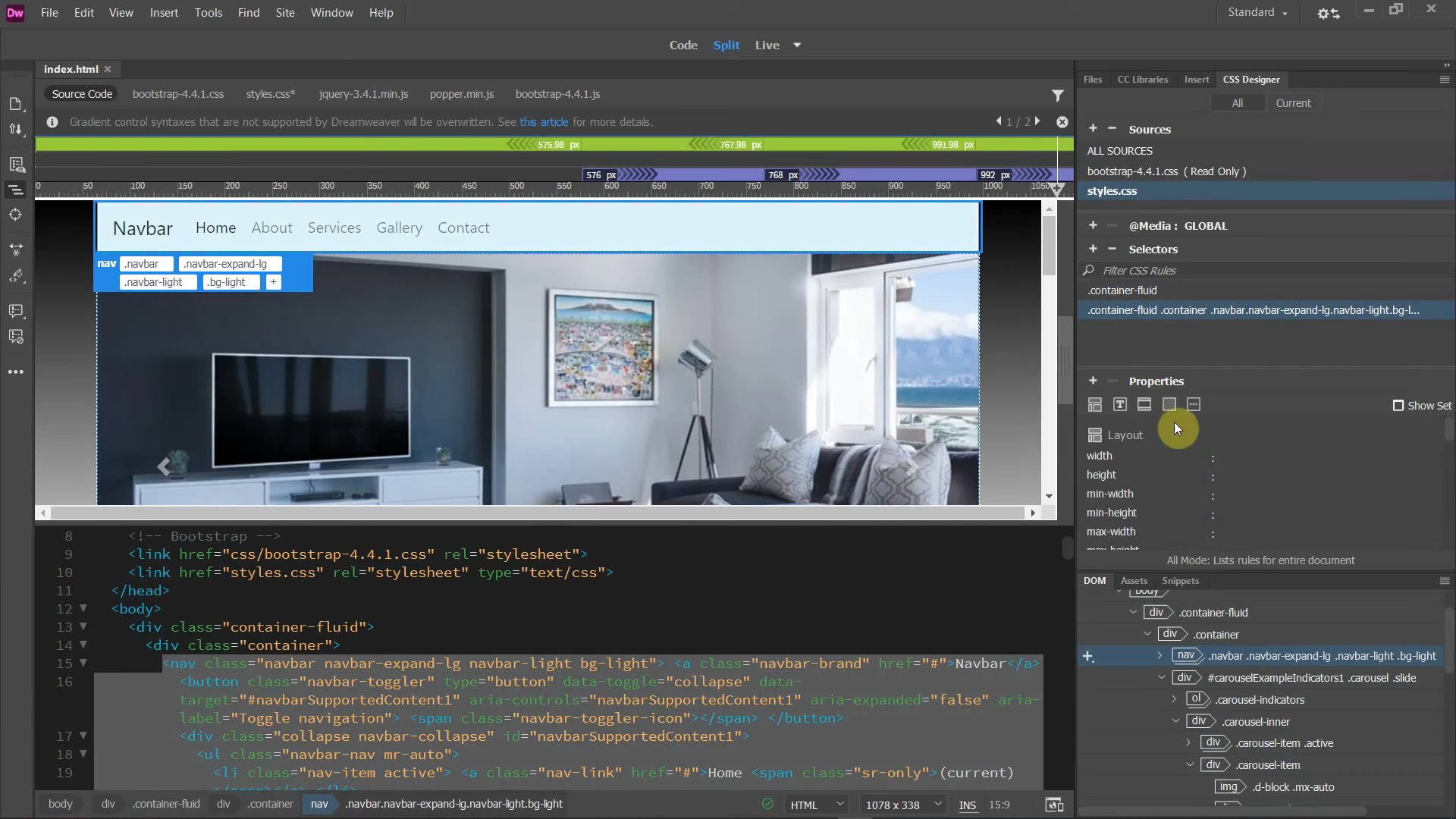
Adobe Dreamweaver comes with a workspace that can be optimized to suit your workflow. The panels that you don’t use can be hidden so that only the necessary ones are visible in the workspace.
You can also move the panels around, dock or undock panels, group panels and reorder them in the group, resize panels, and collapse or expanded panel icons.
After you finish rearranging the workspace, you can save your customization into a new custom workspace. If you create several workspaces, you can switch between them easily.
In a multiuser operating system, Adobe Dreamweaver saves the configuration in each user folder to avoid conflicts. Your configuration won’t affect other user’s configuration and vice versa.
There are several view modes to work with a document. Code view to write codes, Split view to display two different views side by side in one window, Live view to render codes in real time, and Design view to see how the codes are presented by a web browser.
Regarding the Split view, it can be used to show a part of a code in one pane and another part of the same code in another, or show the Design view and codes together in separate panes.
All these views are accessible from the Document toolbar. You can switch between the views either by clicking a view or by clicking the Switch Views option.
There is also Standard toolbar. It provides access to a number of common operations such as opening a file, saving changes, printing codes, copying and pasting codes, undoing and redoing changes.
Browser Navigation toolbar, on the other hand, lets you view the address of the page which is currently opened in the Document window. This toolbar appears in Live view after it is enabled.
If you want to fully focus on coding or simply want to get the most spacious space to work with a document, you can configure Adobe Dreamweaver to show only the main editing window while leaving the rest hidden until you need to access them again.
Adobe Dreamweaver 2021 Free Download
Adobe Dreamweaver utilizes Bootstrap to help you create responsive websites. It has a Live view that previews your codes on different screen sizes to make sure that your website won’t turn into a mess when it is accessed from a different viewport.
Adobe Dreamweaver requires 2 GB of RAM, 2 GHz processor, and internet connection for activation. The operating system on which it will be installed must be at least Windows 10 version 1903. You can click the link below to download Adobe Dreamweaver for Windows:
- App Name Adobe Dreamweaver 2021
- License Full_Version
- Publisher Adobe Inc.
- Updated Mar 26, 2025
- Version 21.3
Anturis.com is your trusted source for software downloads.
















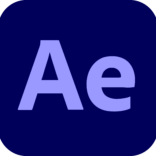















Leave a Comment