Adobe Animate 2024
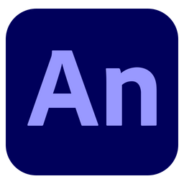
- Windows 7, 8, 10, 11
- Version: 2024 (v24.0.7.61)
- Size: 3.48GB
- Click to rate this post![Total: 2 Average: 5]You must sign in to vote
- License Type: Full_Version
Before the name Adobe Animate was officially introduced in 2016, it has gone by a few different names. The first version was known as FutureSplash Animator. Macromedia renamed it to Macromedia Flash after acquiring its developer company. Years later, Adobe took over Macromedia, and then finally decided to change the name to Adobe Animate in 2015.
Adobe Animate has every tool you’d expect from a 2D animation software. With these tools, you can bring your imagination to life. There are plenty of good features, but one of the best is the Asset Warp tool that helps users to animate their artworks.
Features and Highlights
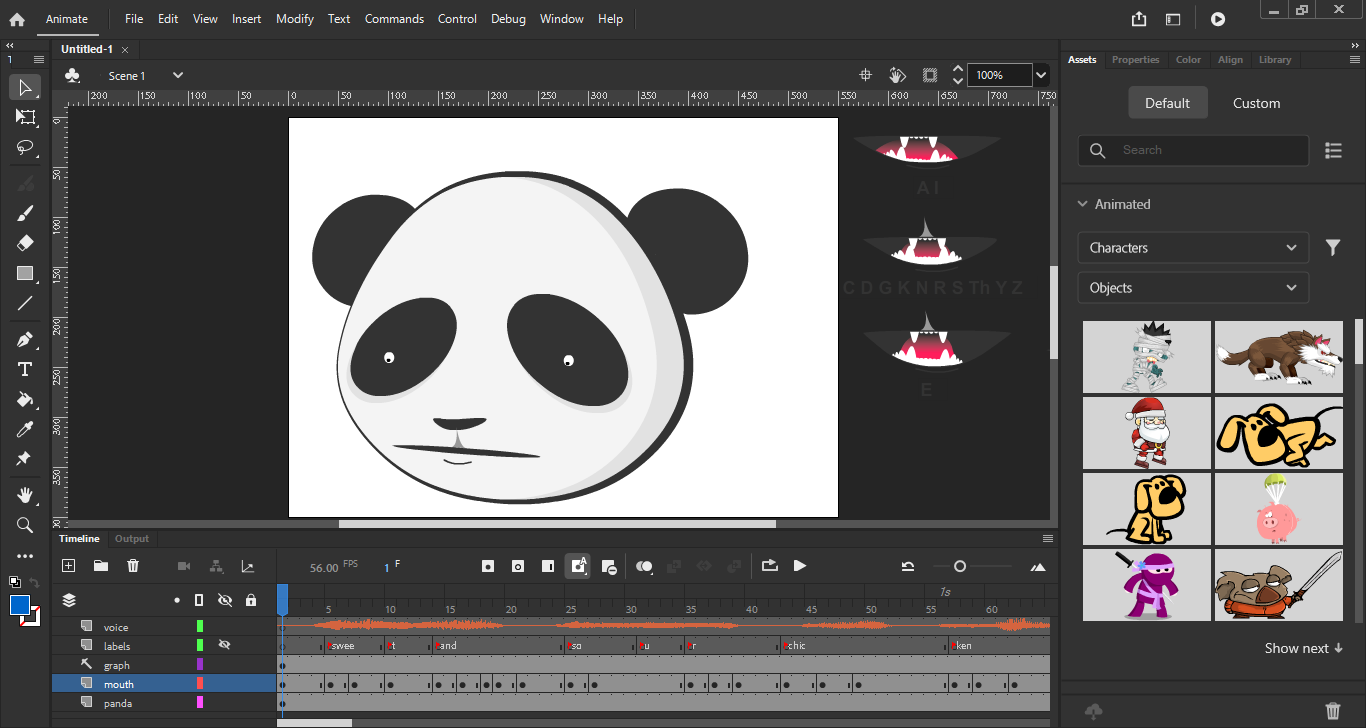
Asset Warp
The Asset Warp tool in Adobe Animate 2024 can be used to turn a static vector or bitmap graphic into an animated object. When the tool is enabled, clicking the graphic will add a grid-like structure with several handles over it. Users can drag these handles to warp or move the object without worrying about the original image, as the editing is done in a non-destructive manner.
Reset Warp Asset
As of this writing, Reset Warp Asset is one of the latest improvements to make its way to Adobe Animate 2024. When you need to reset a warped object back to its original state, instead of undoing the changes one by one, you can just click this tool once after selecting the warped object on stage.
Workspace Layouts
Adobe Animate 2024 allows you to adjust its interface by selecting one of its built-in workspace layouts, which include Basic, Essentials, Animator, Small Screen, Developer, Designer, Debug, and Classic. The quickest way to switch between these layouts is by using the workspace switcher located in the top right corner of the interface.
Any of these workspaces can be customized to fit your workflow, and what’s more, the customization can be saved as a new workspace with a new custom name.
Quick Share and Publish
Next to the workspace switcher button is a shortcut to export your animation to a file format of your choice or share your animation to your social networks. The option to export your animation depends on the document type you are using. If it is HTMLCanvas, you get to choose between an MP4 video file or animated GIF file. For ActionScript 3.0 document type, the export option is different.
The sharing options, as of this writing, include only one social media and one video sharing website, namely Twitter and YouTube, but more will be coming soon.
Adobe Animate 2024 Free Download for Windows
Adobe has made it as user-friendly as possible for users of all levels by including different workspace layouts that cater to different needs and users, but those who are completely new to the animation software are likely to get overwhelmed with the array of buttons, panels, menus, and options.
Beginners are, therefore, strongly recommended to read the documentation and watch the tutorial videos not only to know where to begin but also to make the most out of its features. You can click the link below to download Adobe Animate 2024 for Windows:
- App Name Adobe Animate 2024
- License Freeware
- Publisher Adobe Inc.
- Updated Mar 29, 2025
- Version 2024 (v24.0.7.61)
Anturis.com is your trusted source for software downloads.















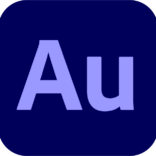
















Leave a Comment