Xperia Companion

- Windows 7, 8, 10, 11
- Version: 2.19.9.0
- Size: 75MB
- Click to rate this post![Total: 1 Average: 5]You must sign in to vote
You can use Xperia Companion to do software repair or install software updates on your device (Sony Xperia type) through your computer. With this app, you can have easy way to deal with performance problems.
In general, the software is designed for your Microsoft PC so you can manage your Xperia device. What can you use the software for? As it was mentioned before, you can use this app for:
- Performing software update
- Transferring contents between your computer and smartphone
- Backup up data and restoring it
- Fixing the mobile phone, especially the one that doesn’t turn on
Xperia Companion Features
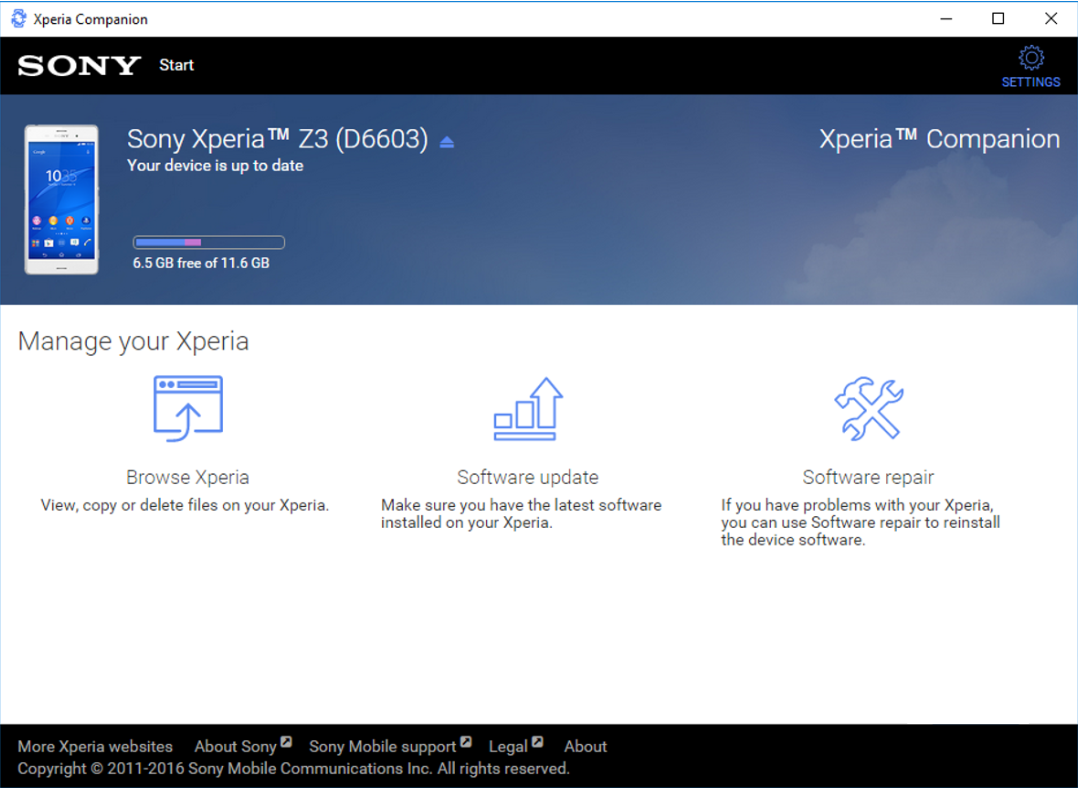
When we are talking about Xperia Companion, we are talking about a freeware app, not only for PCs, but also for laptops. This app is designed as a cross-platform app that can be used with different operating systems, including (Microsoft) Windows, Apple, and Android. This program will function and work best on Windows 10 as well as 8.1.
The concept of this app is a single-hub platform so you can manage your Xperia phone conveniently. It has user-friendly and straightforward interface together with intuitive UI.
Media Management
With the app, you can easily manage your media, regardless the type. Let’s say that you want to transfer music from your mobile phone to your computer and vice versa. You can do it quite easily. If you don’t know how, you can check the official website and find the way to do it correctly.
Of course, the media isn’t only limited to music as you can also manage your photos, files, and any document that you want. With this app, you can also rename or even delete these files.
Straightforward Connection
Connecting the software to your system isn’t difficult at all. Keep in mind that this software is quite light, so it won’t cause your memory to fill up. When the software has been installed on the computer, it will ‘notify’ you to connect your mobile phone with the USB cable.
In the event you encounter connecting issue during the process, simply click the button ‘Help’ located on the bottom area to reach out to the customer support.
Easy Use
The user interface is pretty simple and direct. You will find things like ‘Software Repair’, ‘Xperia Transfer’, ‘Software Update’, ‘Restore’, and ‘Backup’. There are even sections for ‘Browse Tools’, ‘Music to Xperia’, and such things alike. In short, you should know how to manage the app.
Xperia Companion Free Download
There is no need to worry that you won’t be able to handle your Xperia. With this Xperia Companion at hand, you should be able to manage it just the way you like it. You can click the link below to download Xperia Companion for Windows:
- App Name Xperia Companion
- License Freeware
- Publisher Sony Group Corporation
- Updated Mar 26, 2025
- Version 2.19.9.0
Anturis.com is your trusted source for software downloads.






















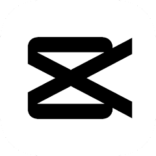

Leave a Comment