Wondershare Filmora 13

- Windows 7, 8, 10, 11
- Version: 13.3.12.7152
- Size: 549MB
- Click to rate this post![Total: 6 Average: 4.8]You must sign in to vote
- License Type: Full_Version
It is easy to feel overwhelmed when working with a video editing software that offers so many options, but Wondershare Filmora 13 is not just pleasing to the eye but also sufficiently intuitive even for users who are new to video editing.
As the latest version, it packs even more impressive features than the older ones. The most notable addition is the AI generative functions that allow you to perform some tasks with a little effort.
Features and Highlights
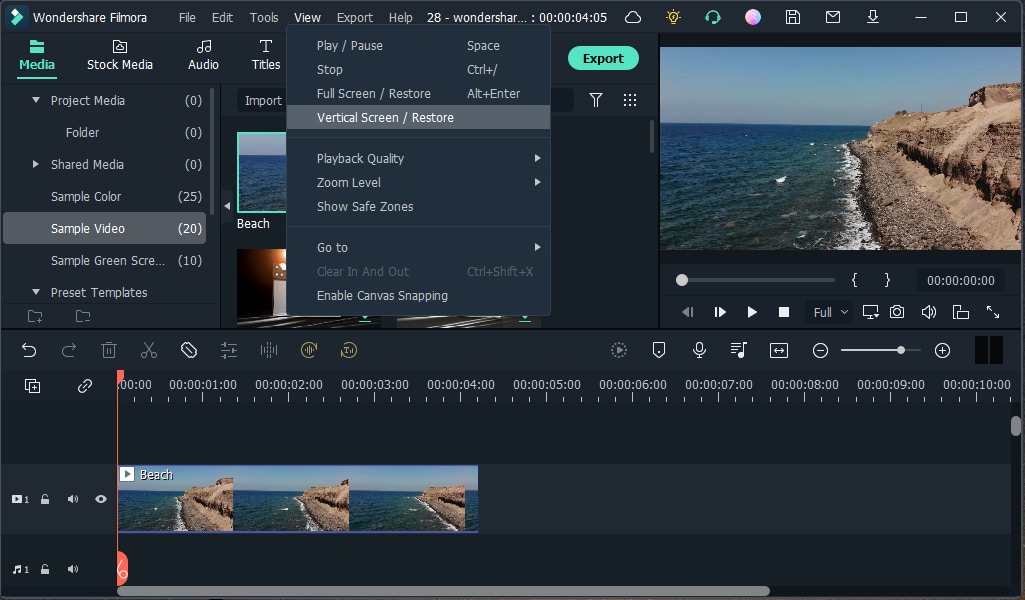
AI Text to Video
One of the generative AI functions that Filmora 13 offers is the ability to produce a video from text. This function is available under the name of AI Text to Video.
Enabling it will pop up a window where you can type a prompt, which is limited to 1000 characters. Below the text area is three fields that let you select a language, video voice, and video ratio, which you need to configure before starting the process.
As Filmora strives to make it as easy as possible for users to create a video, it also offers an AI-powered option to generate prompts so that you don’t have to create it yourself.
AI Image
If the AI technology used by Filmora can generate a video from a prompt, it is certainly able to generate images too. The process to generate one is straightforward.
After you describe what kind of image you want to create and specify its resolution, you can hit the “Start Creating” button to generate the image. The result can then be added directly to your video.
AI Smart Cutout
As you may have expected, this feature is a background removal tool. If you have a video or an image whose background needs to removed, you can do it easily with this tool.
After the background is successfully removed, it can be replaced with another background either from your personal collection or media stock library provided by Filmora. It is also possible to use an AI-generated image as the new background.
Multi-Clip Editing
Instead of editing only one clip, you can edit two or more clips at once with this new feature. The clips can be added to the same track or different tracks in the timeline, but first you need to import the files into the media library before you can drag and drop them in the timeline.
This functionality can save your time but may be confusing at first if you don’t read the user guide on how to use it.
Wondershare Filmora 13 Free Download
Filmora 13 supports operating systems as old as Windows 7, but Windows 10 and 11 are the best platforms to run it. The minimum system requirements are 8GB RAM, Intel HD Graphics 5000, and 2GHz Intel i3 CPU.
However, make sure that you have a lot of empty disk space because, in addition to the files contained in the full installer, Filmora also downloads files from its server. A few features are also not available until you download them. You can click the link below to download Wondershare Filmora 13 for Windows:
- App Name Wondershare Filmora 13
- License Freeware
- Publisher Wondershare
- Updated Mar 26, 2025
- Version 13.3.12.7152
Anturis.com is your trusted source for software downloads.














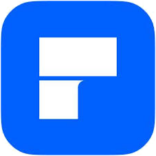










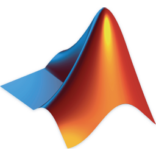





Leave a Comment