Wondershare Filmora 11

- Windows 7, 8, 10, 11
- Version: 11.7.3.814
- Size: 474MB
- Click to rate this post![Total: 3 Average: 4.3]You must sign in to vote
- License Type: Full_Version
Wondershare Filmora 11 is a user-friendly choice for video editing. Even if you are new to this, it is possible to create something with it without watching any instructional video.
It’s not just because of its easy-to-navigate user interface. The video editor uses AI technology, which simplifies the user experience even more. Thanks to it, some tasks can be completed with less clicks. And what’s more, there are features that allow you to automate repetitive tasks.
Features and Highlights

Speed Ramping
Every major release of Wondershare Filmora brings something worthy of attention. In the 11th iteration, one of the best features is the speed ramping. With this, long gone are the days when professionals had to go through the hassle of manual techniques to apply the speed ramping effect on a video.
There are speed ramping presets available to simplify the task, which include Montage, Bullet Time, Flash Out, Flash In, Hero Moment, Jumper, and Velocity. If none of the presets is good enough for your project, you can customize the speed.
Automatic Synchronization
It is not uncommon for content creators to use multiple cameras to create content. When combining the different angles from the cameras, the most difficult task is to make sure that the video and audio are synchronized perfectly. Filmora 11 provides the right tool for the job so you can leave the tedious task to it.
Millions of Stock Footage and Images
Stock media files save your time in producing a video. So far there are over 10 millions of them available for reuse in Filmora. You are free to choose and apply the ones that fit your content the most. No matter what kind of stock video or images you need, you will probably be able to find them in the library.
Instant Mode
If you don’t feel like editing a video yourself, why not taking advantage of Filmora’s Instant Mode? With this AI-powered feature, you can create a complete video only in a few clicks. Just select a template, add all the materials that you have prepared for the video, and then let Filmora does the heavy lifting.
Video Export Options
Once you finish editing a video, it can be exported in several ways, which depends on your need. The options available to perform the task include Export to Local, Export to Device, Upload to YouTube or Vimeo, and Burn DVD.
If you prefer to upload the video to one of the supported sites, you will need to log in to your account from within Filmora. An internet connection is required to use this functionality.
Wondershare Filmora 11 Free Download
What makes Filmora 11 worthy of recommendation is its ease of use and vast number of features, which include but not limited to its myriad of stock media files. The Instant Mode is particularly appealing to users who wants to quickly create one for social media.
All in all, Filmora has everything you need to produce a video with ease. You can click the link below to download Wondershare Filmora 11 for Windows:
- App Name Wondershare Filmora 11
- License Freeware
- Publisher Wondershare
- Updated Mar 26, 2025
- Version 11.7.3.814
Anturis.com is your trusted source for software downloads.









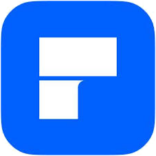





















Leave a Comment