Video Downloader

- Android 6.0+
- Version: 2.3.0
- Size: 15MB
- Click to rate this post![Total: 2 Average: 5]You must sign in to vote
MOD Features:
- Pro Unlocked
Video Downloader lets you save videos from various websites and social networks to your Android device. What’s more, downloaded videos can be protected to keep them away from prying eyes.
Downloading videos from the web is not always an easy task to do because not every website provides a download button or link. Video Downloader solves this problem easily for free.
Features and Highlights
In addition to video formats, Video Downloader also supports file types such as PDF, MP3, XLS, and DOC, to name a few. Read below to find out more about this app.
Browse, Download, and Play Videos
Video Downloader comes with a built-in browser. If you visit a web page that contains a video, it will detect the video automatically and then provide you with some download options whenever possible.
If the video is available in different resolutions, the app will let you choose which one you want to download. You can also preview the video before you download it to make sure that it is worth your time, bandwidth, and phone’s storage.
If you suddenly need to do something else that consumes bandwidth when the app is in the middle of downloading a video, you can pause the download, which can be resumed after you finish doing whatever it is that you need to do.
After you download a video, you can use the app’s built-in media player to watch it.
Bookmark Websites
The browser that the app is integrated with is not a full-featured one. Of all the few features it has, there is a simple bookmark functionality that lets you add your favorite websites.
If you frequently download videos from certain websites, this functionality can save your time because you don’t need to type the URLs of those websites into the empty field again.
Keep Your Downloaded Videos Private
The app lets you choose where you want to store the downloaded videos, and what’s more, it can even lock the folder.
After you enable the security feature, anyone who wants to open the folder will be required to enter the correct password.
Download Management
You can download videos as many as you want as long as your phone has enough space to store them. If your phone is running out of internal storage, you can save the downloaded videos to an SD card.
Video Downloader can download multiple videos at the same time and show the download progress of each video. Unfortunately, there is no option to prioritize a download manually.
Every download task that has been completed will be removed from the download progress panel automatically to reduce the clutter.
Video Downloader MOD APK Free Download
Whenever you come across a video that you want to download to your phone, fire up Video Downloader, type the video URL into the search field or visit the web page where the video is located, choose the resolution you want, and start downloading.
It is not a perfect download manager as it lacks some nice features, but it’s a good one nonetheless. You can click the link below to download Video Downloader MOD APK for Android:
- App Name Video Downloader
- License Freeware
- Publisher InShot Inc.
- Updated Apr 28, 2025
- Version 2.3.0
Anturis.com is your trusted source for software downloads.








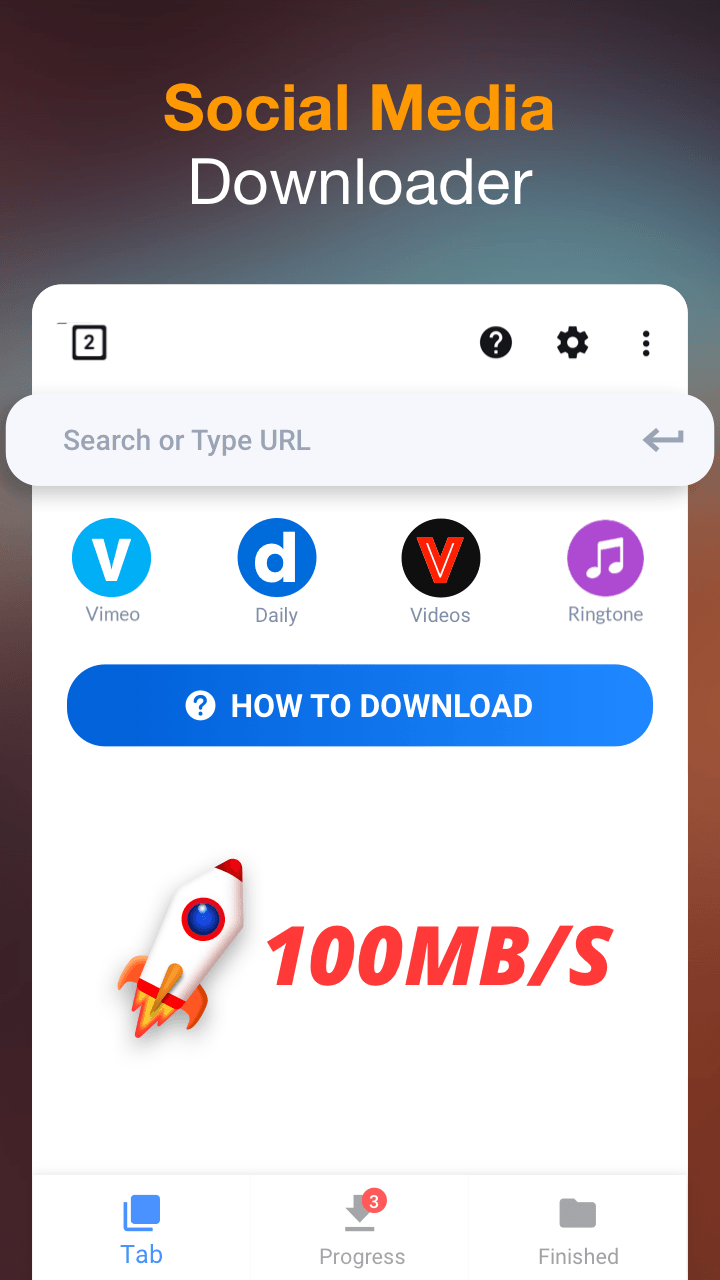
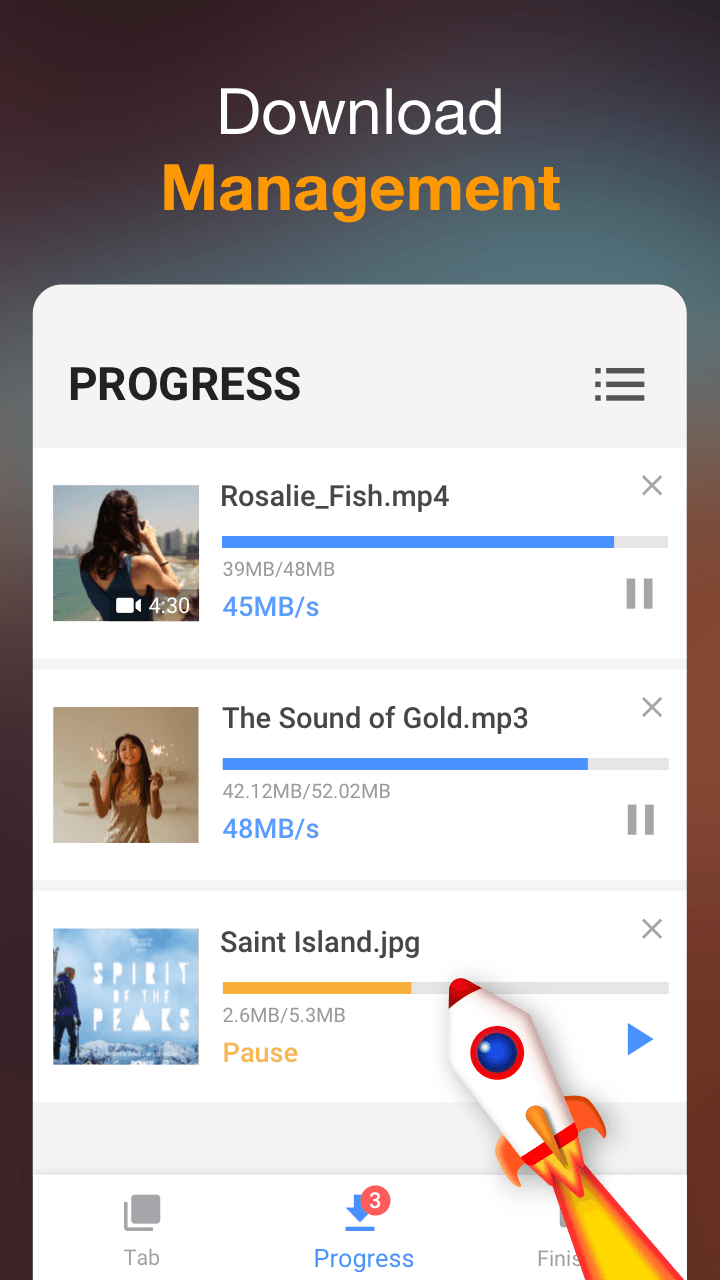
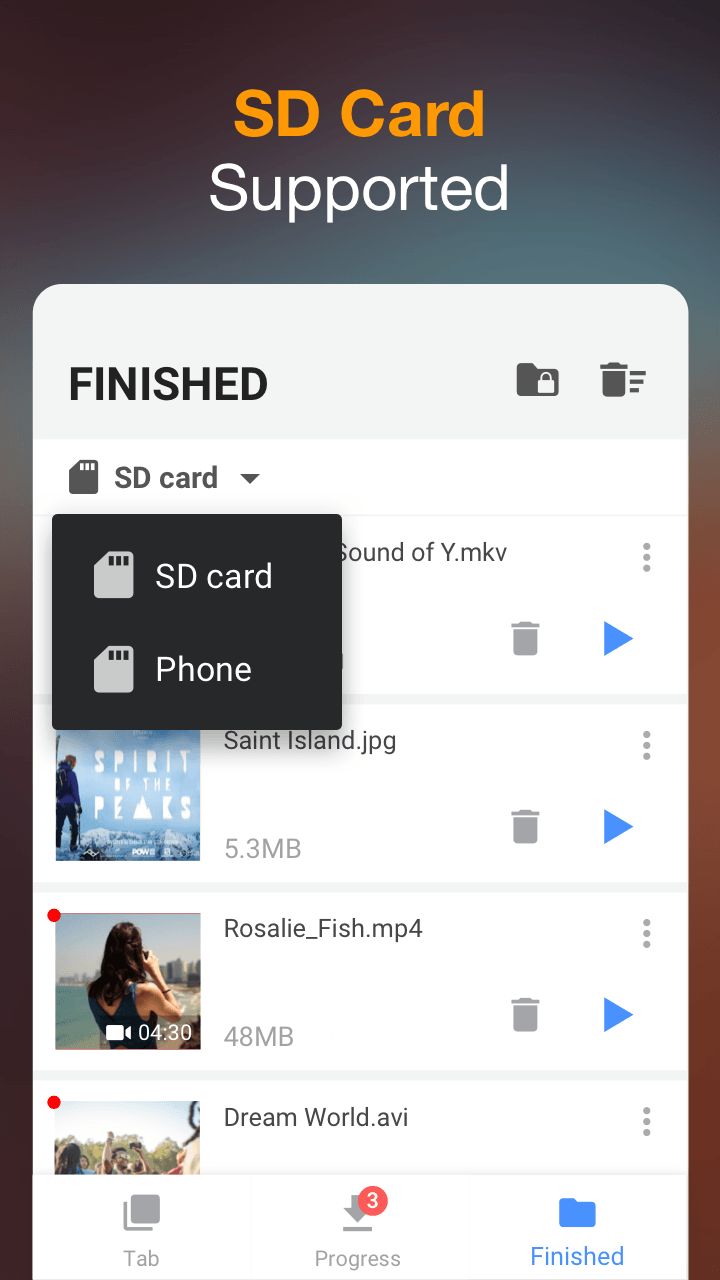
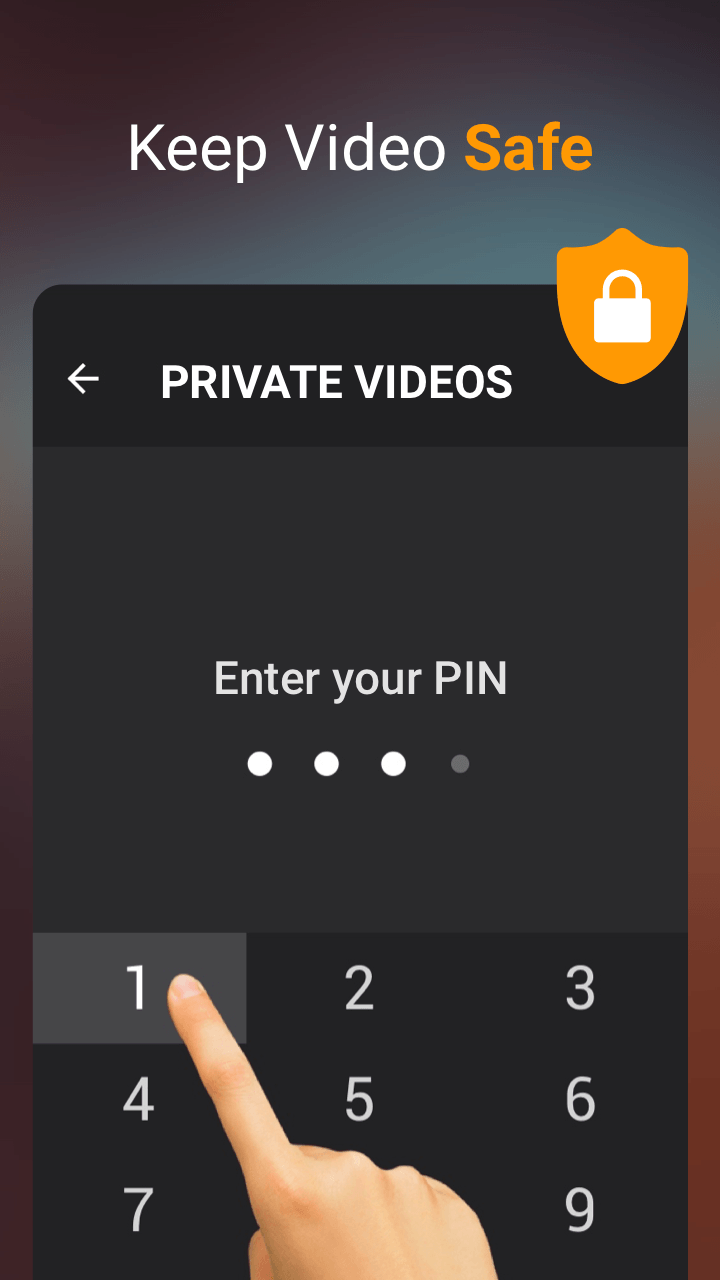
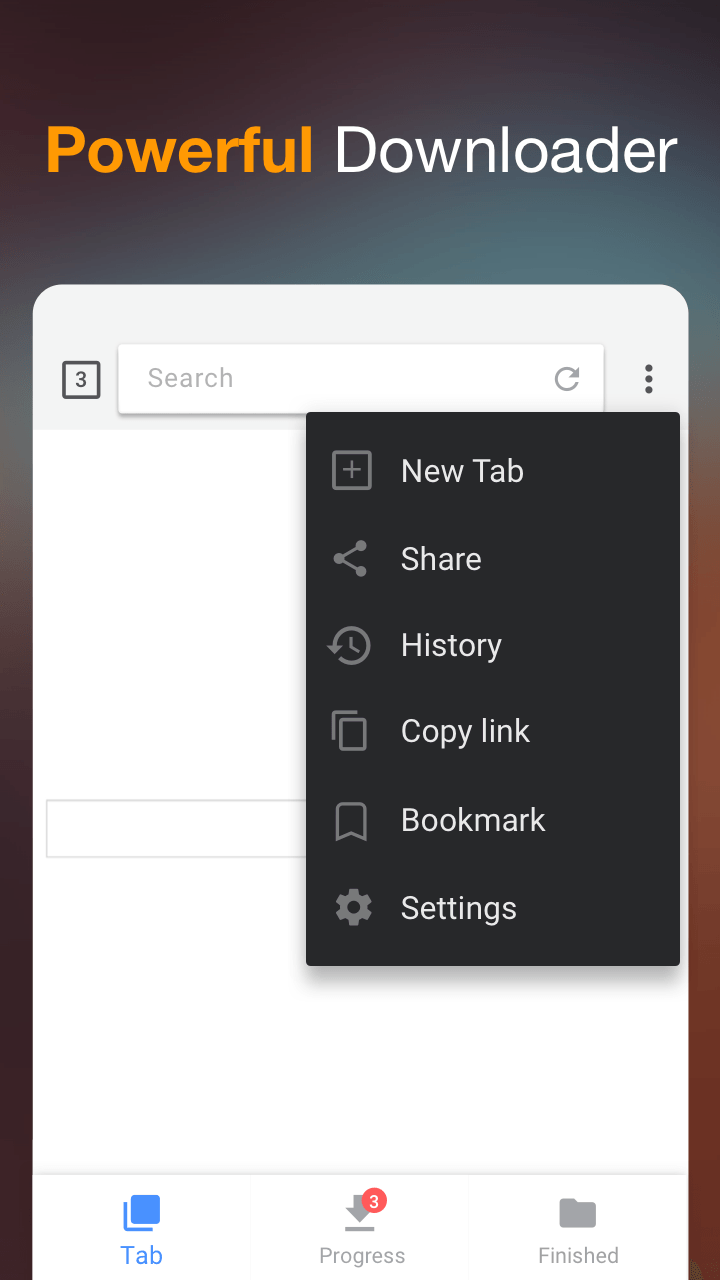
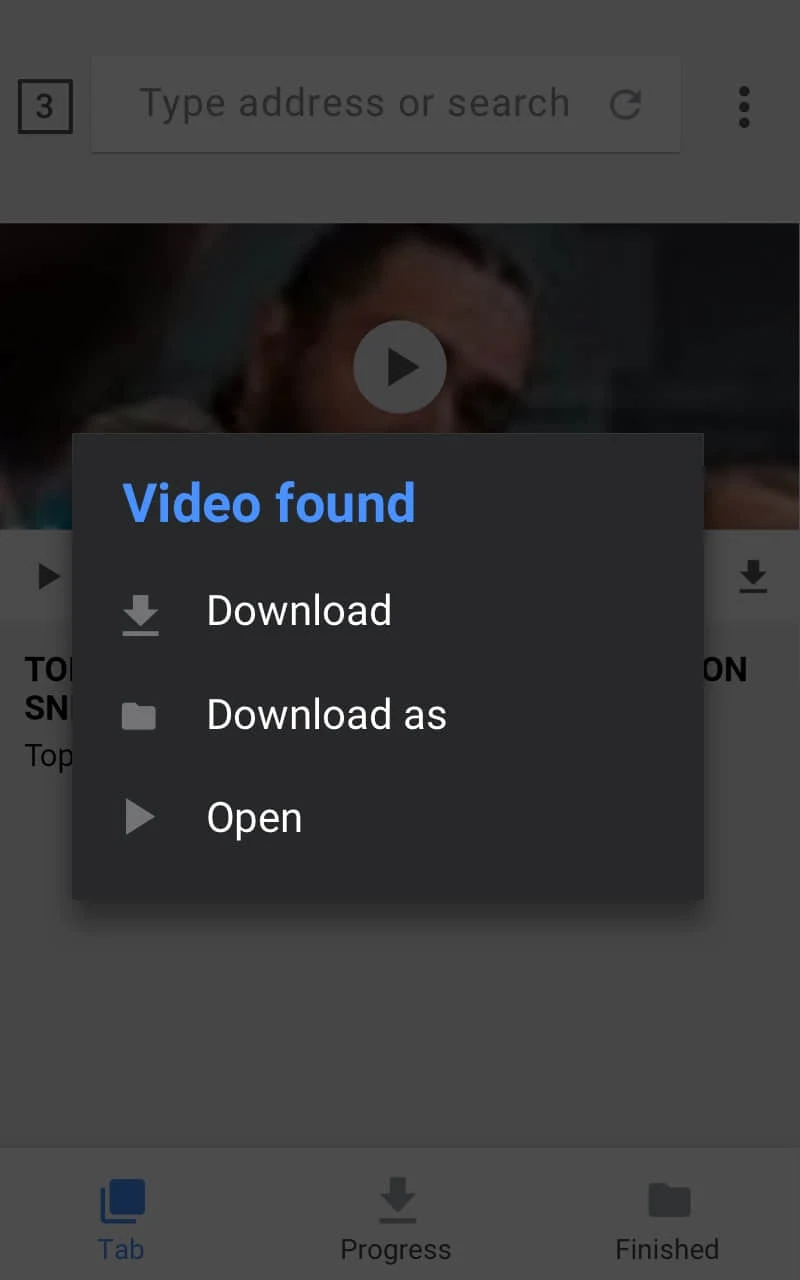
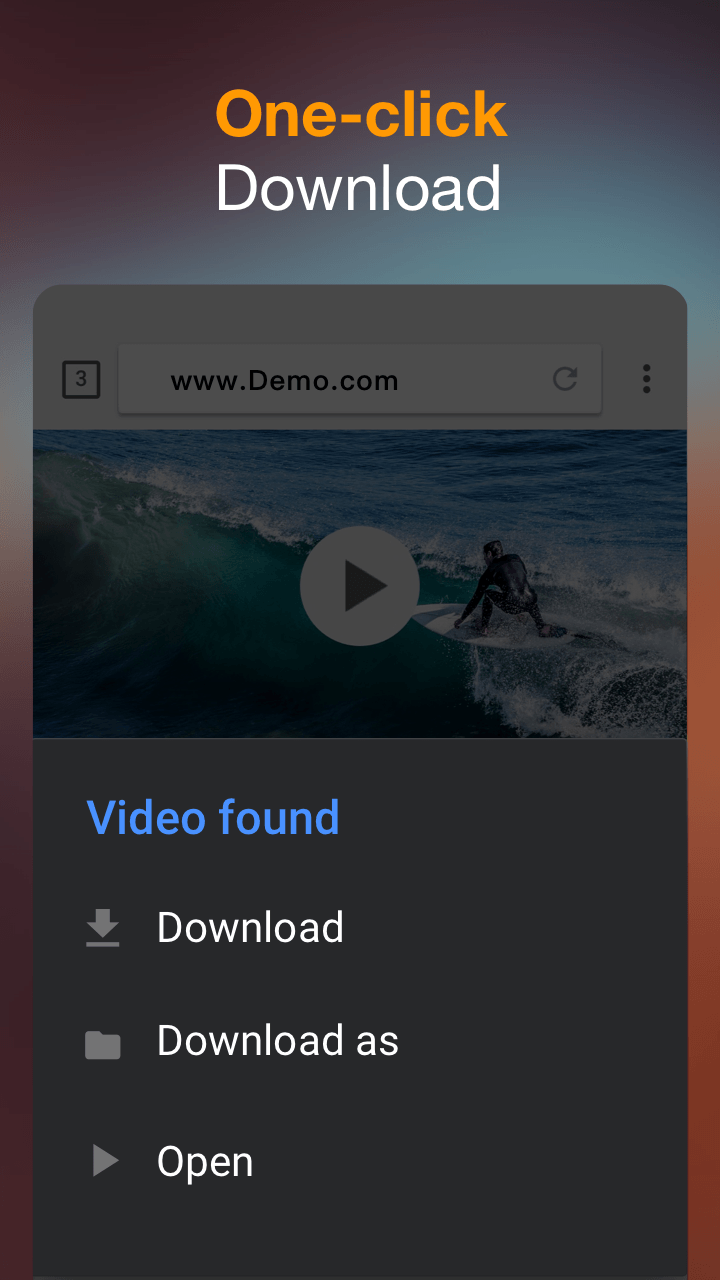
















Leave a Comment