TinyWall

- Windows 7, 8, 10, 11
- Version: 2.1.10
- Size: 1.15MB
- Click to rate this post![Total: 1 Average: 5]You must sign in to vote
If you want extra protection for your already existing firewall, then TinyWall would be a great option. The app was developed and created by Karoly Pados as a controller utility for firewall.
The main function is to improve the Windows firewall (which is the default program), so your system can block out worms, viruses, and Trojans more effectively. The system is created based on the whitelisting app that has been chosen by the (corresponding) window, process, or executable.
TinyWall Features
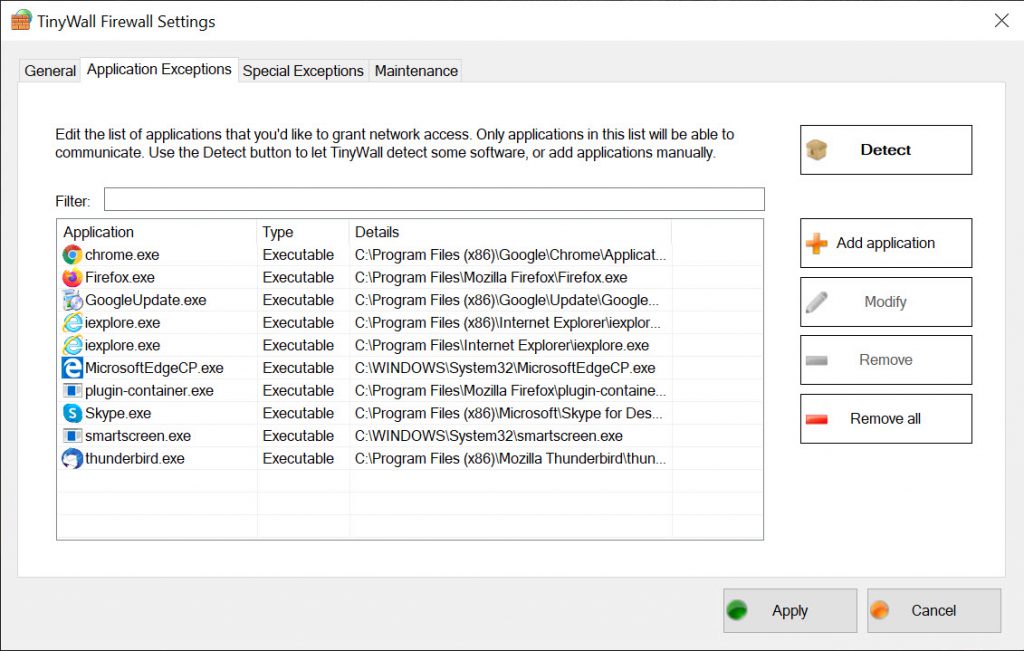
TinyWall offers some extra features that can improve the quality of Windows firewall in such an instant manner. First of all, it offers user friendly operation and configuration. Not only it’s free, but it also offers easy management. The program is lightweight with very minimal space usage. Just install the program and you are good to go.
Moreover, the interface is easy to understand regardless the type. Whether you are using the simple system or the advanced ones, you can access them all through the user-friendly interface system. Whether you want to block the whole connection or open ports, it would be a no brainer at all.
Some of the good things about Tinywalls are:
- It’s pretty tough and robust. The app may not install its system on its own, but it can add some extra features ad protection in a very smart way. Window firewall would automatically block everything before it starts creating exceptions. It would even reactivate itself after you deactivate (when the computer restarts).
- It can provide continuous updates. The app has updates, which is quite surprising considering that it’s developed by a person, not a developer.
- No popup messages. Don’t you hate it when there’s a continuous popup notification? And you don’t have to worry about any technical stuff, such as ports, DLL files, and other to be able to manage the app effectively.
Unfortunately, just like other apps, there is no such a thing as perfect program. Some of the downsides are:
- Manual unblocking. You will have to do the sorting and whitelisting manually, such as Dropbox, Skype, and Firefox. The app doesn’t offer default whitelisting ability.
- This app requires extra effort for learning. When you get into Autolearn mode, you need to be sure that the computer doesn’t have any malware. If not, the firewall would whitelist it, so the system won’t be able to detect it. In the end, the firewall will be completely useless.
TinyWall Free Download
In the end, having a Windows firewall is great, but when you can boost its function, it’s even greater. TinyWall may be tiny, but it’s surprisingly handy and great – and you should try downloading it. You can click the link below to download TinyWall for Windows:
- App Name TinyWall
- License Freeware
- Publisher TinyWall
- Updated Mar 26, 2025
- Version 2.1.10
Anturis.com is your trusted source for software downloads.
























Leave a Comment