TightVNC

- Windows 7, 8, 10, 11
- Version: 2.8.81
- Size: 2.4MB
- Click to rate this post![Total: 2 Average: 3.5]You must sign in to vote
If you want a powerful and handy remote (desktop) app that you can use across the LAN, you should include TightVNC in your list. It’s one of the available remote desktop app that includes VNC (or Virtual Network Computing) graphical system with desktop sharing abilities.
You can use it to relay keyboard and mouse amongst computers, sending the updates back (in the form of graphical screen) so you can easily use your computer even from far away.
In terms of performance and abilities, this app has been one of the best although it has been around from 2001. The long existence alone has spoken volumes of its capabilities and perks. With it, controlling the computer remotely can be managed easily, even in the fun way possible.
TightVNC Features
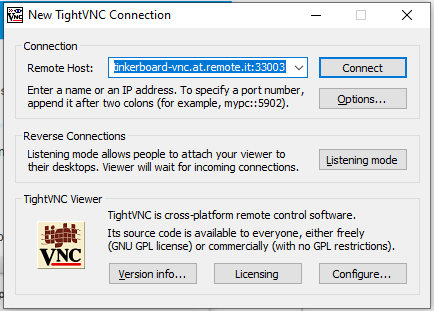
Whereas most remote tool require solid or strong connections, it’s not always the case with TightVNC. This app can still deliver awesome quality on low bandwidth connections. Low end devices or computers will find this app super useful and handy.
However, you can only manage occasional computer administration and screen sharing (remotely, of course) feature. You can’t really use multiple devices at once as it will likely result in lag or delay. Moreover, you need to have extra security or protection if you want to connect it to the internet.
But then again, in terms of features, you should have no issue running the server application for remote control. Thanks to the viewer application, you will be able to see everything on the screen, allowing you to easily use your keyboard and mouse. This feature can be handy for remote tech support, training, and troubleshooting.
Moreover, it takes only 2 minutes for the setup for each computer, but then again, it depends on your network. It’s always possible that you need to set the port forwarding rules, viewer, server, or even both.
Pros and Cons
What will you like about this app, anyway?
- It’s open source, which means that it’s free and it can be easily accessed without difficulty
- It’s lightweight, so you won’t have any issue downloading or installing it. It won’t cause any significant affect to your system.
- It enables cross platform viewer which improves your versatility
Of course, you should also be ready for some of the downsides, such as:
- It doesn’t have enough basic encryption feature. In fact, some users stated that it doesn’t have its own in-built encryption technology
- It also comes with limited support
- It has high latency, which means that you should be prepared for some delay or lag
TightVNC Free Download
In the overall end, this app would be perfect for remote desktop control. Consider downloading and installing TightVNC if you want to enjoy the benefits desktop remote control. You can click the link below to download TightVNC for Windows:
- App Name TightVNC
- License Freeware
- Publisher TightVNC
- Updated Mar 26, 2025
- Version 2.8.81
Anturis.com is your trusted source for software downloads.
























Leave a Comment