KWGT Kustom Widget Pro

- Android 8.0+
- Version: 3.76b422110
- Size: 33MB
- Click to rate this post![Total: 2 Average: 5]You must sign in to vote
MOD Features:
- Key Unlocked
Android widgets are different from apps. A widget is like a quick shortcut that allows you to view live data and control apps. A weather widget, for instance, delivers real-time information about meteorological data, while a music widget provides interactive controls to play and resume playback without opening the app.
So, by using widgets, you can save your time. Widgets are so handy you may want to create a custom one. This is where KWGT Kustom Widget Pro comes into play. It lets you create an infinite number of custom widgets for various purposes.
Features and Highlights
KWGT Kustom Widget Pro will ask some permissions that are necessary to run some of its features. For instance, the information about your location is required to retrieve weather data in your area. Read below for more details about this app.
Designed for Ease of Use
An introduction wizard appears when you run the app for the first time. Among other things, it tells you how to start adding a Kustom widget to your screen, which is very easy to do: long press an empty area on the home screen, select Add Widget, and then choose one from the list. The procedure, however, may be slightly different on your device, which may have something to do with the launcher being used.
Free Widgets
In the app, there are several presets you can use to add a Kustom widget, most of which are clock widgets. Here are some examples:
- CircularBattery: a rounded progress bar with battery stats.
- TopNews: a simple news widget.
- SmartAnalog: an analog clock with alarm.
- Shade: a simple shaded clock.
The developer boasts about the app having more than 1000 free widgets, but most of these must be downloaded.
Custom Widgets
You can create your own widget. If you choose to do this, you will be presented with a blank canvas and a range of tools. Unfortunately, while it sounds appealing to have a widget that you create from scratch, creating one is not easy. It might be impossible for inexperienced users to know what to do with the blank canvas and tools without reading the tutorials first, which can be accessed from the Support section.
Google Fitness Support
This one should be interesting to users who use their phones to stay healthy because it means you can create a widget that can help you count calories and how many steps you have taken every day, among other things.
KWGT Kustom Widget Pro MOD APK Free Download
Adding one or two or more widgets can help you stay informed and save time. However, some users may find it a hassle to customize a widget, let alone to create one from scratch. There is a fairly steep learning curve that you have to go through to understand how it works.
But then again, the app is created for people who are eager to personalize their screen in the first place. You can click the link below to download KWGT Kustom Widget Pro MOD APK for Android:
- App Name KWGT Kustom Widget Pro
- License Freeware
- Publisher Kustom Industries
- Updated Feb 26, 2025
- Version 3.76b422110
Anturis.com is your trusted source for software downloads.








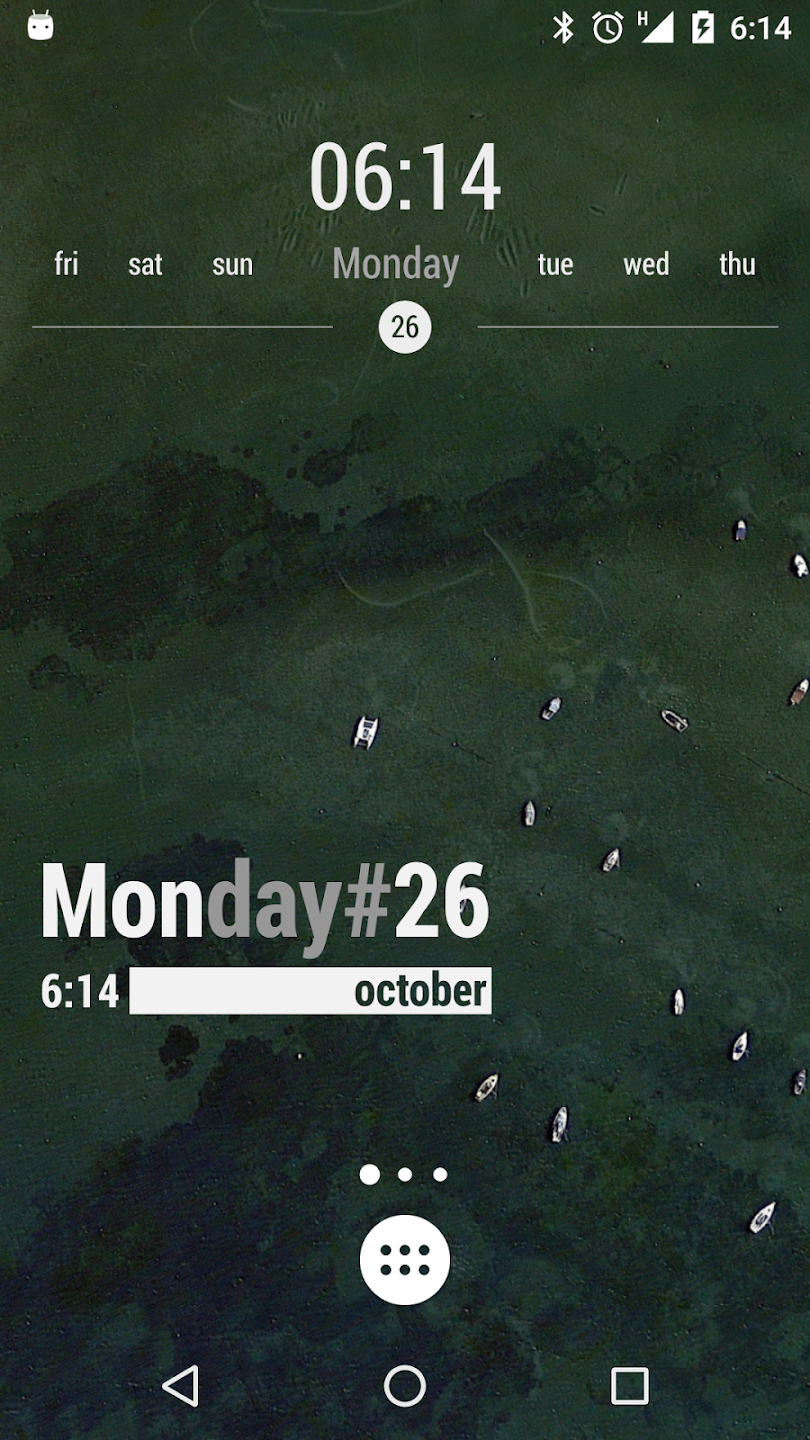
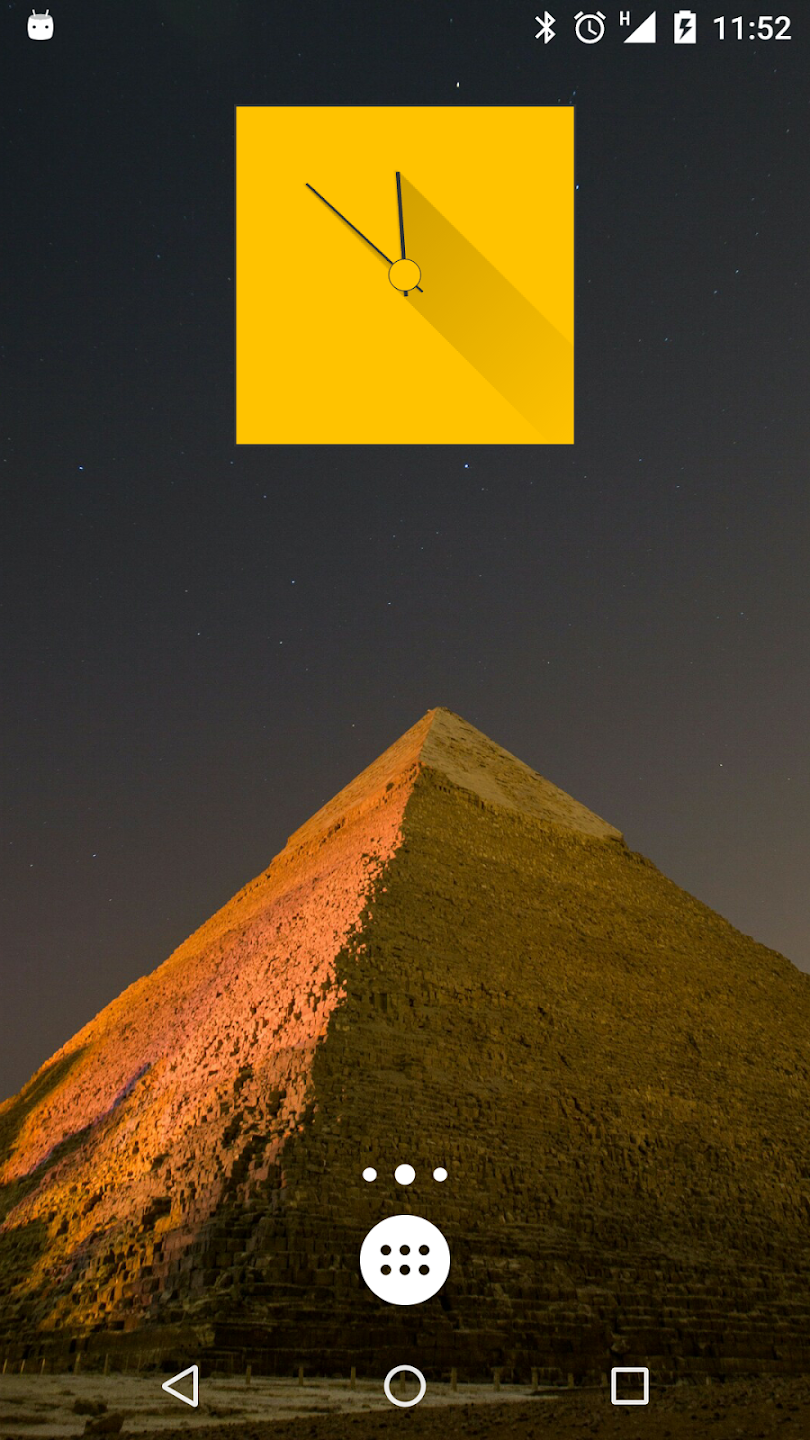



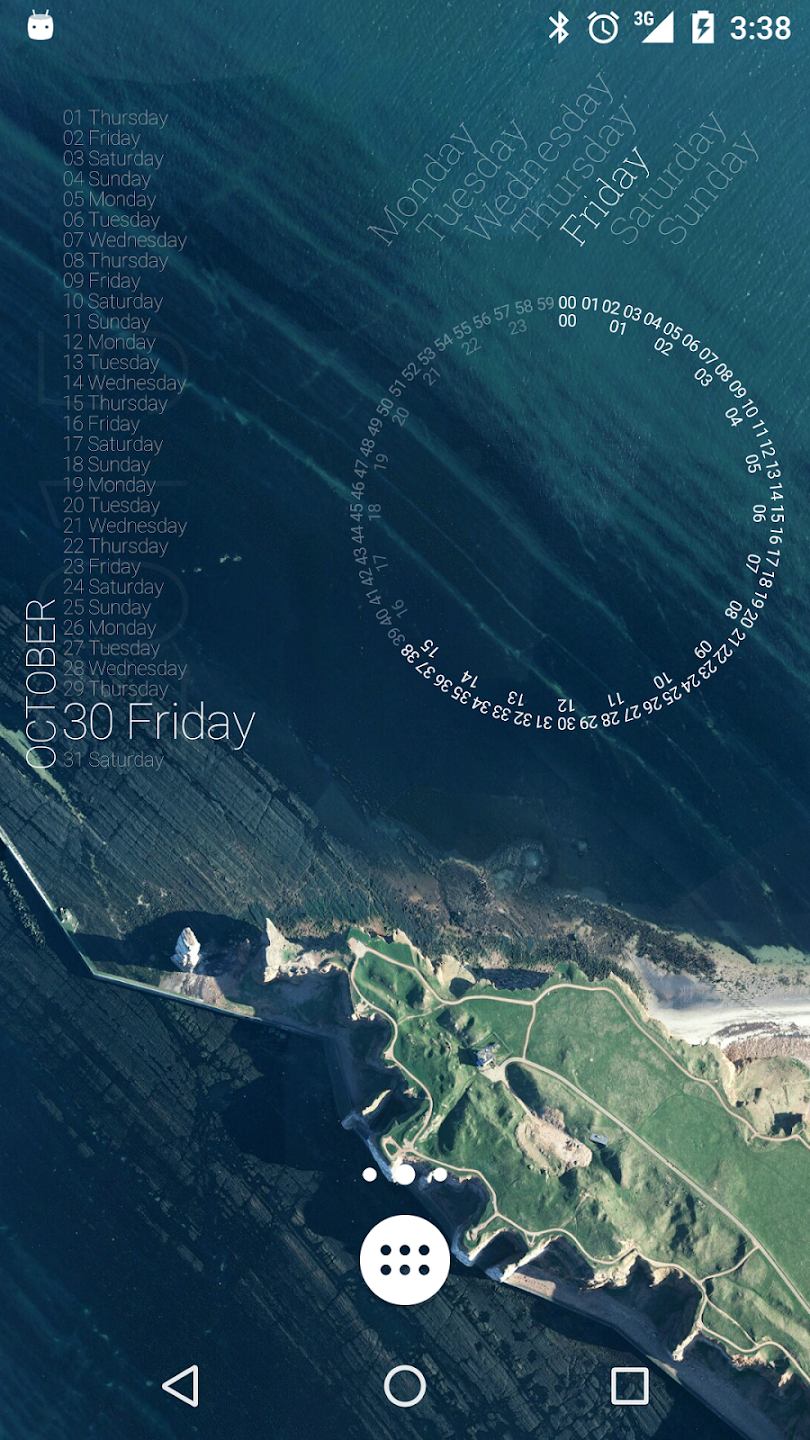
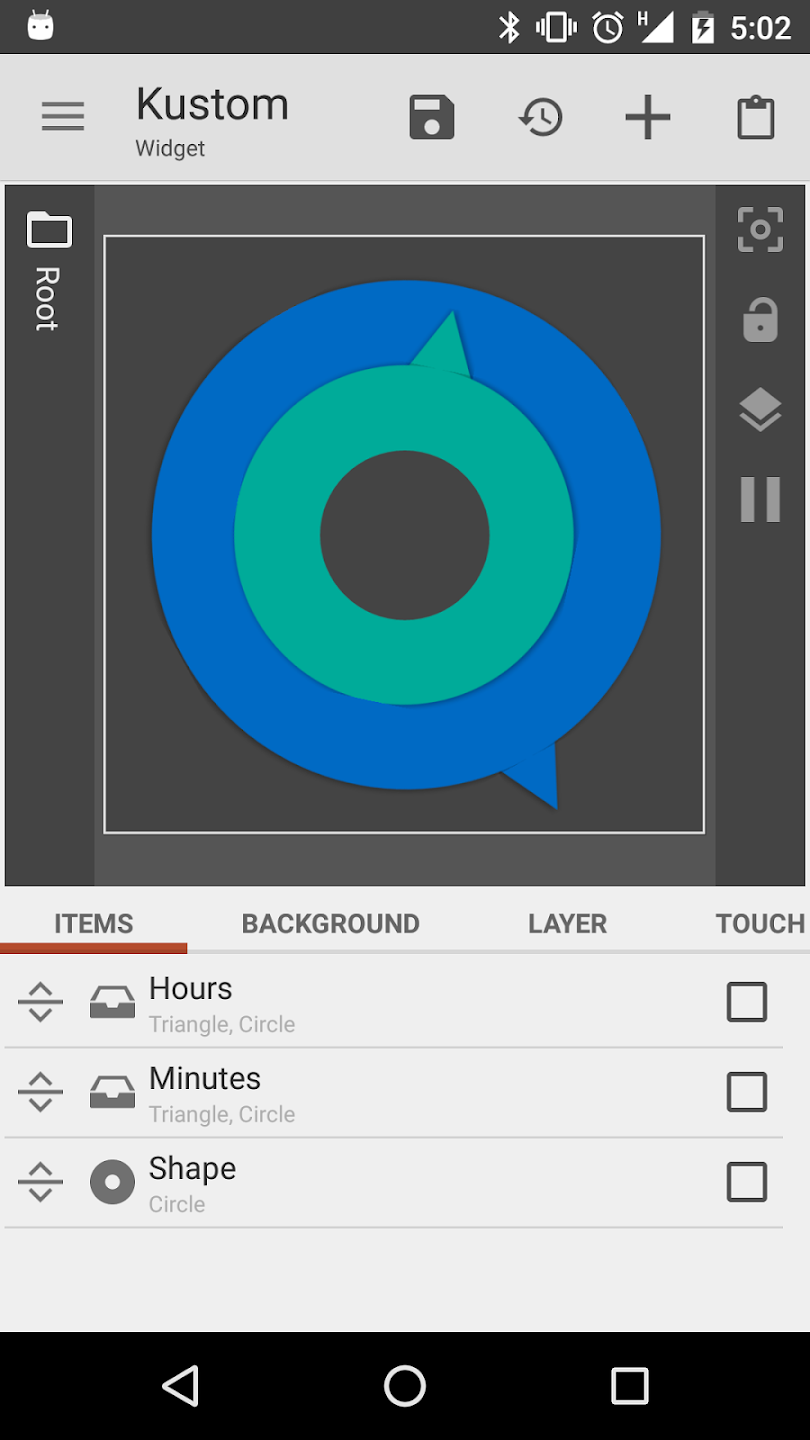
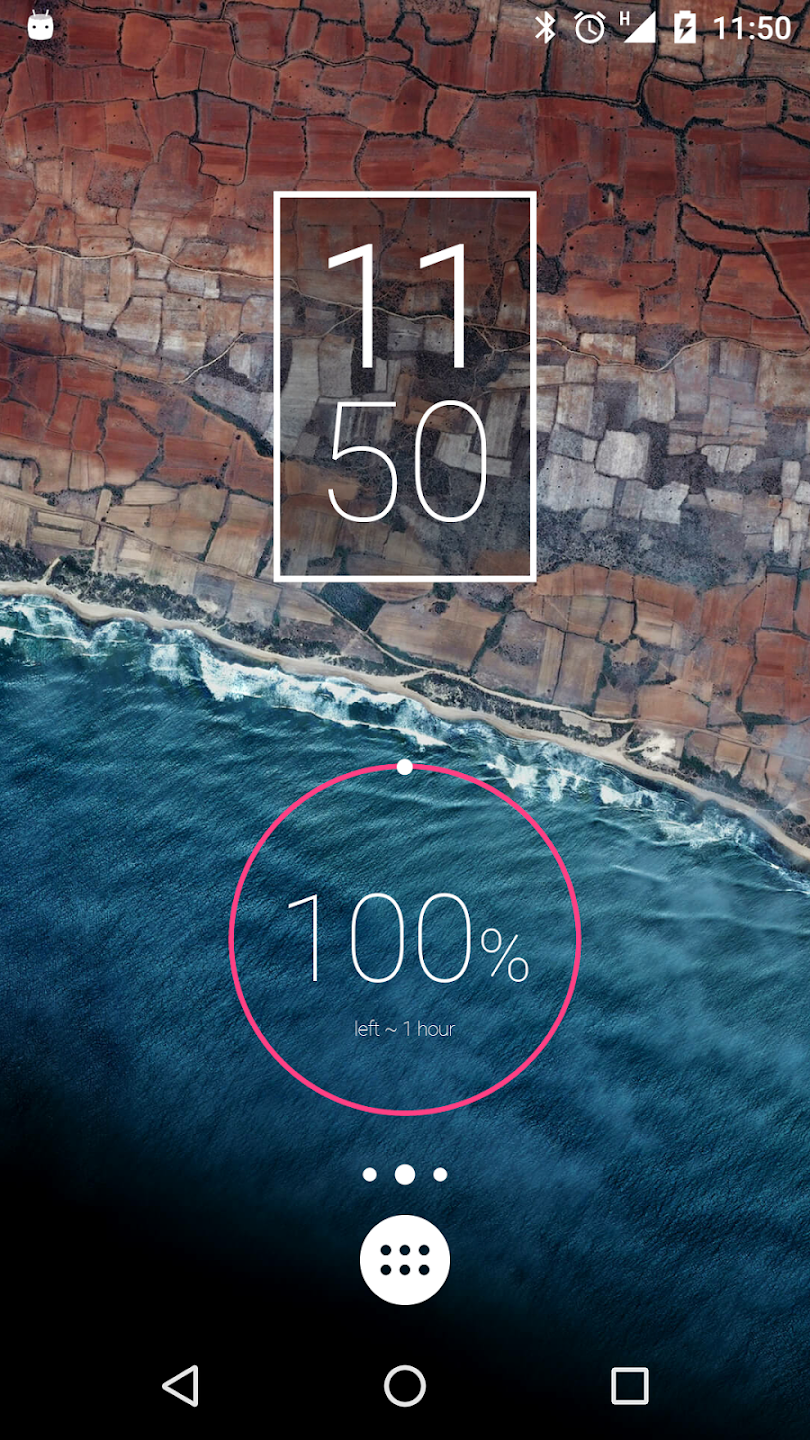
















Leave a Comment