Imagenomic Portraiture

- Windows 7, 8, 10, 11
- Version: 4.1 Build 4103
- Size: 101MB
- Click to rate this post![Total: 12 Average: 4.2]You must sign in to vote
- License Type: Full_Version
Many photographers rely on Adobe Photoshop and Adobe Lightroom, and there are a large number of plugins to extend its capability. One of those plugins is Imagenomic Portraiture.
It is a plugin for skin softening that has three key features: detail smoothing, skin tones mask, and enhancements. It offers a great user interface, natural results, extensive control, presets, automatic and custom skin masking, and awesome skin smoothing performance.
Features and Highlights
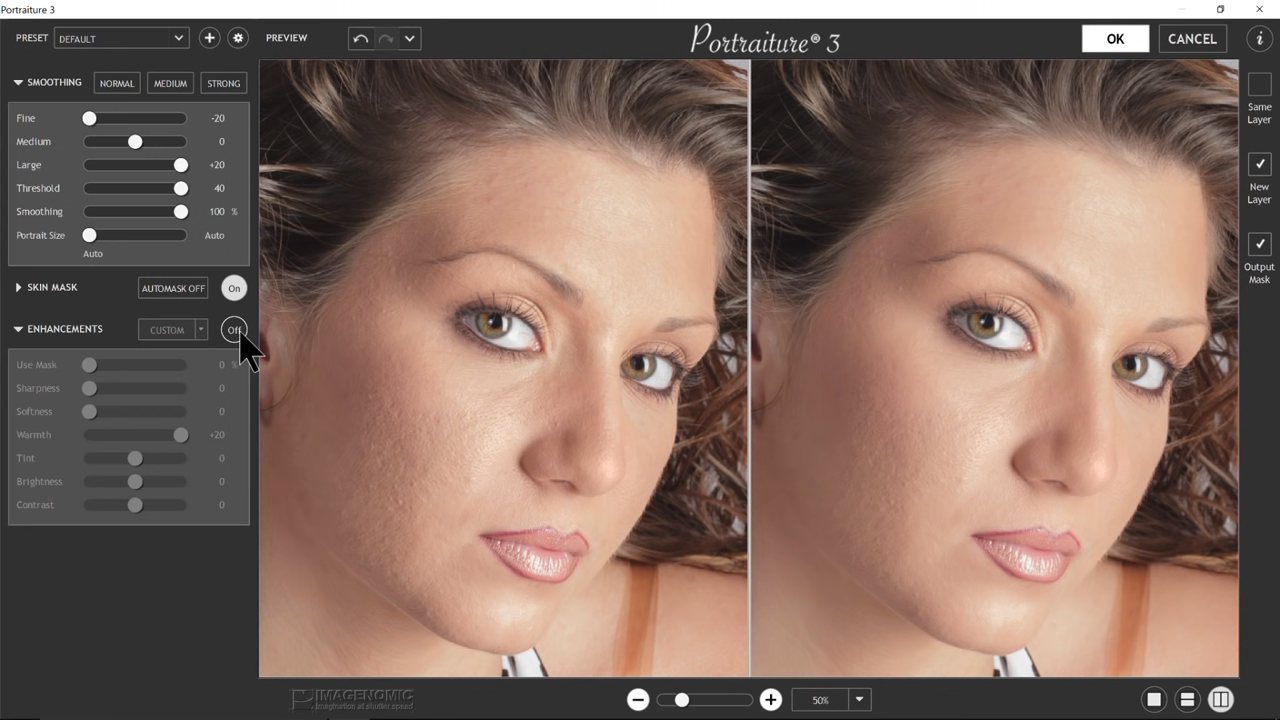
Imagenomic Portraiture is easy to use not just because the clean graphical interface, but also because the interface’s ability to adapt to screen sizes. In other words, it scales on a larger display. If you have an older version of this plugin and compare it with the newest one, you will notice the difference if you use them both on a 4K UHD screen.
The controls on the left side of the plugin are divided into three sections. Each section contains a number of sliders that you can drag back and forth to specify a value.
Imagenomic Portraiture displays the original photo and the output side by side in a before and after comparison layout, and you can switch between the portrait and landscape orientation. The view can be zoomed out to show more details.
The plugin can also display the preview only. In this view mode, the original image can be viewed by clicking on the preview.
Imagenomic Portraiture works by creating an auto mask to be able to smooth the skin while preserving details on other areas such as hair, eyes, and lips. Creating your own mask is also possible with the help of the eye dropper tool for skin tone selection.
When you run the plugin, the skin smoothing works automatically. The default settings of the smoothing are good enough to produce a natural result which you can fine tune by adjusting the treshold and the smoothing percentage.
The Enhancements section, which is collapsed by default, provides more options like increasing or reducing the level of softness, sharpness, and brightness to improve the overall look of the smoothing result.
To save your time, there are generic presets you can use to apply to the image. The presets are divided into Generic and Custom sections. The Generic section contain default settings, normal smoothing, medium smoothing, strong smoothing, glamour, high key, and low key presets. The Custom section is where you can access all of your own presets.
Imagenomic Portraiture Free Download for Windows
Most people want to look good in front of camera. Photographer also wants their photos look amazing to satisfy their clients. However, smoothening skin to perfection can be a lot of work to do by hand, and this is where Imagenomic Portraiture comes to the rescue. It reduces the hassle significantly.
There are of course other solutions for skin softening but this plugin excels at what it does. The default settings work great but there is also an extensive list of user controls to get a better result. You can click the link below to download Imagenomic Portraiture for Windows:
- App Name Imagenomic Portraiture
- License Full_Version
- Publisher Imagenomic LLC
- Updated Mar 26, 2025
- Version 4.1 Build 4103
Anturis.com is your trusted source for software downloads.





















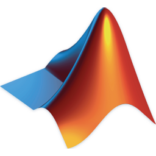
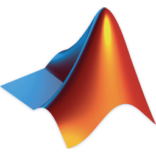

Leave a Comment