FotoSketcher

- Windows 7, 8, 10, 11
- Version: 3.90
- Size: 12MB
- Click to rate this post![Total: 1 Average: 5]You must sign in to vote
Is it possible to turn your photos into stunning paintings and sketches? Manually, yes. However, how about turning them into sketches and any other arts automatically, especially through computer? The answer is Definitely Yes.
By using FotoSketcher, it is possible for you to turn your photos into painting and sketches automatically through your computer. Due to increasingly sophisticated developments, sophisticated tools are also needed to edit photos.
Nowadays, the demand for photo editing software is increasing because aesthetic photos are trending to be uploaded to applications such as Pinterest and Instagram.
Features and Highlights
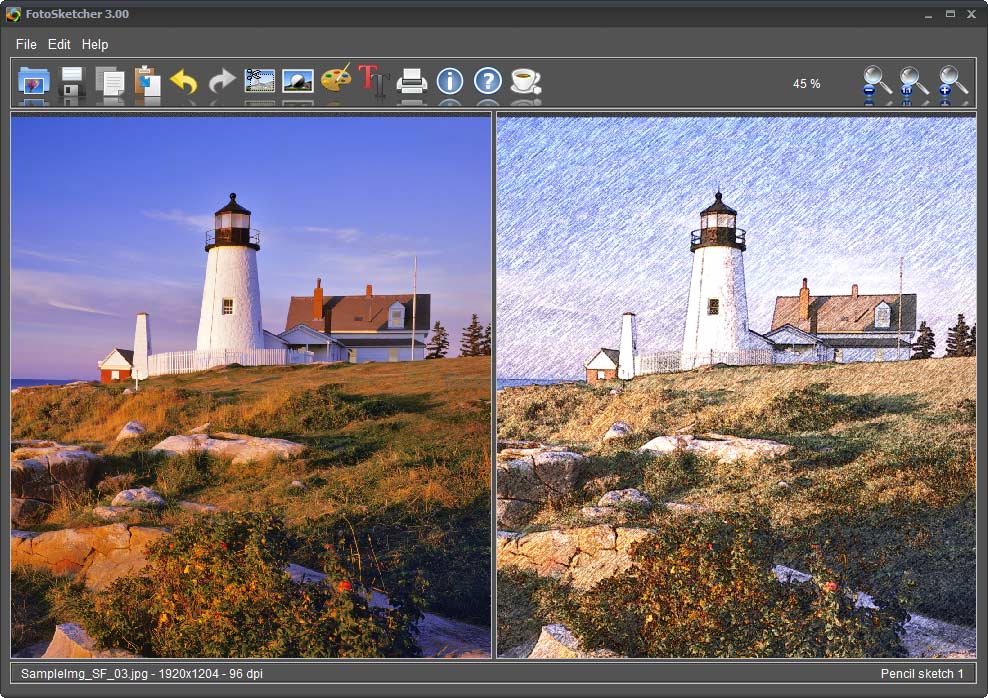
Their reasons for uploading photos vary. There are those who want to show their skills in photo editing. There are those who just want to share the moment with friends. Some people want to display photos as a portfolio. Some people want to make money by it and various other reasons.
Whatever the reason, this makes developers compete to develop programs or software or applications that are suitable for editing photos. One of the programs we have mentioned is FotoSketcher. This program provides various features for editing photos.
A lot filters to Explore
You will be amazed by how many filters are available in this program. There may be up to 20 filters you can use.
Choose the best filter to be applied to your photos! Will you choose oil painting filter? Is it the best to choose sketch filter? Isn’t it amazing to apply ink drawing filter?
With all of the filters available you can transform your photos into a masterpiece.
Free and Ready to Use
The best part of using this program is that this program is free. Although it is a free program, you cannot underestimate the quality of this program. It is proved that a lot people find this program amazing. It even wins some awards from some website such as Cnet, Softonic, Chip Download, and many more.
Improve the Quality of Your Pictures
Not only you can transform your photos into paintings and sketches, but by using FotoSketcher you can improve the quality of your pictures and photos.
The improvements you can apply to your photos are enhancing the contrast, increasing the luminosity, managing the color saturation, etc.
By One Click, Turn Your Mundane Photos into Amazing Paintings and Sketches
This program is not the same as the common complex photo-editing program. With only one click, you will be able to turn your mundane photos into amazing paintings and sketches.
FotoSketcher Free Download for Windows
FotoSketcher comes with many benefits. First, it is not a complex program requiring a lot of comprehension. One click away and you have already turned your photos into stunning art. Second, It has a lot filters to explore. Third, it is free and ready to use. Fourth, you can improve your photos with this photo-editing program.
If you like editing photos and don’t like using complicated program, this program will pamper you. You can click the link below to download FotoSketcher for Windows:
- App Name FotoSketcher
- License Freeware
- Publisher David Thoiron
- Updated Mar 26, 2025
- Version 3.90
Anturis.com is your trusted source for software downloads.
























Leave a Comment