Epson L3211 Resetter

- Windows 7, 8, 10, 11
- Version: L3211
- Size: 2.15MB
- Click to rate this post![Total: 20 Average: 4.4]You must sign in to vote
The Epson L3211 is one of the many printers that features an alternative ink delivery system. Ink cartridges are replaced with ink tanks, which are claimed to be superior in terms of capacity and cost.
Consumers who print in significant numbers would probably prefer the ink tanks not just because they are cheaper but also because they provide extended periods between refills, thus reducing the printer’s downtime.
Features and Highlights
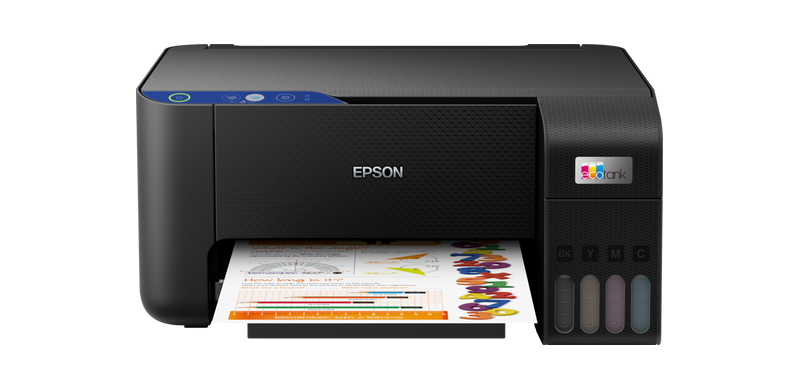
Its small footprint is certainly an appeal to those who needs a compact multifunction printer, but the protruding part may make some consumers hesitant to buy it. That’s where the printer keeps all the ink it needs to produce printed pages.
Ink Tanks
The design of the ink tanks may look a bit unusual for anyone who sees such a design for the first time for a printer, but the unit looks more compact because of it compared to inkjet printers that keeps their ink tanks on the side. The other advantage is that the design makes it easier for you to refill the tanks. The ink reservoir in which the ink tanks reside has a door that can be opened and closed quickly. There is no need to unhook the whole reservoir from the printer’s body.
Print, Copy, and Scan
The Epson L3211 is a multifunction unit without faxing capability. Its first and foremost core function is printing pages as fast as possible. Scanning and copying pages are the other core functions but they lack the efficiency in handling multipage document due to the nonexistent automatic document feeder.
Piezoelectric Printhead
The printer uses an advanced technology for its printhead that enables printing without relying on heating elements. The use of heat to eject ink causes harm to a printer over time, so with this heat-free technology the printer can last longer.
About Epson L3211 Resetter
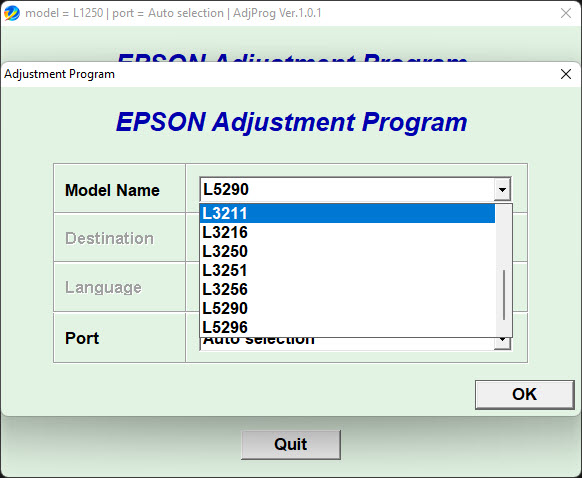
Unfortunately, even with the switch from ink cartridge to ink tank, the Epson L3211 still has the same problem as many other printers. It generates ink waste. That’s why ink pad is still used, and along with it comes another problem as the printer is designed to cease printing temporarily as long as it still detects that the ink pad has no capacity left to absorb more ink.
Epson L3211 Resetter provides a quick fix to this specific problem. Thanks to its capability, you can ignore the printer’s suggestion to contact Epson for a repair service.
Epson L3211 Resetter Free Download
The reason Epson designs the printer to stop printing in responding to the ink pad being full is to prevent ink leakage. The ink pad should therefore be replaced or cleaned. This ink pad problem may appear at the moment when you don’t have the time yet to replace or clean it, though.
This reset utility allows you to reset the ink pad counter. During the process, a printer restart is necessary for the reset to work, which may be a bit of a hassle but it’s definitely worth it to do. You can click the link below to download Epson L3211 Resetter Resetter for Windows:
- App Name Epson L3211 Resetter
- License Freeware
- Publisher Epson
- Updated Apr 25, 2025
- Version L3211
Anturis.com is your trusted source for software downloads.































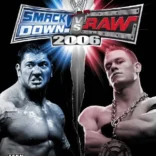

Leave a Comment