Free Video Cutter Joiner

- Windows 7, 8, 10, 11
- Version: 2022.3
- Size: 12.5MB
- Click to rate this post![Total: 1 Average: 5]You must sign in to vote
Using a serious video editing tool simply to cut a few seconds off a video is less efficient than relying on a dedicated tool, not to mention that it normally consumes more memories just for the program to load. The next time you need to do it, use Free Video Cutter Joiner instead.
As suggested by its name, Free Video Cutter Joiner is a free software used either to cut or join video files. Just a quick look at its interface is enough to conclude that it is easy to use. Unlike a full-featured multimedia editing software where the interface is usually packed with dozens of menus and buttons, Free Video Cutter Joiner has a cleaner interface.
Features and Highlights
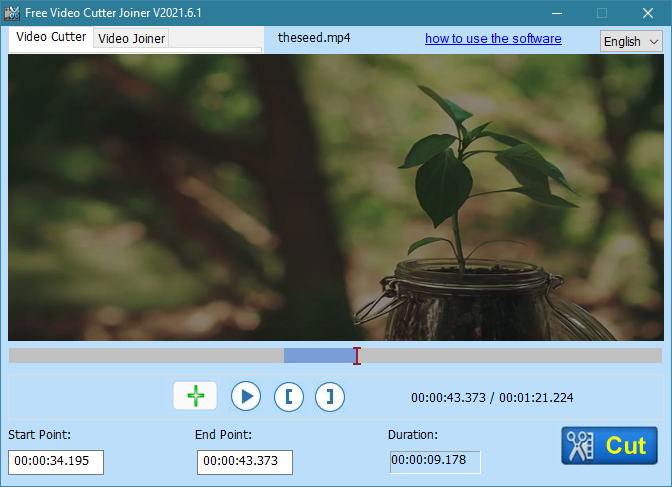
Cut Videos
Free Video Cutter Joiner has two profiles to cut videos. The Direct Stream Cut is the one that you’ll probably want to use as it keeps the original quality intact. The video format, frame rate, video and audio quality of the outputs are all the same like the original video.
Since it doesn’t involve re-encoding process, the Direct Stream Cut is faster than the other profile. The speed still depends on a number of other factors, though. In addition to your PC’s specifications, the length of the part that you want to cut also affects the speed of the process.
If you come across a video that the first profile cannot handle, you have to switch to the second one which will re-encode the cuts.
Regardless of which profile that you choose, to cut a video so that you can save the extracted frames, you have to specify the starting and end points either by clicking on the timeline, dragging the slider bar, or entering the exact time in the appropriate fields.
Unfortunately, there is no keyboard shortcut to move the slider which would be more convenient in selecting the segments of a video. If you click on the timeline and then press the left or right arrow button, the slider will move accordingly but the frame doesn’t change.
Join Videos
Free Video Cutter Joiner has two tabs. While the first is used to cut videos, the second one is used to combine videos. There seems to be no limit as to how many videos that it can combine, but you still have to make sure that all the file formats are the same. If there is one or more videos having different file formats, then re-encoding is the only way to combine them, which can take a much longer time to finish.
Free Video Cutter Joiner Free Download for Windows
If you drag the slider or click on the timeline, the frame will show up instantly. The non-resizable window is a bit let down, but it’s not that annoying. All in all, if you just look at how fast it is in cutting videos, Free Video Cutter Joiner is good enough.
Unfortunately, a few annoyances will pop up when you use it, like the window that asks you to donate to the developer after you hit the Start Cut button. It forces you to wait for a while until the greyed button becomes clickable again. The window doesn’t seem to appear that often, though. You can click the link below to download Free Video Cutter Joiner for Windows:
- App Name Free Video Cutter Joiner
- License Freeware
- Publisher DVDVideoMedia
- Updated Mar 26, 2025
- Version 2022.3
Anturis.com is your trusted source for software downloads.
























Leave a Comment