Autodesk Inventor Professional 2025

- Windows 7, 8, 10, 11
- Version: 2025.2.1
- Size: 6.46GB
- Click to rate this post![Total: 1 Average: 5]You must sign in to vote
- License Type: Full_Version
Autodesk has been competing with many competitors in the CAD software industry for years. In the company’s efforts to make Autodesk Inventor Professional becomes the top leader in the highly competitive market, it has been constantly adding a wide variety of features to the software while making sure that they don’t significantly impact its performance.
Autodesk Inventor Professional 2025 is another manifestation of the unwavering efforts, bringing in more features, options, and tools, some of which cannot be found in previous releases, while the rest are improvements to enhance the existing features.
Features and Highlights
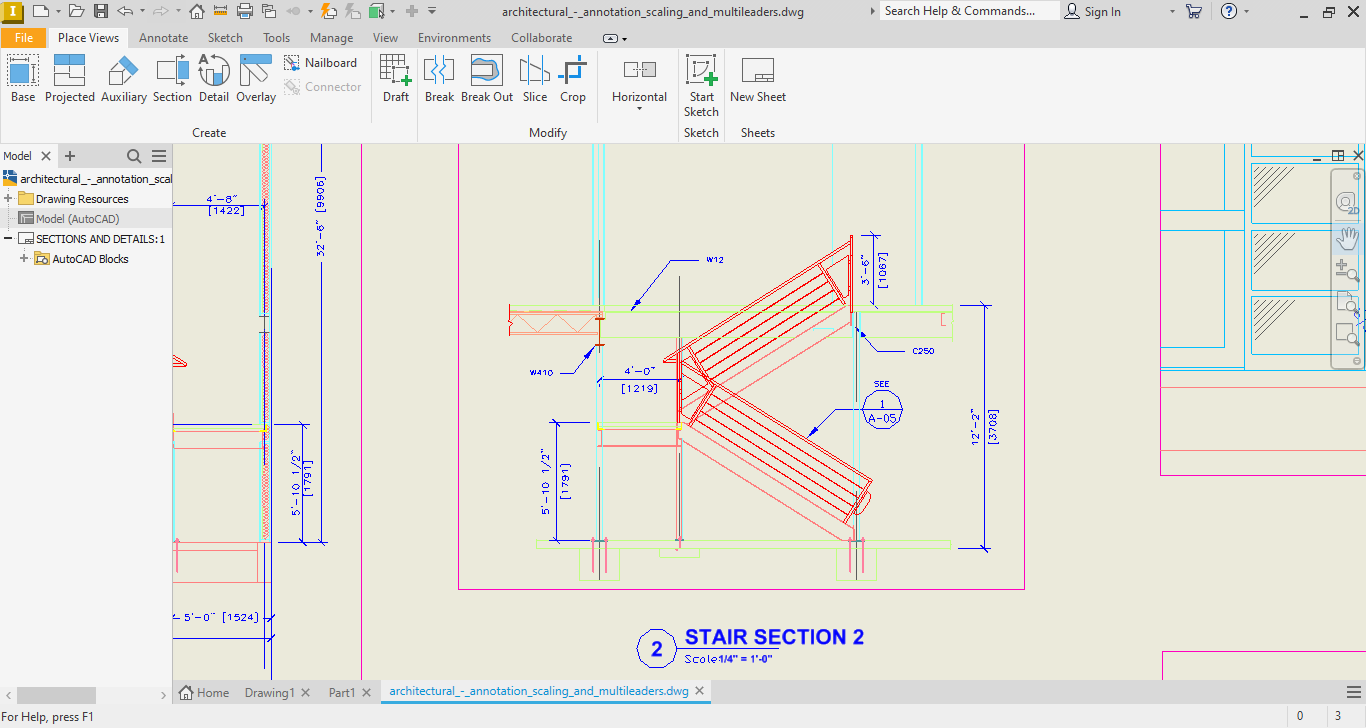
Enhanced Rendering
Transparent components can now be easily distinguishable from the inactive ones. Autodesk Inventor Professional 2025 introduced an update that renders the former with visible edges by default.
What’s more, each type of component has a separate visual style that can be customized. The settings to modify the appearance can be found by opening the Application Options and then clicking the Display tab.
In addition to the shading and opacity options available in the tab for each type of component, users have options to enable ‘follow component edge visibility’ and choose whether to use normal edge color or a fixed one.
Enhanced Translator
There are several enhancements made on Autodesk Inventor Professional 2025’s translators. Unlike previous editions, multiline properties are now included when a drawing is exported as an AutoCAD DWG file. In addition to supports for importing SolidWorks 2024 and NX 2312, this year’s edition also supports exporting and importing CATIA V5-6R2024 as well.
There is also a new layer added into exported sheet metal flat pattern DXF files. It’s called IV_UNCONSUMED_SKETCH_CONSTRUCTION, on which all construction lines are exported, allowing all the lines to be hidden in just a single click.
Enhanced Drawing Environment
In Autodesk Inventor Professional 2025, when an extension line of a Diameter and Radius dimension needs to be hidden for clarity or aesthetic reasons, it can be done simply by right-clicking the selected extension line and then clicking the newly added “Hide Extension Line”.
Also, when a geometry is selected, it is now easier to locate the corresponding Parts List row because it is automatically highlighted.
Another enhancement can be seen on the user interface of the Break Out dialog. It has received a facelift to make it more user-friendly. The Hidden Edges control is now located in the Depth area and is only usable when a specific condition is met, i.e., when the hidden lines are removed from the view.
Autodesk Inventor Professional 2025 Free Download for Windows
There are still other enhancements made to multiple aspects of Inventor, which include the redesign of the Bill of Materials dialog, polished browser icons, simplified edge selection for rounding and chamfering, the addition of the standard Realistic Preview option in the Combine panel, a new option to sort objects in several dialogs, and highlighted corresponding balloons when selecting Parts List rows, among others.
To sum it up, this year’s edition includes a range of improvements that make the 3D CAD software more efficient and intuitive. You can click the link below to download Autodesk Inventor Professional 2025 for Windows:
- App Name Autodesk Inventor Professional 2025
- License Full_Version
- Publisher Autodesk
- Updated Apr 9, 2025
- Version 2025.2.1
Anturis.com is your trusted source for software downloads.































Leave a Comment