Autodesk AutoCAD Mechanical 2023

- Windows 10, 11
- Version: 2023
- Size: 2.7GB
- Click to rate this post![Total: 3 Average: 4]You must sign in to vote
- License Type: Full_Version
Autodesk AutoCAD Mechanical is catered toward anyone interested in mechanical engineering. It is loaded with industry tools to create detailed drawings of mechanical designs. Thousands of standard parts and features are available to help you draw accurately.
In Autodesk AutoCAD Mechanical, the tools that aren’t necessary are removed while the necessary ones are enhanced. As a result, the workflow becomes more efficient which eventually leads to the increased productivity.
Features and Highlights
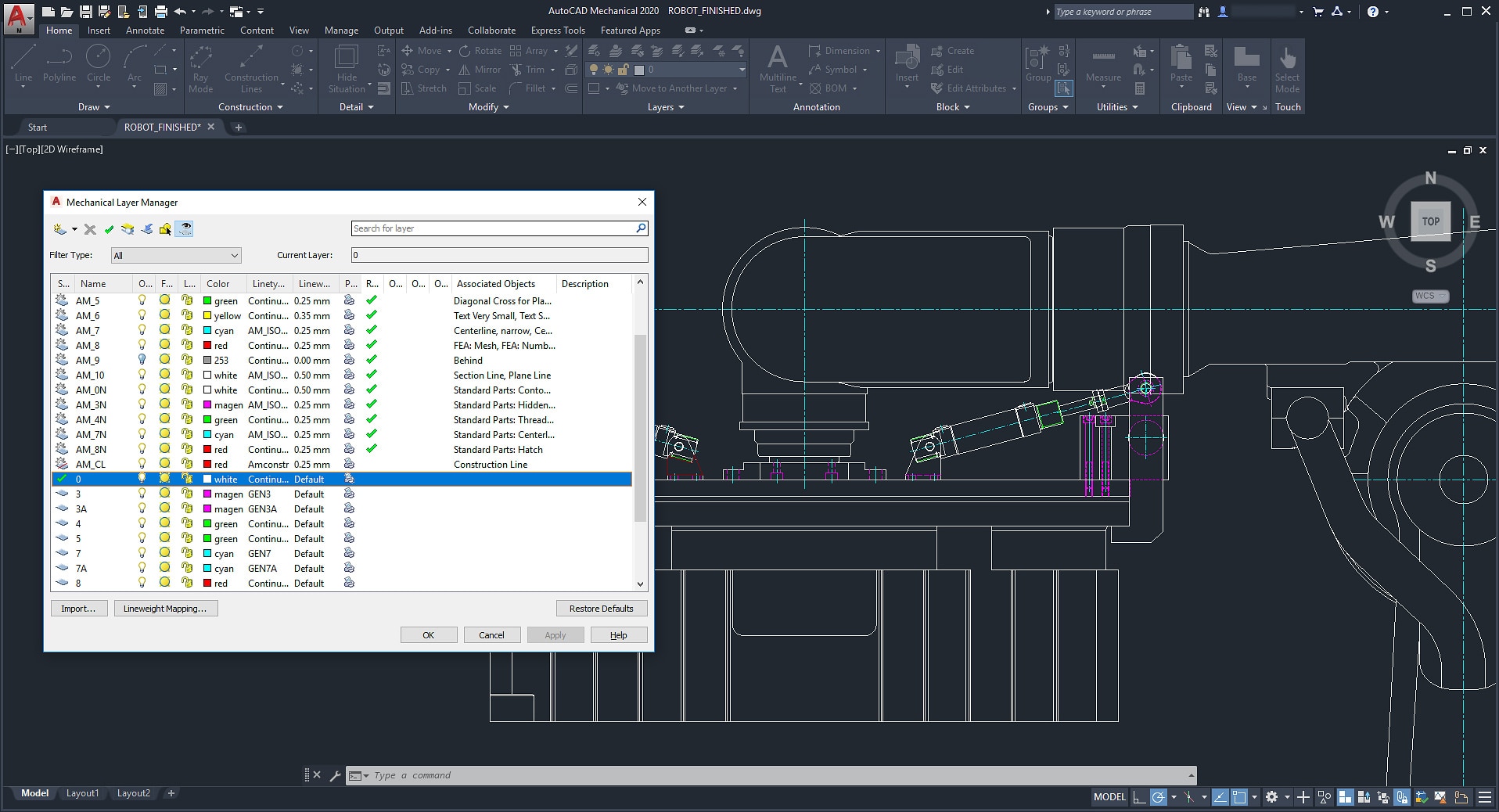
Autodesk AutoCAD Mechanical provides a huge amount of standard parts and features. However, there may be still some unique items that you won’t be able to find in the list. You can create your own content to deal with such a situation and organize them in your custom content library. This library can also be used to store the standard parts that you have modified.
In addition to the items that you create from scratch and the items that you copy from the standard part library, you can add the following items in the content library: the current drawing, a selected geometry, and a block.
One of the similarities between the traditional AutoCAD and Autodesk AutoCAD Mechanical is that both use layers to create, edit, and organize objects. However, the way Autodesk AutoCAD Mechanical handles the layers is significantly different from AutoCAD. It has been improved in such a way to speed up the whole process.
In AutoCAD, objects are always created on the current layer. On the other hand, in Autodesk AutoCAD Mechanical, because of the existence of the Automatic Property Management, an object is always created on an predefined layer instead of the current one. In a situation where the predefined layer doesn’t exist, it will be created automatically based on the layer definitions, and there are 31 layer definitions at the time of this writing.
The Automatic Property Management can be turned off, but it is not recommended to do so. Instead of completely disabling the intelligence that becomes one of the key features in Autodesk AutoCAD Mechanical, it is recommended to customize Object Property Settings so that the Automatic Property Management works just like you want it to be.
Like many other programs, Autodesk AutoCAD Mechanical also provides smart dimensioning functionality, but it works a bit different. While the other programs require you to click both points for adding a new dimension, Autodesk AutoCAD Mechanical only requires you to click the reference point once and then click all the other lines to get all the dimensions.
Autodesk AutoCAD Mechanical Free Download
As an industrial-level software for manufacturing, Autodesk AutoCAD Mechanical has been used by a lot of companies to deliver projects on schedule. Its specialized toolset allows engineers to do things faster and easier. In order to leverage all the power it offers, it is recommended to run it on a computer powered by at least a 3 GHz processor and 16 GB RAM.
In addition to Windows 11, Autodesk AutoCAD Mechanical works on Windows 10 too but only on version 1809 or above. You can click the link below to download Autodesk AutoCAD Mechanical for Windows:
- App Name Autodesk AutoCAD Mechanical
- License Full_Version
- Publisher Autodesk
- Updated Mar 26, 2025
- Version 2023
Anturis.com is your trusted source for software downloads.































Leave a Comment