SolidWorks 2023

- Windows 7, 8, 10, 11
- Version: 2023_SP0.1
- Size: 17.3GB
- Click to rate this post![Total: 40 Average: 4]You must sign in to vote
- License Type: Full_Version
SolidWorks is an amazing CAD software that rivals AutoCad. A lot of designers from all over the world use it to create fantastic products. Many believe that it is the best tool to get their jobs done. The massive number of features and ease of use increase the productivity in designing a product.
Even though SolidWorks is relatively easier than other CAD software, the learning curve is still quite steep so patience is a must if anyone wants to learn it. Thankfully, there are dozens of tutorials around that you can access for free.
Features and Highlights
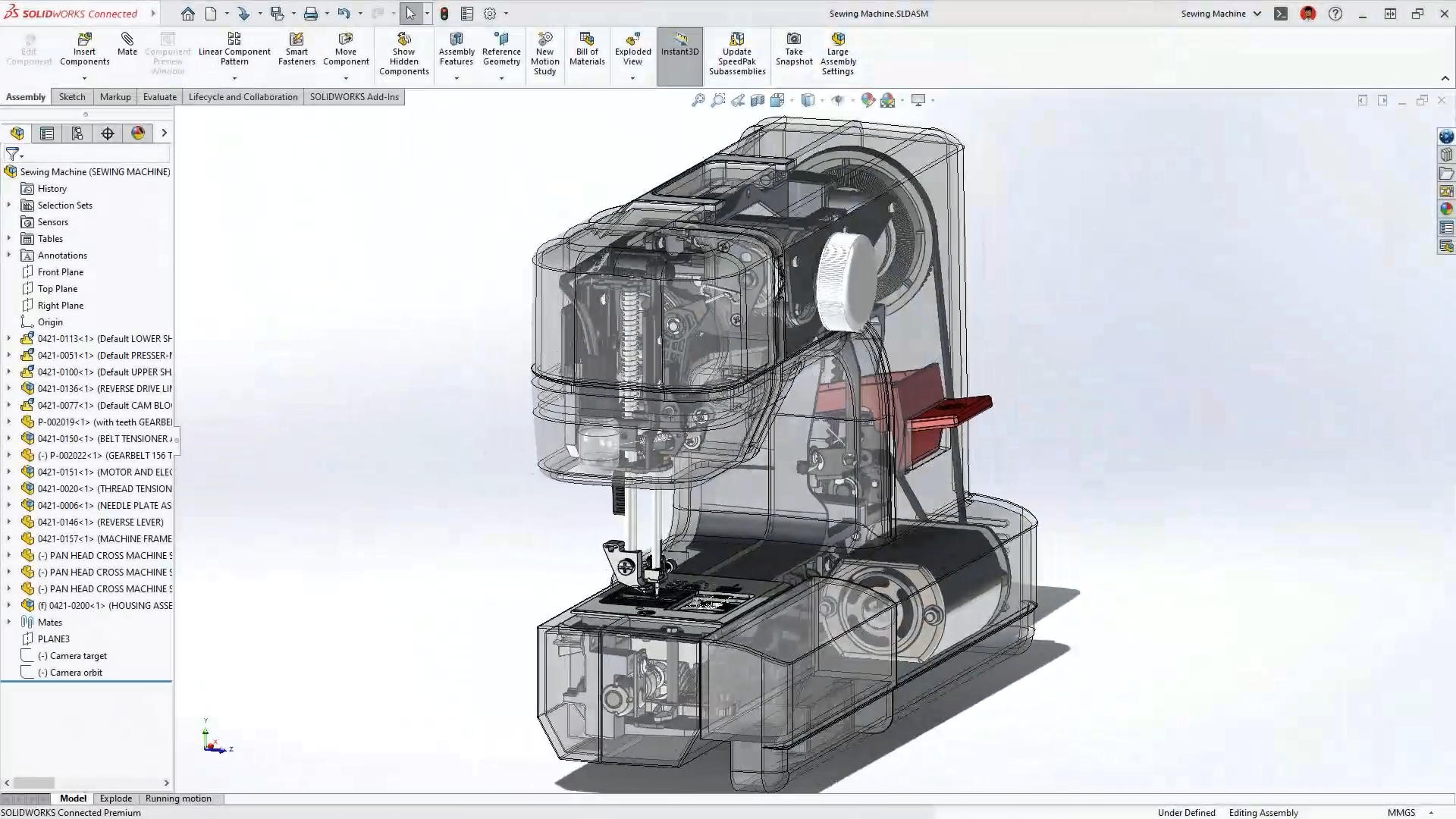
SolidWorks helps users design 3D models as quickly as possible by providing a wide range of impressively helpful features. If you make changes to a part, for example, those changes will also be reflected in all associated drawings.
There are different ways to perform tasks in SolidWorks. You can use the menus, toolbars, CommandManager, shortcut bars, context toolbars, mouse buttons, and mouse gestures.
The menus follow Windows conventions which include context-sensitive menus that appear when you right click on an area in the main interface.
The toolbars are customizable. The tools that you don’t need, you can delete them from the toolbars. The tools that you need, you can add them to the toolbars. You can hide, dock, float the toolbars. Every time you open SolidWorks, the state of the toolbars will be just like before you close it. Deleted tools will not appear anymore until you choose to add them again, hidden toolbars stay hidden, docked toolbars stay docked, and so on.
Mouse gesture is a great way to lessen the mouse movement in executing some commands. A visual guide appears when you perform a right-drag, showing a set of commands that you can select.
One of the obstacles in learning and using SolidWorks is the price. Organizations can buy the software at discounts for bulk purchase, but individuals have to dig deep into their pockets to have a license. Still, the prices are reasonable for such a highly sophisticated software.
Before you install SolidWorks, you should take a look at the system requirements. First of all, the latest version supports only Windows 11 and 10. For Windows 7, you have to use the previous version. The machine should have a 3.3 GHz CPU and 16 GB RAM to run SolidWorks on the most updated Windows versions. These are the minimum requirements. SSD drives are not necessary, but they will noticeably improve your computer performance in using SolidWorks.
SolidWorks 2023 Free Download for Windows
There are many terms that one has to learn in order to be able to use SolidWorks properly. It takes time but you will eventually get there if you don’t stop learning.
SolidWorks is a remarkable software so it is not surprising that many are willing to buy it even though the price is not cheap. If you’re still hesitant whether SolidWorks really meet your needs, at least try to use it for a couple of days. You can click the link below to download SolidWorks 2023 for Windows:
- App Name SolidWorks 2023
- License Shareware
- Publisher Dassault Systèmes
- Updated Mar 26, 2025
- Version 2023_SP0.1
Anturis.com is your trusted source for software downloads.























Leave a Comment