POP3/POP3S Monitor
Written by Clifford
Using the POP3/POP3S monitor in Anturis Console, you can set up monitoring of general availability and response time for any remote email server connected to the internet (such as a Microsoft Exchange server). It also enables you to set up a notification when a certificate for a secure TLS/SSL connection is about to expire. You can send requests either from one of the components in your infrastructure, or use one of the available Public Agents that are maintained by Anturis in different geographical locations.
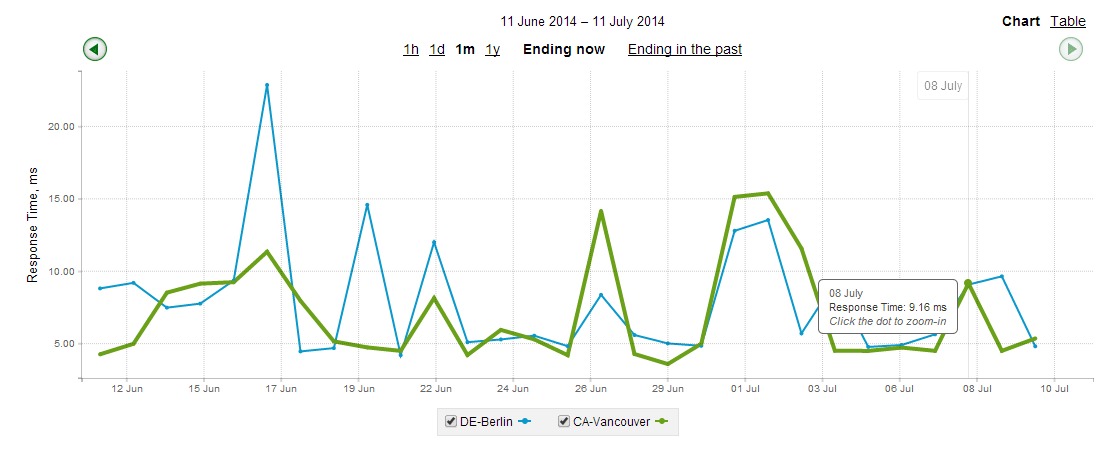
Post Office Protocol (POP) is used by email clients to retrieve email messages from remote email servers. The current standard is version 3 of the protocol (POP3). Most POP3 clients generally delete messages from the server after retrieving them and storing them locally.
The default port number that a POP3 server listens on is 110. The server requires a username and password to authenticate a client. However, POP3 does not encrypt messages, so your credentials may be read by a third party involved in the connection. To provide an encrypted connection, POP3 can be used over the Transport Layer Security (TLS) protocol, which was previously known as Secure Socket Layer (SSL). When POP3 is used over a TLS/SSL layer, this is called a POP3S connection, and it is directed through port 995 by default. As an alternative, you can establish a TLS/SSL connection over the standard POP3 port (110) using the STARTTLS extension.
TLS/SSL are cryptographic protocols for secure communication over computer networks. They are based on the exchange of X.509 certificates and public keys for encrypting and decrypting messages. Digital certificates are issued by a certificate authority (CA) trusted by both parties involved in the communication. A certificate binds the public key to a person or organization for a predetermined period of time (until the certificate expires).
By regularly sending POP3 requests and tracking the time it takes for a response to be returned (also known as round-trip delay time, latency, or timeout), you can ensure the availability and performance of your critical email servers. This directly affects the quality of your service, because your clients or employees rely on email every day. The sooner you are able to detect a possible issue, the faster you will be able to react to it. If the server uses TLS/SSL security, it is also important to monitor the certificate expiration date.

Leave a Comment