Free Disk Space Monitor
Written by Clifford
Using the Anturis Console, you can set up monitoring of free disk space for any hardware component (a server computer) in your infrastructure by adding the Free Disk Space monitor to the component.
Create Your Account >
Disk space is the amount of secondary storage (also known as auxiliary memory), which is not directly accessible by the CPU. It uses input/output channels to transfer necessary data to primary storage (physical memory) that the CPU can then access directly. Accessing data on a secondary storage device is slower, but it is also less expensive and provides more storage space than physical memory. Secondary storage is also non-volatile, meaning that data is stored even without power. The most commonly used secondary storage devices are hard disk drives and flash memory devices.
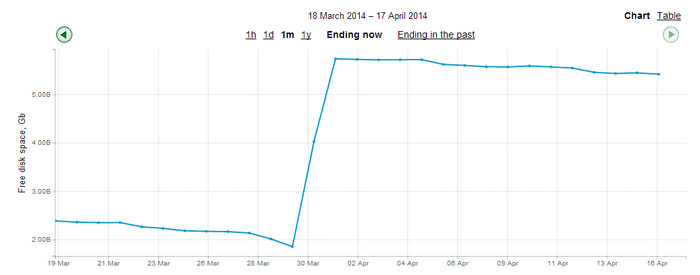
Faulty applications may consume all free disk space when they hang or crash. Certain viruses, trojans, and network attacks are based on draining the storage space. Running out of free disk space can disrupt processes that write data to secondary storage. These processes may include logging, maintaining a database, installing updates, and so on. Some of these processes may be critical to the operation of your business.
Low free disk space can also lead to file system fragmentation. This causes performance issues when pieces of data need to be read from different parts of the disk.
Some systems use secondary storage as virtual memory, moving the least-used data from the physical memory and retrieving it back when it is required. On such systems, running out of free disk space can lead to performance degradation similar to running out of free physical memory.
When there is little disk space left, you risk to encounter transaction failures, data loss, server crashes, and so on. You should consider cleaning up your secondary storage devices by removing data that you do not need, regularly run defragmentation and perform other actions that free up disk space. You can also add more secondary storage devices to the system and replace existing ones. Disk space monitoring is a way to ensure that a problem is identified early, leaving you enough time to react before anything critical happens.

Leave a Comment