CPU Usage Monitor
Written by Clifford
Using the Anturis Console, you can set up monitoring of CPU usage for any hardware component (a server computer) in your infrastructure by adding the CPU Usage monitor to the component.
Create Your Account >
The central processing unit (CPU) is the hardware that performs arithmetical, logical, and input/output (I/O) operations. The two former types of operations are performed by the arithmetic logic unit (ALU), while the latter are carried out by the control unit (CU), which reads instructions from the main memory and writes the result back. The speed at which a CPU executes instructions is called the clock rate. Most computers today have either multiple CPUs or CPUs with multiple cores (multicore processors). These can execute operations in parallel.
The CPU is always either executing operations (busy), or waiting for input (idle). CPU usage is defined as the percentage of time that the CPU is busy. For a computer that performs some sort of calculations, you want CPU usage to be close to 100%, because this ensures maximum efficiency. However, in case of a web server or an email server, the number of operations can vary depending on the number of client requests that need to be processed. If the number of requests exceeds the maximum that the CPU is capable of, then requests will be placed in a queue, thus increasing response time for clients. In this case, you want to have room for occasional peaks of CPU activity.
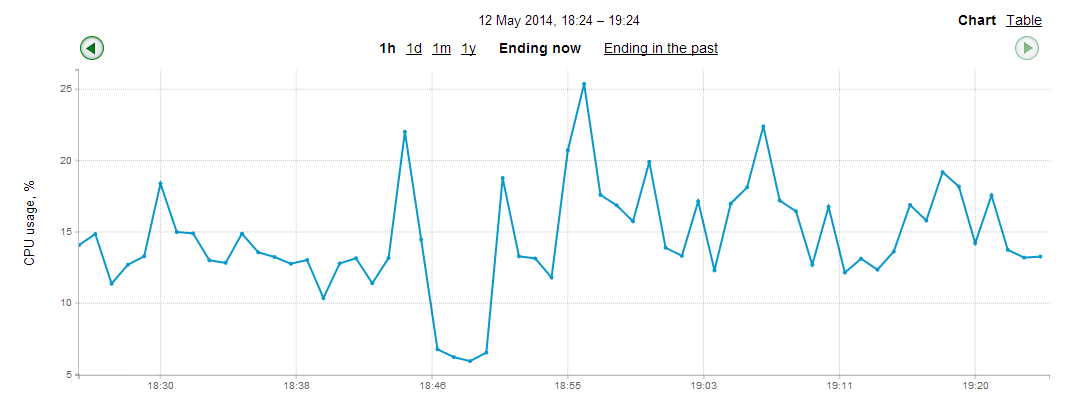
CPU usage is calculated over a sample period. For example, if CPU usage of 70% is measured over two seconds, this can really mean that the CPU was 100% busy for one second, and then 40% busy for another second. Such short bursts of activity with 100% usage are not critical, because the queue is freed up quickly, but longer periods of high CPU usage can indicate a possible problem. To understand if peaks of CPU activity are causing issues, you can use the CPU Load monitor that shows how many processes are waiting in the queue for execution.
Monitoring CPU usage can help you analyse the average and peak values to decide if you need to increase the number or speed of the CPUs on the server. Depending on your conditions, configuration, and requirements, the critical value of CPU usage, and the period over which CPU usage is high, can vary. You have to exercise good judgement of these parameters based on the monitoring data, in order to ensure a high level of performance.

Leave a Comment