New Feature: Windows Event Log Monitoring
- Clifford -
We’re pleased to introduce a new feature – Windows Event Log Monitoring. With this monitor you can easily detect system, security and applications problems on your Windows machines. By setting up thresholds, you’ll be alerted if any of the user-defined events is logged and/or if the number of error events (events with “Error” or “Critical” severity levels) equals or exceeds the set value.
To set up the Event Log Monitor, create a “Windows Server” component (if you haven’t already done so).
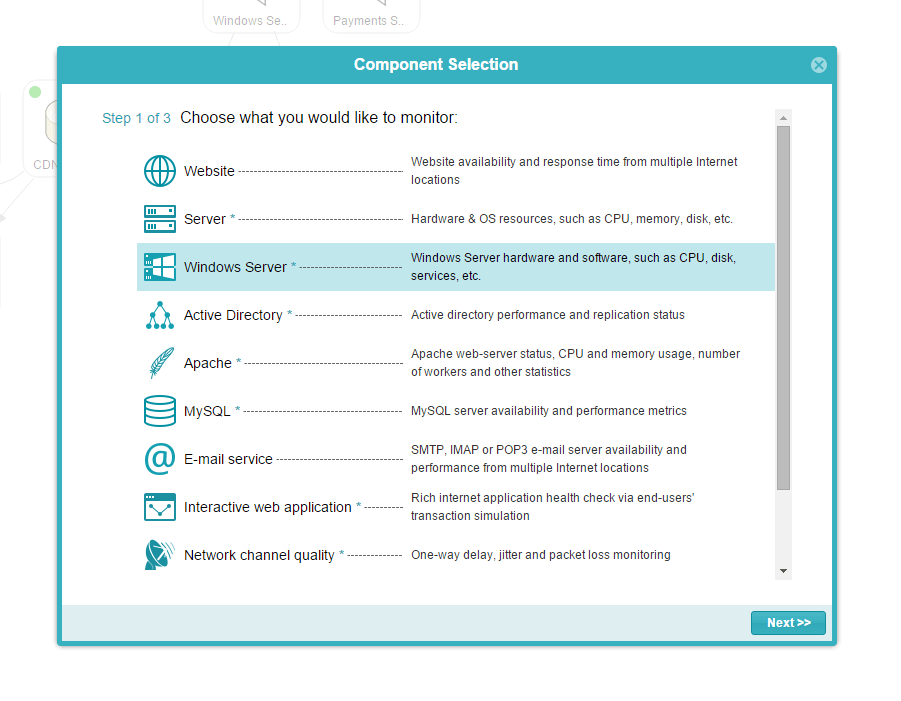
Then choose which Event Log categories you want to monitor and configure monitoring parameters in a component management window.
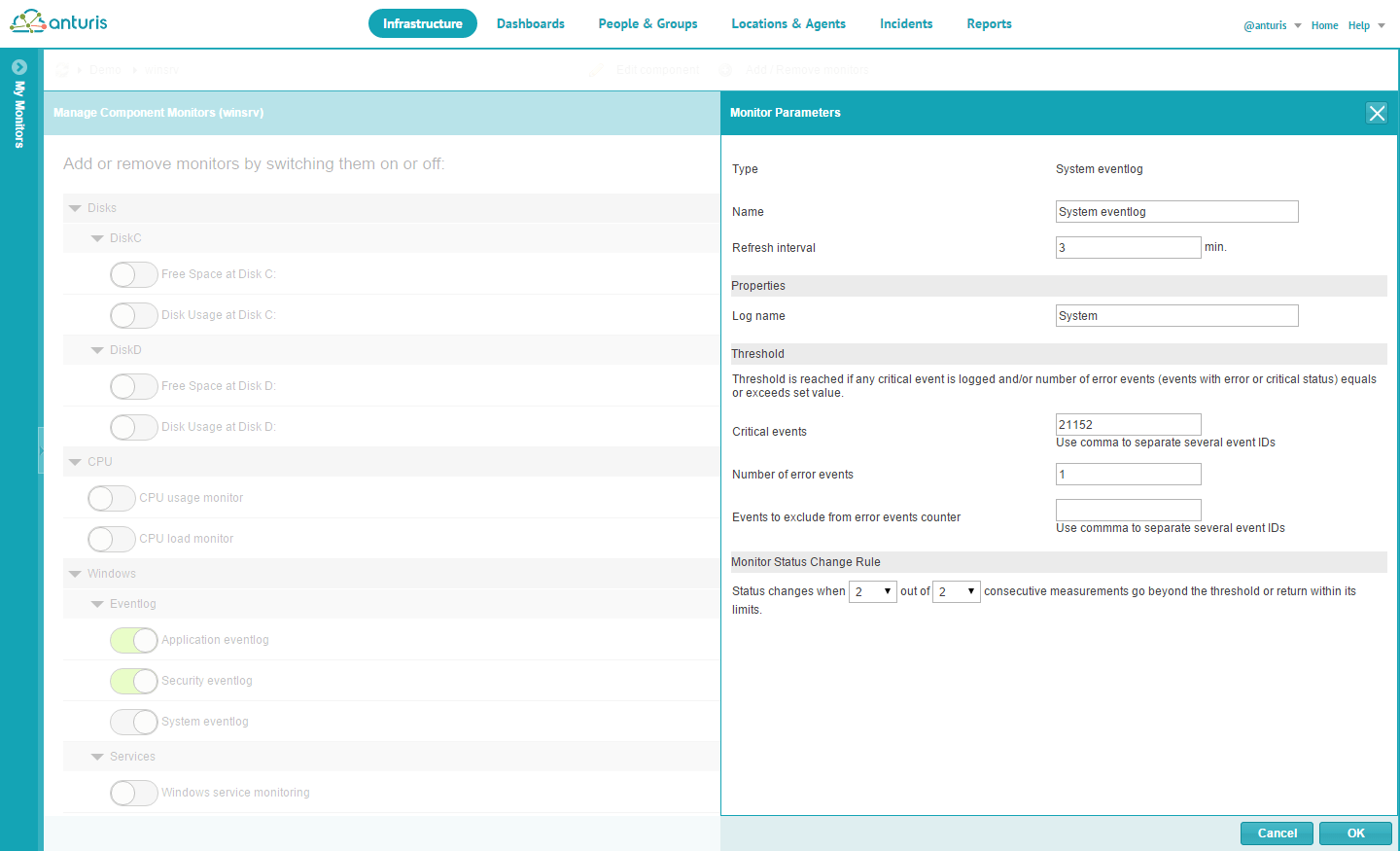
If you have any questions or suggestions, please use the comments section below or email us at [email protected].

Leave a Comment