Local Processes Monitor
Written by Clifford
A process is an instance of a computer program that is being executed. It starts when a program is initiated by a command or another program, and it contains the program code and other data associated with the process. There are processes that are necessary for the operating system to run, and every program (such as a MySQL or Apache server) also depends on one or several running processes. Some processes can start child processes. By default, child processes exist until they are terminated or until the parent process terminates.
You can filter the list of processes by name and by the command that was used to start the process. This way you can see, for example, the number of processes started by the Apache server.
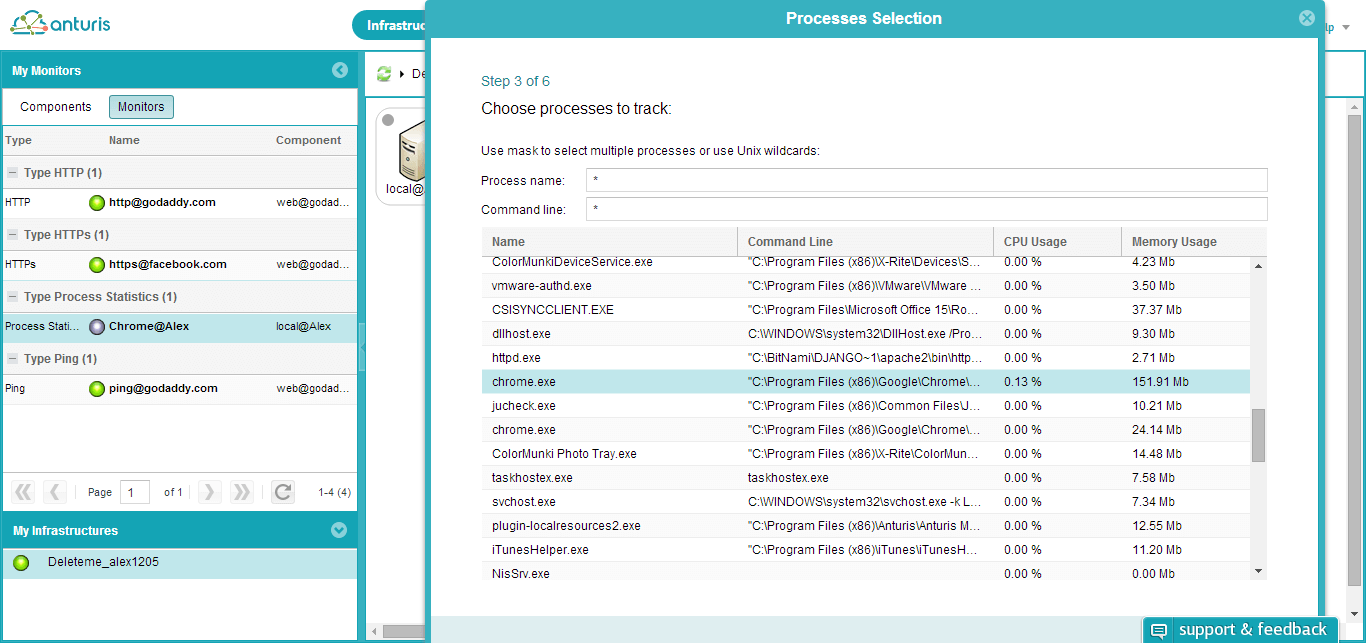
CPU usage of a process refers to the percentage of time that the process used the CPU to process data over a sample period of time. Most processes are idle much of the time. However, when two or more processes require the CPU a lot, this can lead to CPU contention and performance issues for all processes. In this case, you should adjust the priority of processes to ensure that critical processes get more access to the CPU than others. For example, on a web server, processes that deal with client requests should be prioritized over certain regular maintenance processes. You do not want tasks such as daily log archiving to affect the speed at which current client requests are served.
Memory usage of a process refers to the amount of physical memory (or main memory) that is used by the process. A process uses physical memory to store its intermediate computational data, the call stack, program code, and so on. Most modern programs create objects in the main memory and operate on them. If your server software does not properly discard unused objects, the amount of memory used by the server processes constantly increases until there is no free memory left for new objects, and the server crashes. This is known as a memory leak, which is a common problem for server software. Monitoring memory usage by your server processes can help you to identify a memory leak early and to react to the problem before your server crashes.
Using the Anturis Console, you can set up monitoring of the number of processes that fit a specific name or command-line mask, the CPU usage by these processes, and their memory usage. This can be done for any hardware component (a server computer) in your infrastructure by adding the Local Processes monitor to the component.

Leave a Comment