New Feature: Windows Services Monitoring and a Simpler Windows Server Monitoring Setup
Written by Clifford
Now you can quickly set up monitoring of your Windows Services and Windows Server’s hardware resources using the new easy configuration wizard in the Anturis UI.
Windows Services monitoring setup with auto-discovery
To configure the Windows Services monitoring, go to the list of services running in your Windows system. Simply select the services you want to receive notifications for should they stop working.
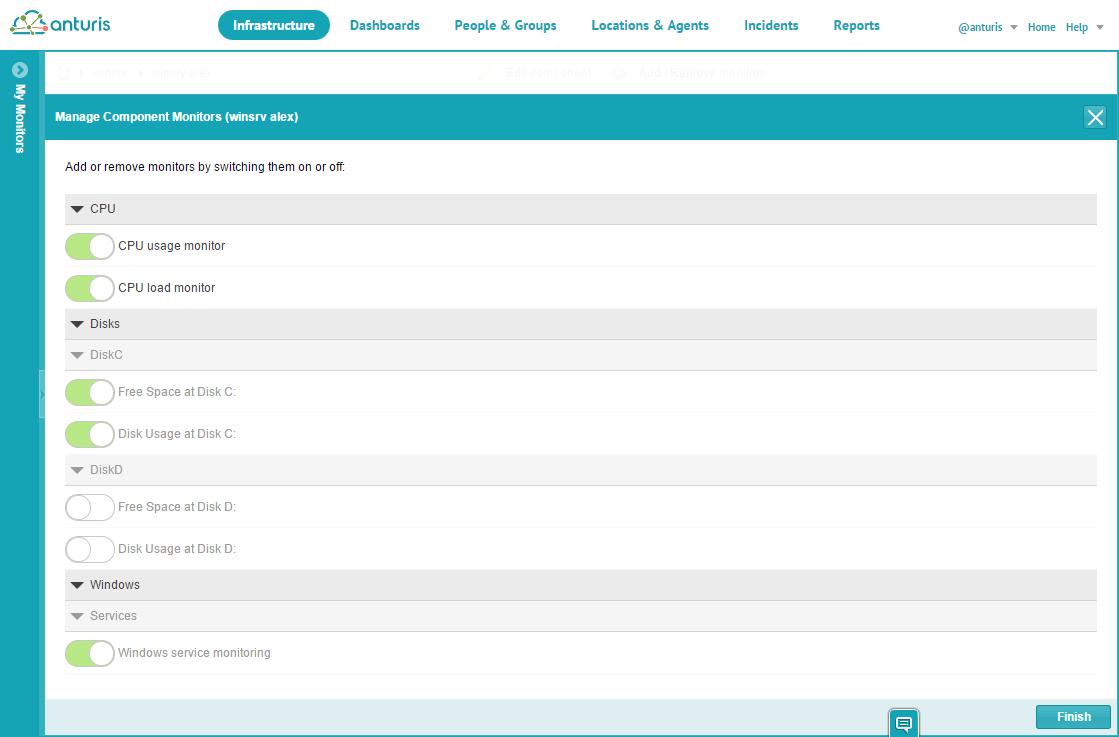
Windows Server monitoring setup wizard
A new component type is now available: Windows Server. Create it by clicking the ‘New Component’ button.
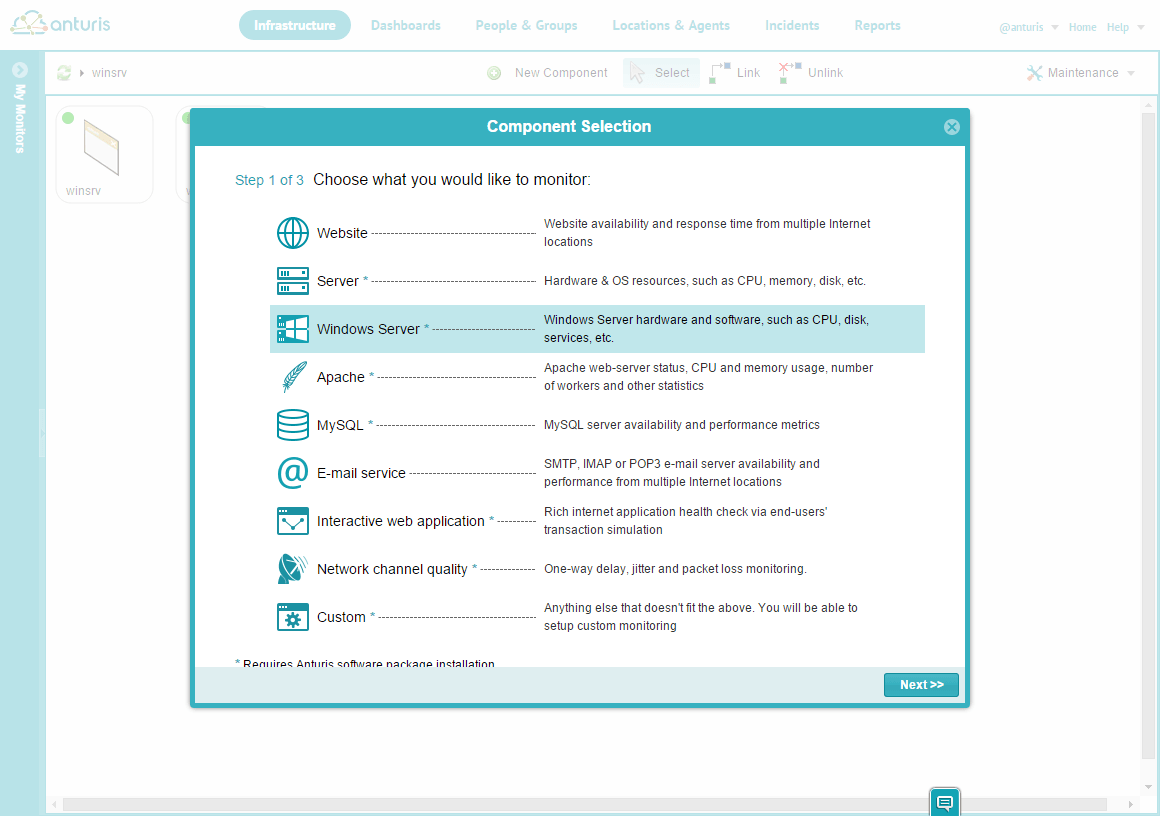
After the new component is created you’ll see there’s a template that allows you to choose which monitors to configure on which server. Сurrent monitor types are:
- CPU usage
- CPU load
- Free disk space
- Disk usage
- Windows services
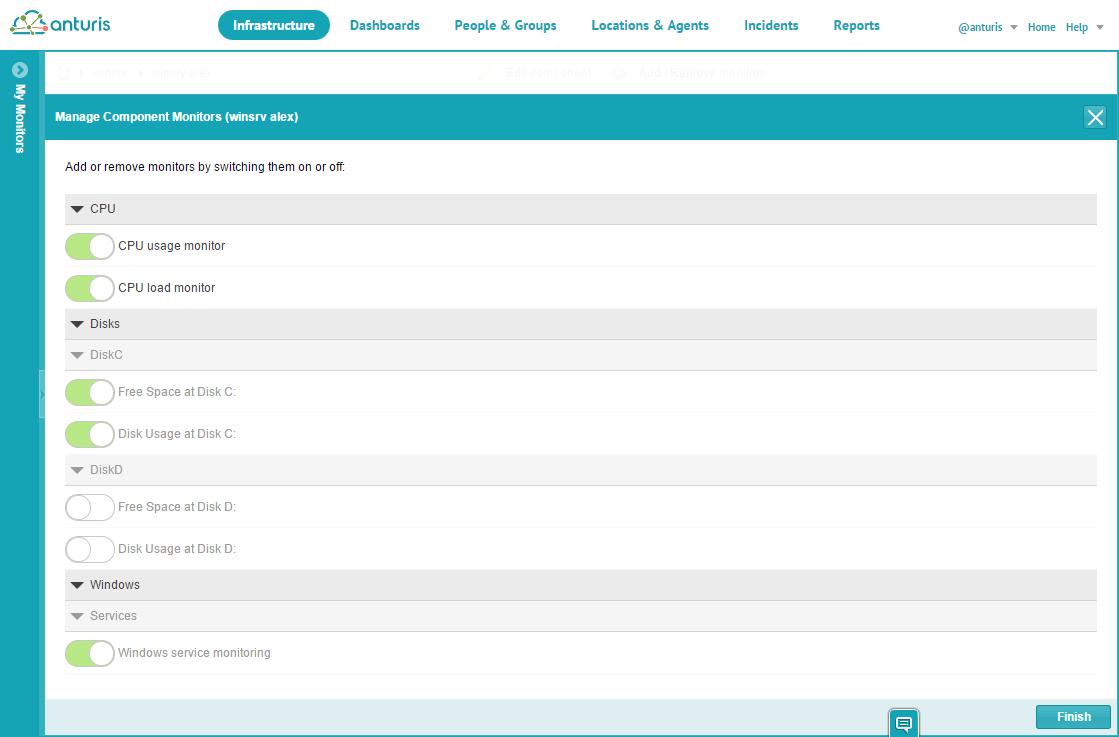
If you have any questions or suggestions, please use the comments section below or write to us at [email protected].

Leave a Comment